UserVPN Gateway Guide
You can review VPN gateways in Aviatrix CoPilot > CloudFabric > UserVPN.
See the following documents for instructions for creating, editing, and deleting UserVPN Gateways:
After creating a Default VPN or Geo VPN Gateway, you can select the vertical ellipsis ![]() in the gateway row and run VPN Diagnostics or reload the DHCP Configuration.
in the gateway row and run VPN Diagnostics or reload the DHCP Configuration.
Reloading the DHCP configuration refreshes the DNS settings on the gateway via DHCP and updates the VPN configuration. The DNS settings are pushed to the VPN client when they reconnect.
Default VPN vs. Geo VPN Gateways
When you create a VPN Gateway, you can launch a default VPN Gateway or a Geo VPN gateway. The table below demonstrates the differences between these types of gateways.
Default VPN Gateway |
GeoVPN Gateway |
Routes traffic directly to the gateway over the public Internet, independent of location. |
Routes traffic to the closest VPN Gateway to the user’s location. |
Can be launched in AWS, Azure, GCP, or OCI. |
Can be launched in AWS only. |
Does not need an ELB or load balancer. |
Requires an ELB or load balancer. |
Can accommodate different types of gateway configurations: gateways for different clouds, cloud accounts, regions, VPC/VNets, etc. |
Can only have one deployment: the same AWS region, VPC, and other configuration settings for all gateways. |
Use a default VPN gateway if:
-
You only need to use VPN for a single VPC.
-
Have VPN users all located in the same region or country.
-
You have peered VPCs that use different VPN gateways, and you want to restrict logins based on geographic location.
Geo VPN does not allow you to control which specific gateway a VPN user is routed to, though you can restrict resource access using VPN profiles. -
You need to deploy multiply VPN gateways using Azure, GCP, or OCI, and you use gateways that do not need load balancing.
-
You want more freedom in editing individual gateways.
-
Default VPN gateways are grouped by load balancer, and you can only edit the settings for the entire group.
-
Standalone gateways, or gateways that do not use load balancers, can be edited individually.
-
Use a GeoVPN gateway if:
-
You have a large deployment across different regions and need to limit latency.
-
Have VPN users in different countries.
-
You are deploying VPN gateways in AWS and are using a load balancer.
-
You want all your gateways to use the same configuration settings: the same AWS account, region, VPC, and so on. This setup is simpler than having multiple configurations, but it means that you cannot edit gateways individually.
Default VPN vs. Geo VPN Deployment Examples
An example deployment in AWS is shown below. In this configuration, there are two VPN access gateways: one in us-west-2 and another in eu-central-1. Each VPN access gateway is fronted by a load balancer in AWS.
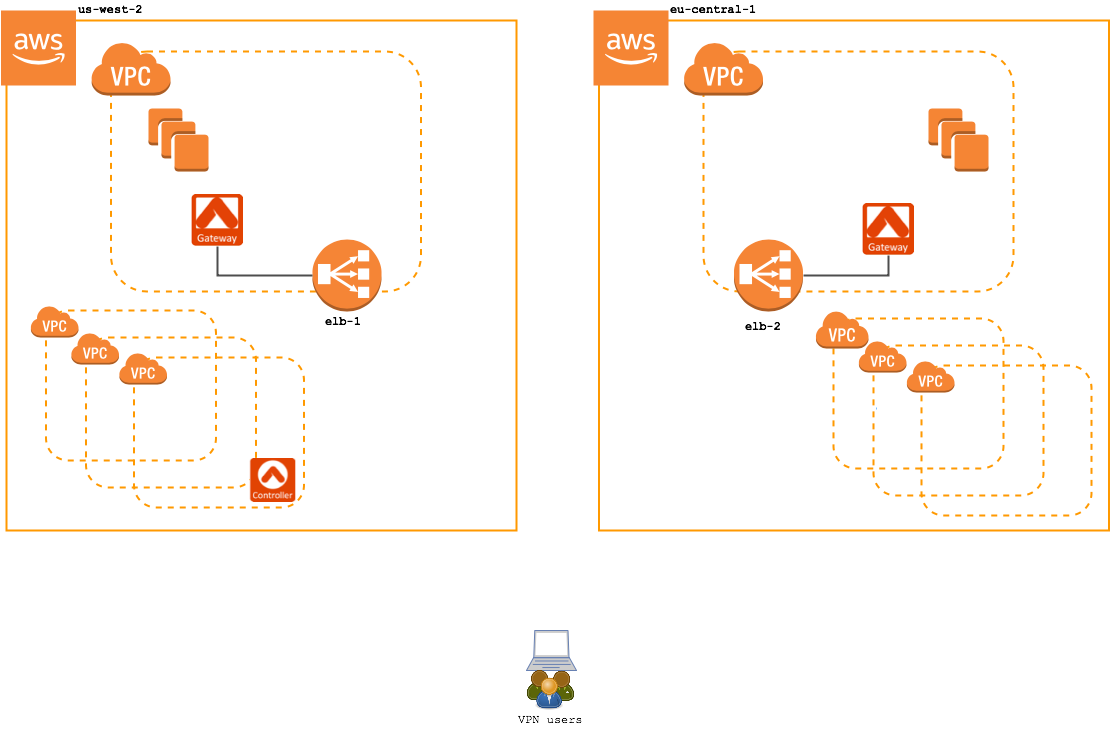
Review the examples below to see the difference between a standard VPN access service and Geo VPN:
Standard VPN Service (without geolocation feature enabled) Example
Without the Geolocation feature enabled, when a user connects to the VPN service, they will connect to one of the two regions' VPN gateway. Each gateway is independently administered, meaning users need a separate configuration profile for each region they will access.
In this configuration, an EU-based user would be given a configuration profile for the eu-central-1 load balancer. And, a US-based user will be provided with a us-west-2 configuration profile. If either user relocates or travels to the opposite region, they will need a separate configuration profile in that region and they will need to manually switch the active configuration profile.
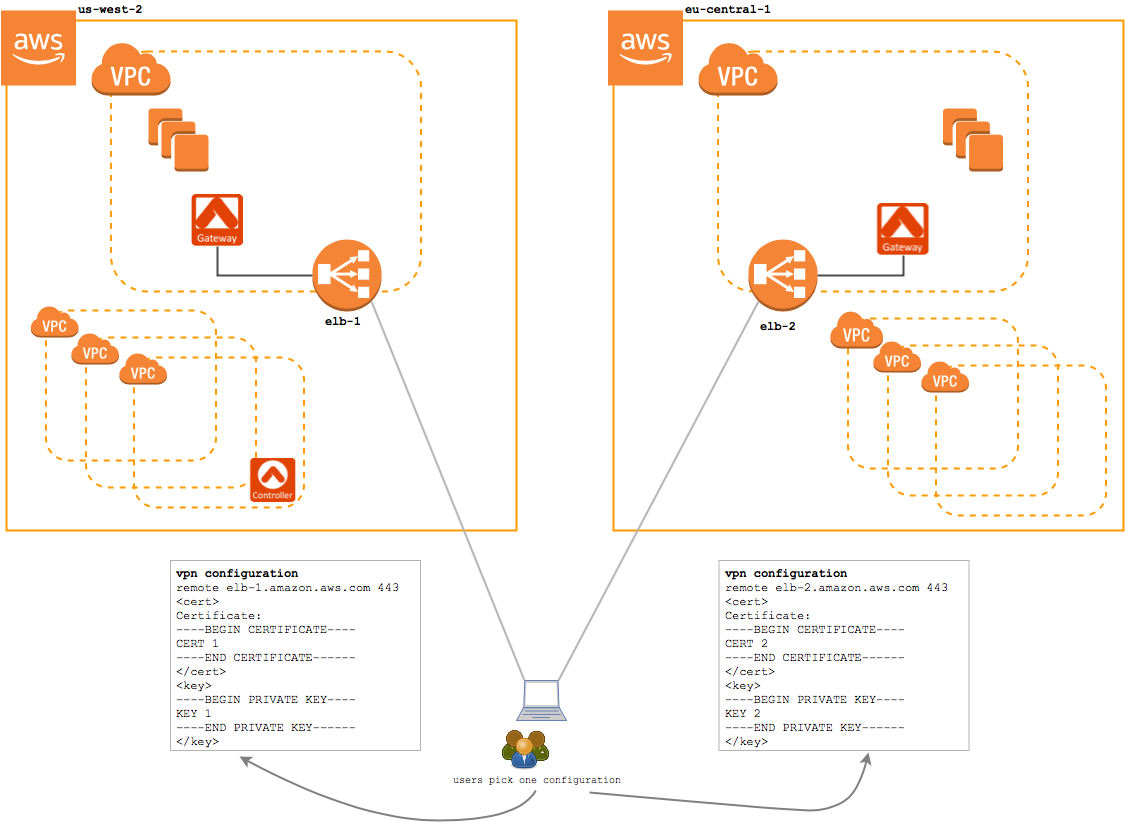
Geo VPN Service Example
With the Geolocation feature enabled, when a user connects to the VPN service, they are directed to a Route 53 that uses a latency-based routing policy to choose between the available regions.
In this configuration, both the EU-based user and the US-based user would be given the same configuration profile. This configuration profile will select the closest region automatically using a latency-based routing policy defined on the DNS record.
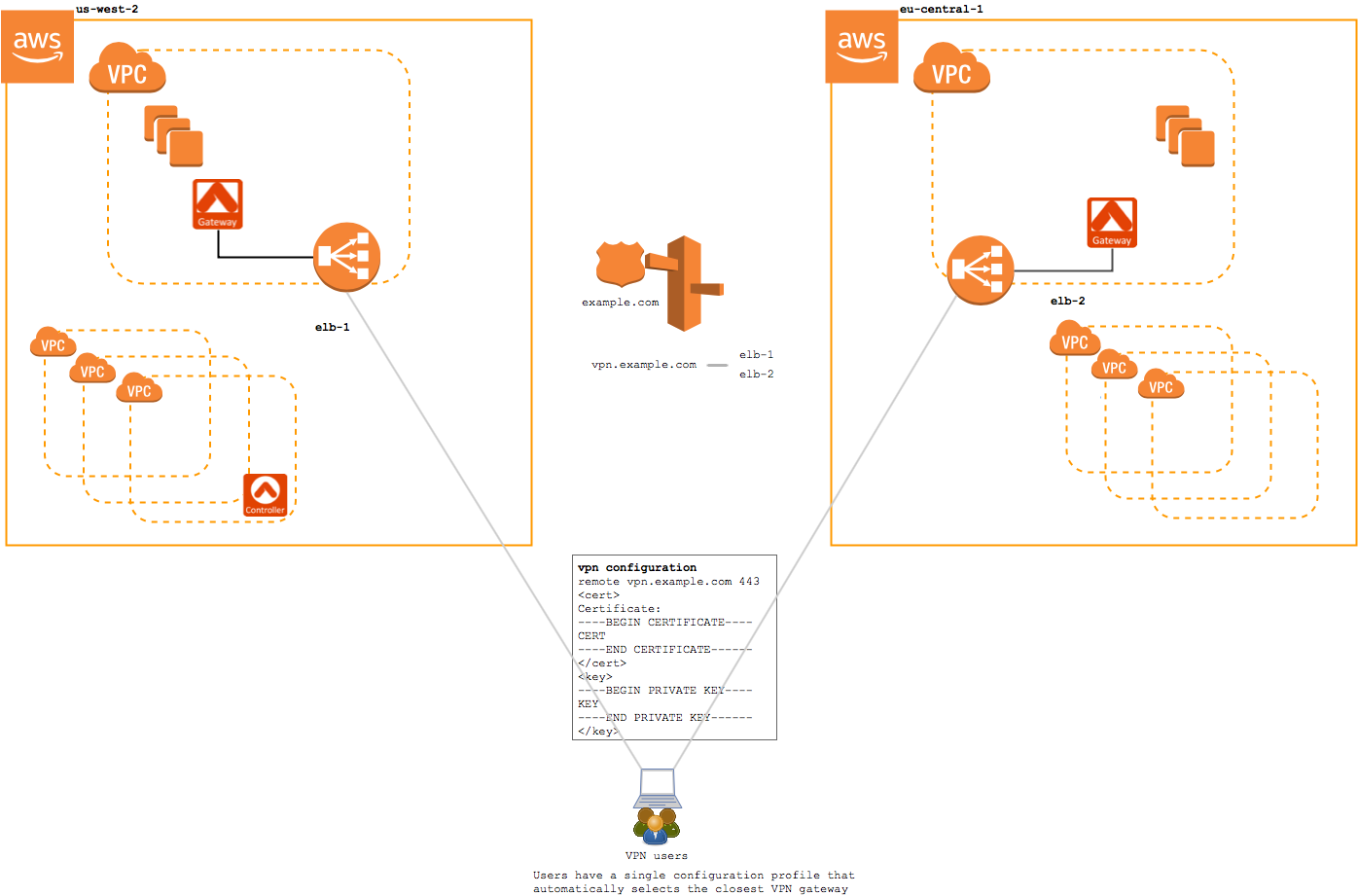
Note that after creating gateways, you can change the type of any gateway group: default VPN to GeoVPN or GeoVPN to default VPN. See the Changing VPN Gateway Types document.