Edge Gateway Image Upgrade and Post-Upgrade Tasks
This document provides information about Aviatrix Edge Gateway image upgrade and post-upgrade tasks. For complete instructions on upgrading Aviatrix Controller and gateways, see Upgrade Aviatrix Controller and Gateways.
Edge Gateway Image Upgrade
Edge Gateway VM Image Upgrade (Aviatrix Edge Platform)
To upgrade your Edge Gateway VM image, see Upgrade your Controller and Gateways to the Latest Aviatrix Supported Images (AWS Only).
|
Edge Gateway VM image upgrade is required for Controller release version 7.1.3958 or later. |
Edge Gateway VM Image Upgrade (Equinix and Self Managed Platforms)
The Edge Gateway VM image upgrade is not supported for Equinix and Self Managed platforms.
If you have Edge Gateways deployed on VMware ESXi or KVM self-managed hypervisor or Equinix Network Edge, you will need to delete and re-deploy your Edge gateways after you upgrade the Avaitrix Controller to the latest supported images.
For instructions on Edge Gateway deployment, see:
Edge Gateway Post-Upgrade Tasks
After you upgrade to the lastest Aviatrix Controller version, perform the following post-upgrade tasks for Edge gateways.
Upgrading the Edge Gateway’s Platform Type
| You only need to perform this post-upgrade task if you are upgrading from Controller release versions prior to 7.1.3958 release. |
In Aviatrix Controller releases prior to the latest version of 7.1, the Platform Type for an Edge Spoke Gateway on the Equinix Network Edge Platform was Self-Managed. In the latest Controller release, the Platform Type for an Edge Spoke Gateway on the Equinix Network Edge Platform is Equinix.
There are additional features, such as underlay BGP, supported for Edge Spoke Gateways with Platform Type as Equinix. To be able to use the new features, after you upgrade your Edge Spoke Gateway, perform the following post-upgrade task to update the Edge Spoke Gateway’s Platform Type from Self-Managed to Equinix.
In Aviatrix CoPilot:
-
Go to Cloud Fabric > Hybrid Cloud > Edge Gateways tab.
-
Click Spoke Gateways.
-
In the table, locate the Edge Spoke Gateway that was migrated and verify the gateway’s Platform Type is Self-Managed.
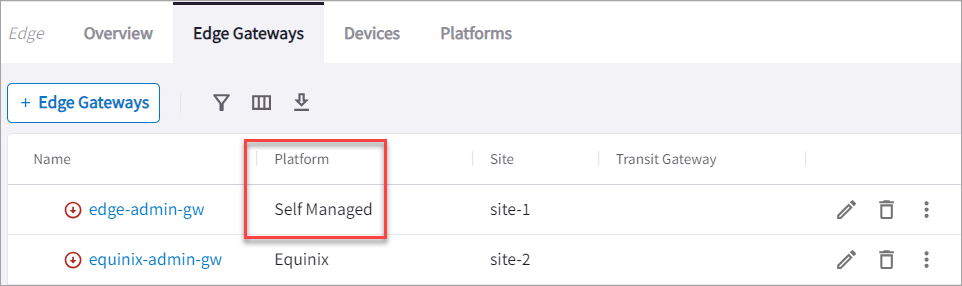
-
Click the gateway’s Edit icon on the right side of the row.
-
In Edit Spoke Gateway, verify Platform is edge_admin.
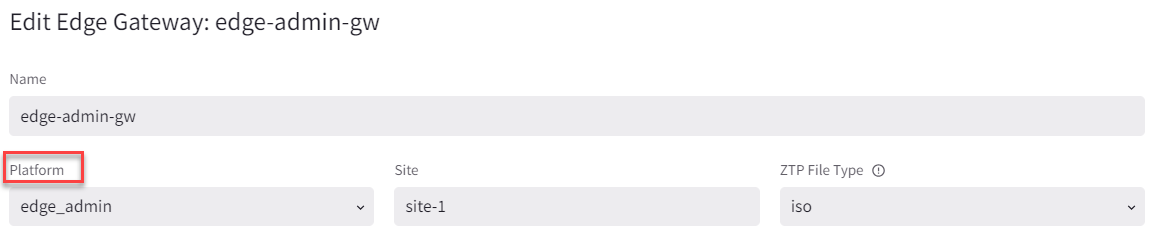
-
Go to Cloud Fabric > Hybrid Cloud > Platforms tab.
-
Click +Platform.
-
In Name, enter a name to identify the Equinix platform account.
-
In Type, select Network Service Provider (NSP).
-
From the Existing Self Managed Equinix Gateways dropdown menu, select the Edge Spoke Gateway that was migrated and click Save.
This adds a new Equinix platform account to the existing Edge platform accounts and updates the platform account for the Edge Spoke Gateway that was migrated to the new Equinix platform account.
Upgrading Active-Standby Edge Gateways
There are changes with the auto-upgrade of Aviatrix Edge Spoke Gateways from Aviatrix Controller 7.0 and 7.1 release to the latest version of Controller 7.1.
Due to an architecture change, if you have two Edge Spoke Gateways that are deployed in active-standby mode in the same edge site and perform an upgrade, the Edge Spoke Gateways are upgraded to active-active mode. If the active-standby gateways were originally in non-preemptive mode, then after the upgrade they will become preemptive. The primary Edge Spoke Gateway becomes the active gateway, and to avoid traffic disruption, the Controller prepends the AS-PATH of the second Edge Spoke Gateway, which causes the gateways to function in preemptive failover mode.
| This behavior is different from an active-standby Edge deployment. You can continue to run the Edge Spoke Gateways in active-active mode, however, you may not be able to scale the gateways. |
For an active-standby Edge deployment, after you have upgraded the Edge Spoke Gateways, Aviatrix highly recommends that you enable active-standby high availability mode for the primary Edge Spoke Gateway to create the new highly available (HA) gateway, then delete the second Edge Spoke Gateway that was created during the upgrade.