Creating the Default RBAC Access Account for Edge
You have the option to create a default RBAC group and assign users to this group with permissions to create, delete, and manage Aviatrix Edge Gateways.
Creating the Default RBAC Access Account for Edge
To create an RBAC group with permissions to create, delete, and manage Edge gateways, follow these steps.
-
In Aviatrix CoPilot, go to Administration > User Access > Permission Group.
-
Click + Permission Group.
-
In the Name field, enter a name for this Permission group.
-
From the Users dropdown list, select the users to add to this Permission group.
-
From the Access Accounts dropdown list, select the Edge Platform account this group should be able to access.
-
Click CoPilot Visibility tab.
-
Under Cloud Fabric > Hybrid Cloud, select the permissions for the users in this Permission group.
-
Click Save.
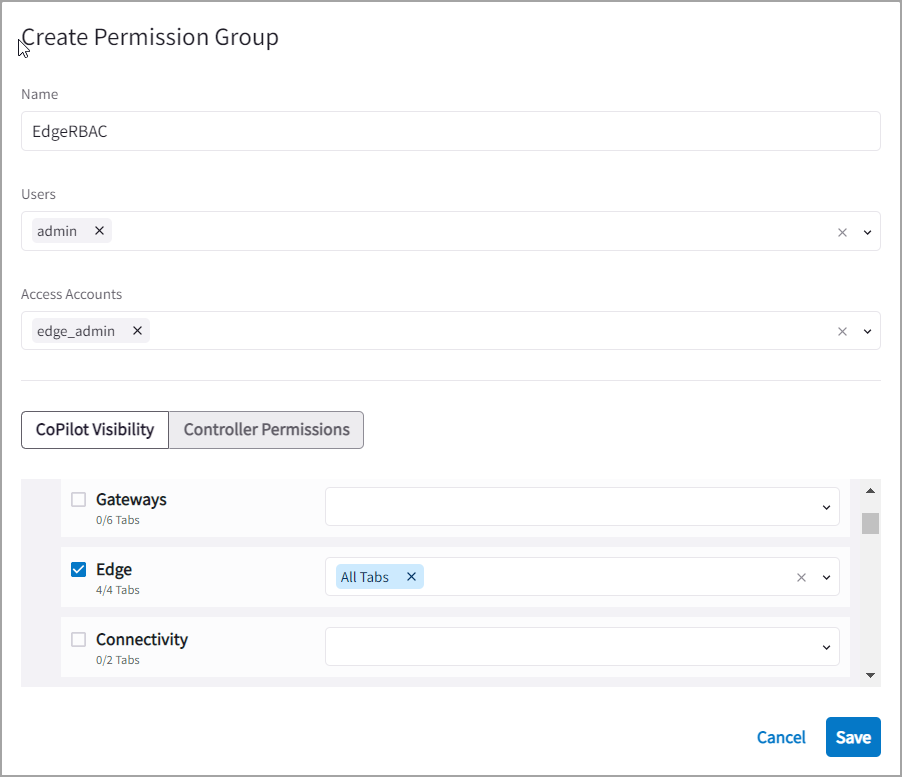
You can now create or assign a user account with the newly created RBAC group.
-
Go to Administration > User Access > Users tab.
-
Click + User.
-
Enter the user credentials, then from the Permissions Groups dropdown list, select the RBAC Permission group.