Selecting Auto Right-Sizing Settings
| It is best to set the monitoring frequency before implementing any auto right-sizing recommendations. |
In the Auto Right-Sizing Settings dialog, you determine how often recommendations are generated from the continuous gateway monitoring, and which VPC/VNets to exclude from recommendations.
-
On the Cloud Fabric > Scaling > Auto Right-Sizing tab, click Settings. The Auto Right-Sizing Settings dialog displays.
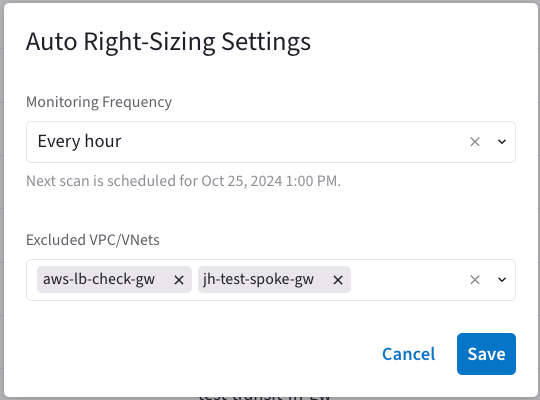
-
Select the Monitoring Frequency:
-
Every 24 hours
-
Every 12 hours
-
Every hour
A message on the dialog indicates when the next monitoring scan is scheduled.
-
-
Select the VPC/VNets to exclude from the monitoring scan.
-
Click Save.
| To include VPC/VNets in the monitoring scan again, open the Auto Right-Sizing Settings dialog, remove the VPC/VNets from the Excluded VPC/VNets field, and click Save. |