Resizing Gateways Based on Auto Right-Sizing Recommendations
|
Aviatrix recommends performing auto right-sizing during gateway maintenance periods. At any time you can change the gateway instance size from Cloud Fabric > Gateways. When you resize a gateway instance using Auto Right-Sizing, the target size is fixed to match the recommendation, which is based on standard Aviatrix gateway sizing. |
After clicking Resize next to a gateway instance on the Auto Right-Sizing tab (or on a gateway instance’s Details page), you can go to the Events tab to monitor the status of the recommendation.
| VPC/VNets are monitored for recommendations unless they are excluded in the Auto Right-Sizing Settings. |
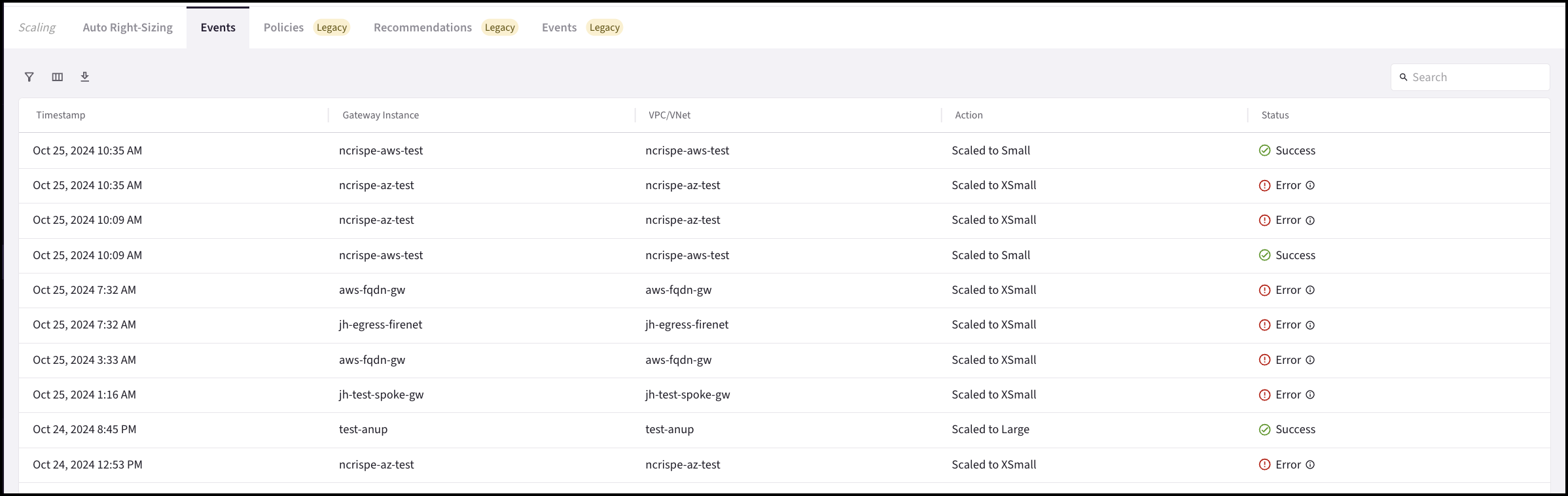
The following statuses are possible for recommendations:
-
In Progress: the auto right-sizing recommendation is in progress.
-
Success: the auto right-sizing recommendation was implemented successfully.
-
Error: the auto right-sizing recommendation was not implemented successfully. Hover over the tooltip next to the status to see the error. You can go to the Monitor > Notifications > Tasks tab to see more details on the error.
If a resize fails, the gateway recommendation should become visible again on the Auto Right-Sizing tab if it is still within the same monitoring period, to allow you to try again. If a new monitoring period has started, the latest data will be used to determine whether the recommendation should display.
To resize a gateway:
-
On the Cloud Fabric > Scaling > Auto Right-Sizing tab, click Resize next to a gateway instance.
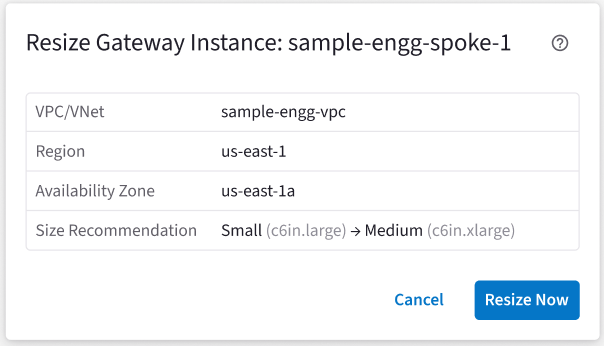
-
Click Resize Now to accept the size recommendation and start the gateway instance resizing.