Creating the ZTP Cloud-Init for the Secondary Edge Gateway (Equinix Platform)
|
To create a highly available secondary (HA) Edge Gateway, follow these steps.
-
Go to Cloud Fabric > Edge > Edge Gateways tab.
-
In the table, locate the primary Edge Gateway for which you want to create the HA gateway and click its Edit icon.
-
In the Edit Edge Gateway dialog box, from the High Availability dropdown menu, select Active-Active or Active-Standby mode.
-
In the Interface Configuration section, configure the WAN, LAN, and Management interfaces of the secondary (HA) Edge Gateway.
WAN Interface
Click + WAN Interface, then provide the following information.
Parameter Description Edge Gateway Interface
This is set to eth0.
Adding multiple WAN interfaces is applicable when Edge Gateway is used for BGP underlay to CSP. Add an interface per CSP underlay (such as Direct Connect or Express Route). When Edge Gateway is not terminating CSP underlay, use one interface per Edge Gateway to connect to upstream router.
DHCP for dynamic IP address assignment is not supported.
Interface Tag
A name to identify this WAN interface.
BGP
To enable BGP on the Edge Gateway, set this switch to On.
Interface CIDR
The CIDR for the WAN interface.
Default Gateway IP
The Default Gateway IP address for this WAN interface.
Public IP
The WAN interface’s egress Public IP address.
If BGP is turned On, provide the following information:
Parameter Description Local ASN
The ASN of the Edge Gateway.
Remote ASN
The ASN of the CSP side peering connection such as private VIF on VGW (AWS) and VNG ASN (Azure).
Local Tunnel IP
The IP address of the Edge Gateway. This is the local peering PTP IP for BGP.
Remote Tunnel IP
The IP address of the CSP VNG or VGW peering PTP IP. (GCP is not supported).
Password (optional)
The MD5 authentication key.
To change or update the Edge Gateway WAN connectivity to Transit Gateway, you will need to first detach the Edge-to-Transit gateway attachment, if there is an attachment. LAN Interface
Click LAN, then provide the following information.
Parameter
Description
Edge Gateway Interface
This is set to eth1.
DHCP for dynamic IP address assignment is not supported.
Interface Tag
Enter a name to identify this LAN interface.
BGP
For BGP over LAN, set this switch to turn BGP mode On.
Interface CIDR
The CIDR for the LAN interface.
Default Gateway IP
(Optional) The Default Gateway IP address for this LAN interface.
Management Interface
Click + MGMT interface. Leave the default settings and click Save.
Leave the Private Network setting to Off. In the Equinix Platform, the MGMT interface of the Edge Gateway is assigned the Public IP address that is allocated by Equinix.
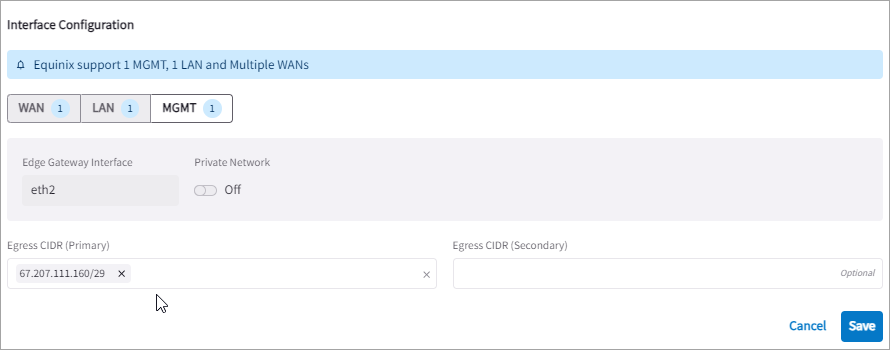
To create the ZTP cloud-init image file, click Save and Download Configuration.
CoPilot downloads the ZTP cloud-init file to your Downloads folder.
The cloud-init file is valid for 24 hours after you create it, so you must launch an Edge VM on Equinix platform within that time, as you cannot download it again and will have to recreate the cloud-init file.