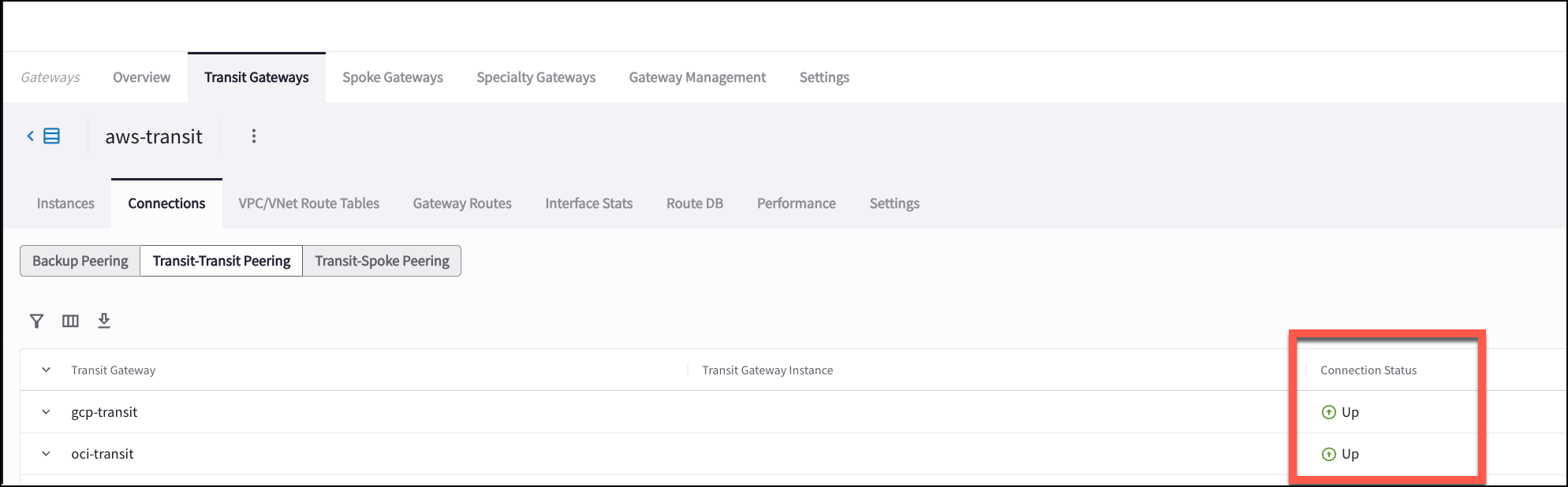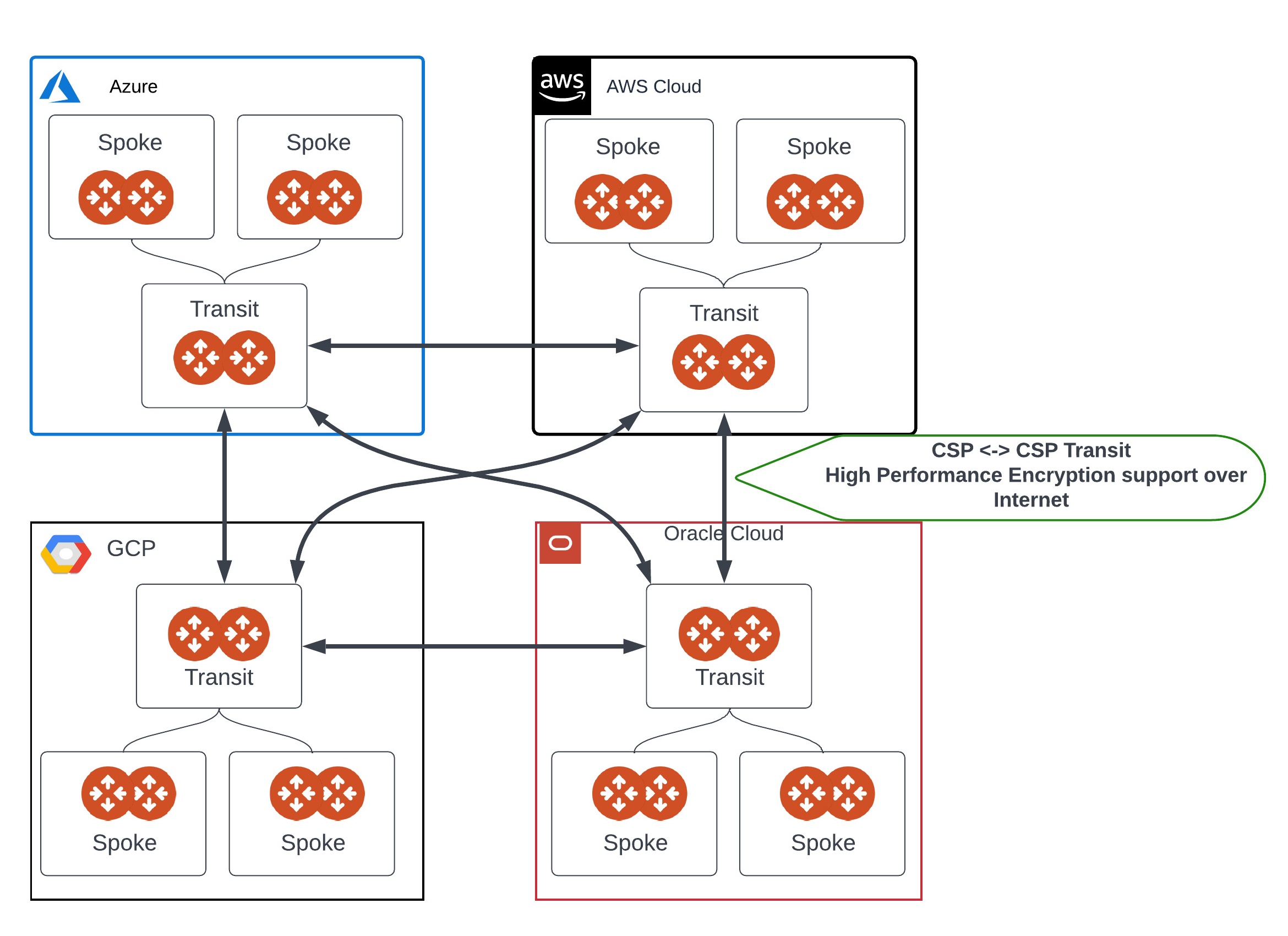Transit Gateway Peering over Public Network Workflow
Aviatrix Transit Gateway peering over public network expands Aviatrix Transit Gateway peering across multicloud where the connection between cloud service providers is over the internet. The Aviatrix Controller builds multipe tunnels between the peered transit gateways using High Performance Encryption (HPE) Mode, enabling high performance data throughput and data security.
For more information about Multicloud Transit Gateway encrypted peering, see the following documents:
Prerequisite
-
Upgrade Aviatrix Controller to the latest version. Refer to Upgrading the Aviatrix Cloud Network Platform.
-
Create and launch the Aviatrix Transit Gateways with HA and High Performance Encryption Mode enabled in the clouds where you want to establish peered transit connection and attach the Spoke Gateways to the Transit Gateways. Refer to Multicloud Transit Network Workflow Instructions (AWS/Azure/GCP/OCI).
|
Establishing Transit Gateway Peering over Public Internet
To establish transit gateway peering across cloud service providers over the internet:
-
In Aviatrix CoPilot, go to Cloud Fabric > Gateways > Transit Gateways.
-
Click the edit
 icon next to one of the Transit Gateways created in this workflow.
icon next to one of the Transit Gateways created in this workflow. -
In the Peer to Transit Gateways field, select the Transit Gateways to peer with your selected Gateway.
-
Click Save. The Transit Gateways are now peered together. You can view this peering by clicking the name of the Transit Gateway, clicking the Connections tab, and then clicking Transit-Transit Peering. This tab also displays the Connection Status for the peered Gateways. The Status may take a few minutes to update.