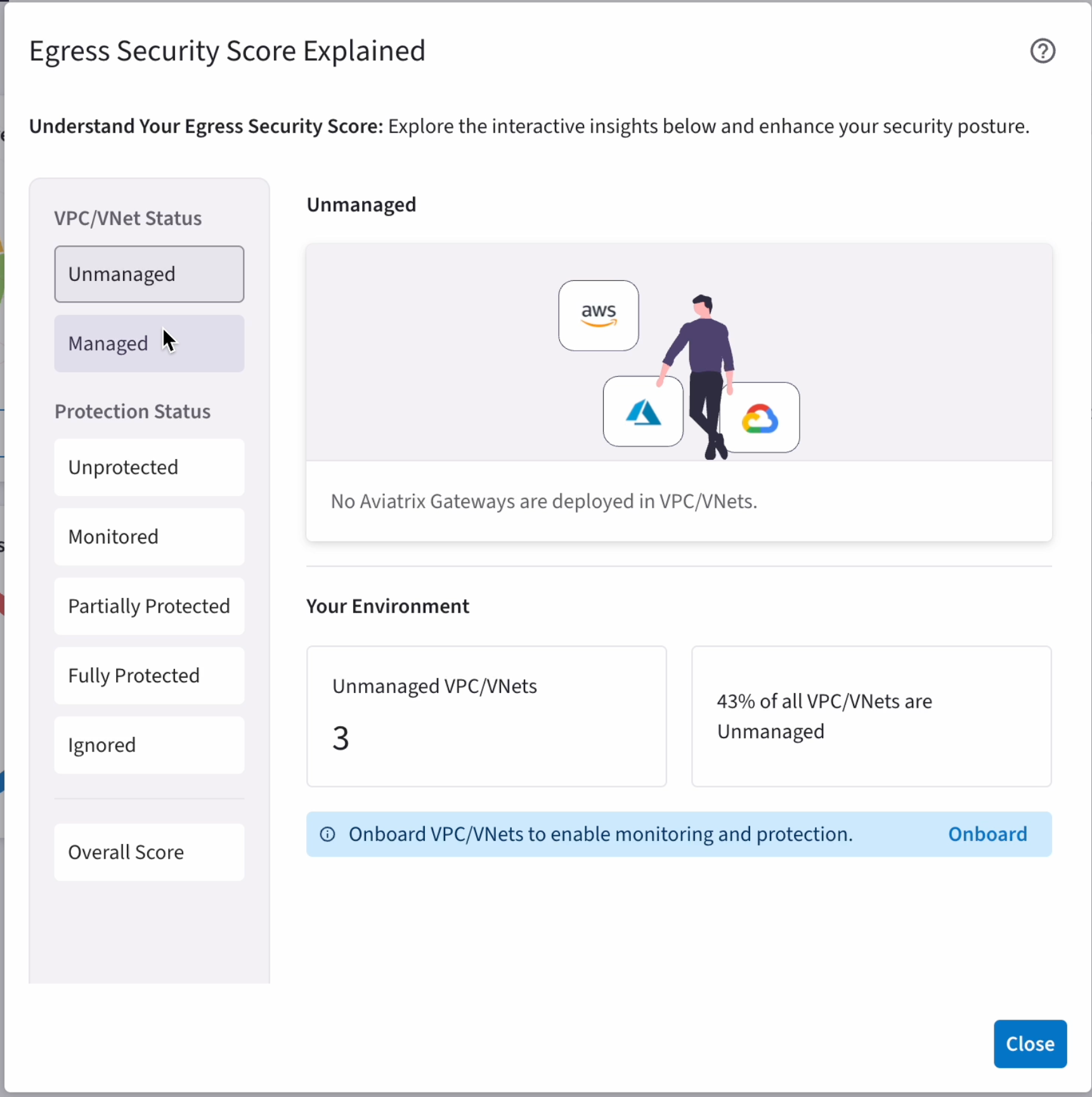The left column shows the VPC/VNet Status (Unmanaged, Managed) and the Protection Status for the VPC/VNets. The dialog also provides an explanation of the status, and which VPC/VNets in your environment have this status (as a number and a percentage).
You can also onboard, monitor, or protect VPC/VNets from this dialog.
| Status |
Description |
VPC/VNet Status |
|
Unmanaged |
-
The number of VPC/VNets that are not yet onboarded and that have no Aviatrix gateways deployed in the VPC/VNets. You can deploy Spoke gateways in your VPC/VNets from here by clicking Onboard.
-
The percentage of all VPC/VNets that are Unmanaged.
|
Managed |
|
Protection Status |
|
Unprotected |
-
The number of VPC/VNets that have direct access to the Internet, and the traffic is not secured or protected.
-
The percentage of all VPC/VNets that are Unprotected.
-
The Unprotected VPC/VNet Score (which should be zero).
|
Monitored |
-
The number of VPC/VNets that have Spoke gateways deployed within them, and traffic to the internet is being logged at L4/L7.
-
The percentage of all VPC/VNets that are Monitored.
-
The Monitored VPC/NVet Score. This becomes part of the overall Egress Security Score.
-
How much of the Monitored VPC/VNet Score pertains to Partial Monitoring (some traffic to the Internet is logged) and how much of it pertains to Full Monitoring (all traffic to the Internet is logged).
|
Partially Protected |
-
The number of VPC/VNets that have selective traffic to the internet blocked, while the default setting (Permit) allows all outbound traffic.
-
The percentage of all VPC/VNets that are Partially Protected.
-
The Partially Protected VPC/VNet Score. This becomes part of the overall Egress Security Score.
-
How much of the Partially Protected VPC/VNet Score pertains to No Monitoring, Partial Monitoring, and Full Monitoring.
|
Fully Protected |
-
The number of VPC/VNets that only allow specific types of traffic to the internet, with the default action set to deny all traffic.
-
The percentage of all VPC/VNets that are Fully Protected.
-
The Fully Protected VPC/VNet Score. This becomes part of the overall Egress Security Score.
-
How much of the Fully Protected VPC/VNet Score pertains to No Monitoring, Partial Monitoring, and Full Monitoring.
|
Ignored |
|
Overall Score |
Displays the Egress Security Score calculation method.
|