Summarizing Spoke VPC/VNet CIDR Ranges
If you have a large number of Spoke gateways attached to a Transit Gateway that you are concerned about exceeding the route limit a VGW can carry (100), you can summarize the Spoke VPC/VNet CIDRs.
Prerequisite
Before you can summarize Spoke VPC/VNet CIDRs, you must make sure all Spoke gateways use either the primary gateway or the backup gateway (if backup is enabled).
If you see this error when configuring Spoke VPC/VNet CIDR manual summarization, your Transit network is not ready for summarization:
Error: Spoke CIDRs are advertised in both Primary/Backup Transit GWs on connection <name>, cannot enable/disabled manual route summarization.
Specifying Summarized CIDR Ranges
-
Go to Cloud Fabric > Gateways > Transit Gateways and select the Transit Gateway (created when you complete this step in the Transit Network workflow).
-
After you select the Transit Gateway, on the Settings tab expand Border Gateway Protocol (BGP).
-
Under Manual BGP Advertised CIDR List, you can either:
-
Enter the summarized CIDR ranges (separated by commas) in the Advertised CIDRs (Per Gateway) field
-
Select a specific BGP connection and then enter the Advertised CIDRs (Per Connection)
-
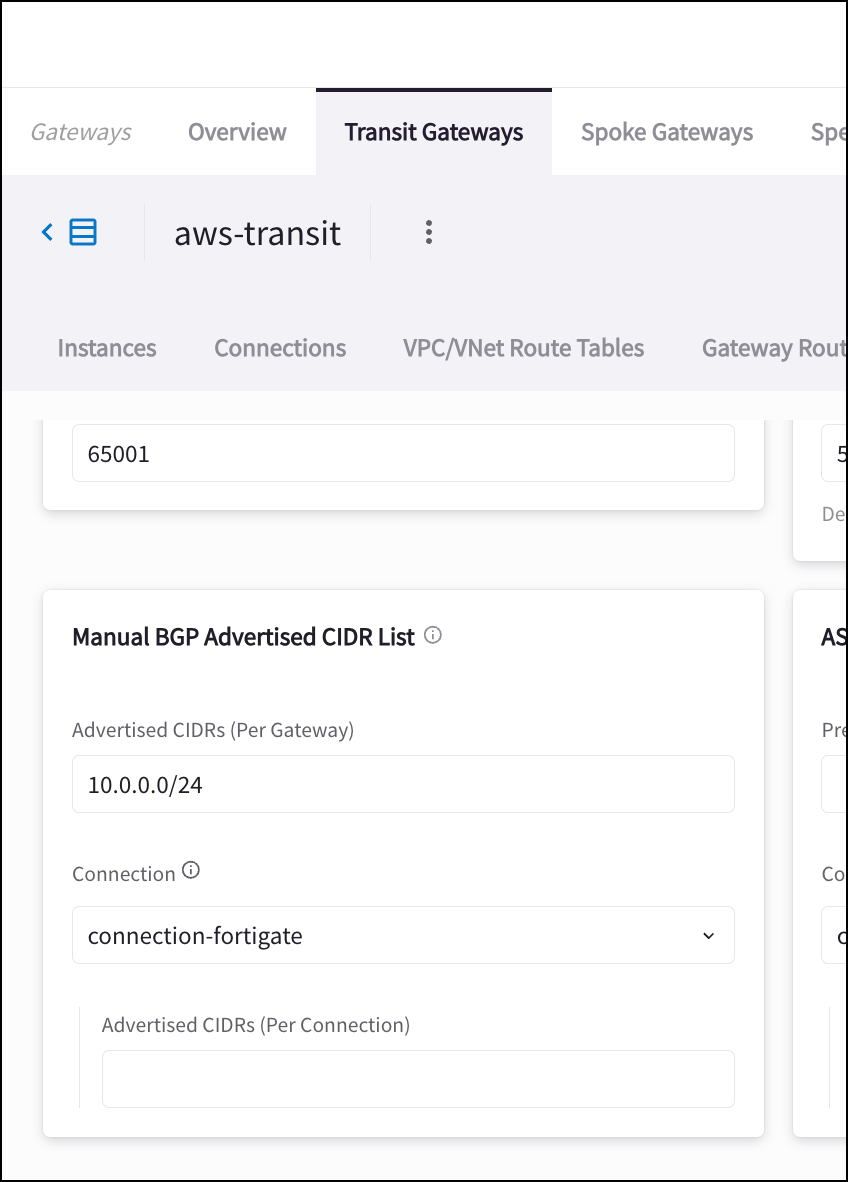
To disable this feature, remove the CIDR(s) from this area and click Save.