Enabling Native AWS GWLB for FireNet Function
This step integrates the AWS Transit Gateway (TGW) with AWS Gateway Load Balancer (GWLB) for native FireNet solution.
In the dropdown menu, select the right AWS Account and region, provide the right security VPC/VNet and click Enable.
The Aviatrix Controller will automatically create the new subnets, GWLB and GWLBe.
The new subnets created by the Controller at these steps are listed below.
| Aviatrix FireNet VPC/VNet Private Subnet | Description |
|---|---|
-tgw-ingress |
for TGW ENI to the GWLBe |
-hagw-tgw-ingress |
for TGW ENI to the GWLBe in different AZ |
-dmz-firewall |
for GWLBe |
-hagw-dmz-firewall |
for GWLBe in different AZ |
-gwlb-pool |
for GWLB and Firewalls |
-gwlb-pool-ha |
for GWLB and Firewalls in different AZ |
-gwlb-egress |
for NATGW gateway (if egress inspection is enabled) |
-gwlb-egress-ha |
for NATGW HA gateway (if egress inspection is enabled) |
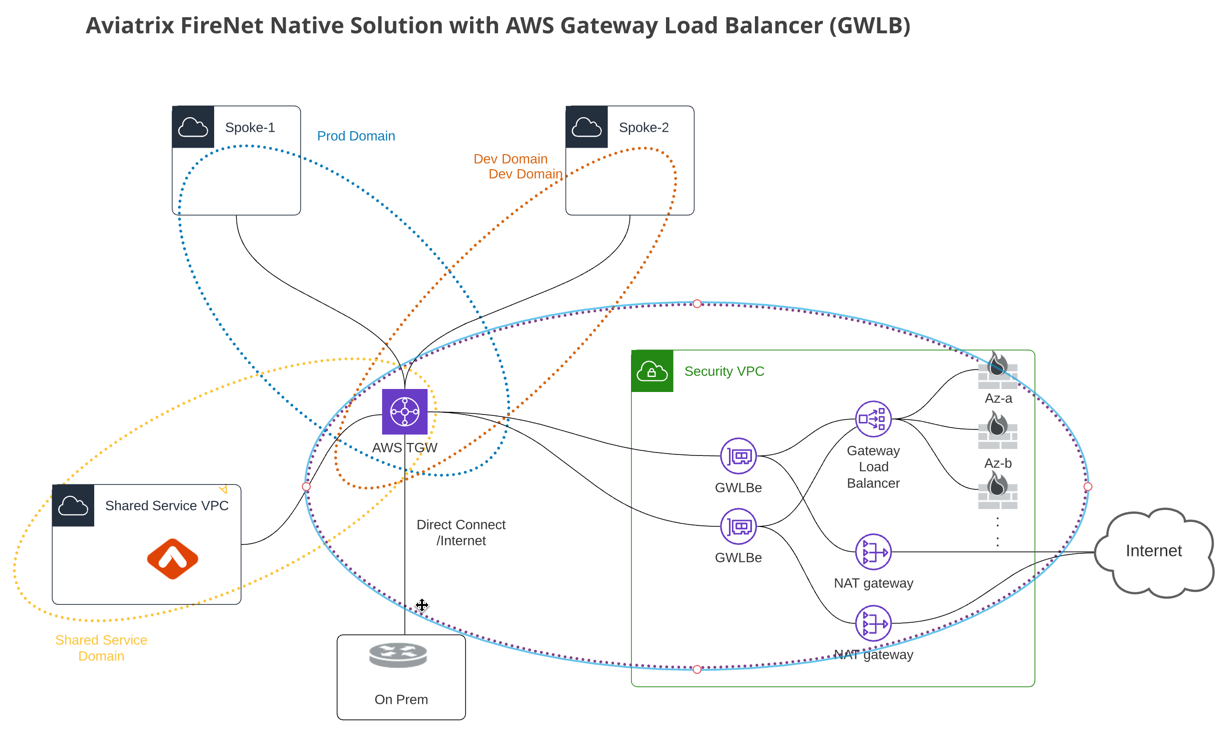
|
HTTPS needs to be opened on firewall appliance for health check. Check Firewall Health Check for more information. |