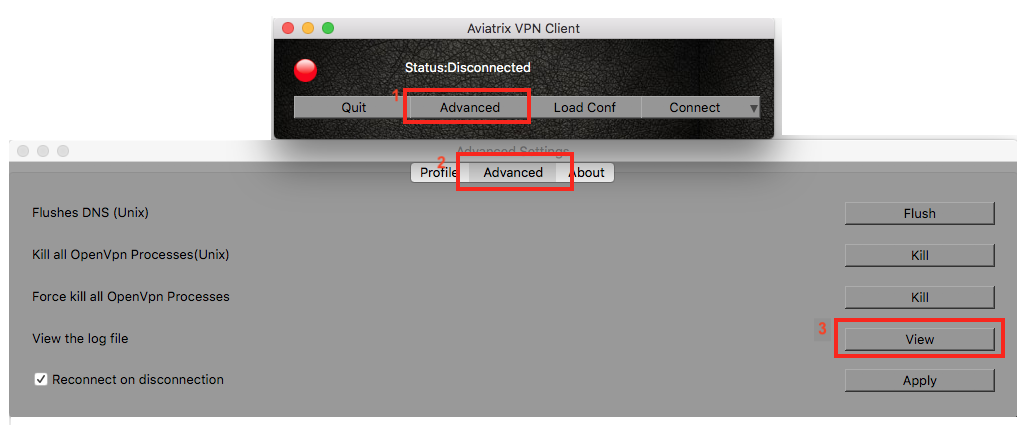Aviatrix OpenVPN FAQ
When should I use the Aviatrix VPN client?
Aviatrix’s VPN Client supports SAML authentication from the VPN client itself. If you need the VPN client itself to authenticate against an IDP (for example, Okta, Google, AWS SSO and Azure AD), you will need to use the Aviatrix VPN client.
An Aviatrix VPN gateway can authenticate a VPN user against OKTA on behalf of a VPN user. In that case, the Aviatrix VPN client is not needed, and any OpenVPN® client software such as Tunnelblick can be supported.
Are multiple VPN configuration profiles supported by the Aviatrix VPN client?
Note that this is about the OpenVPN® configuration file that is installed on end user machines.
Aviatrix’s VPN Client allows you to load and switch between one or more VPN profiles.
Load multiple configurations:
-
Open the client.
-
Click Advanced.
-
Select the Profile tab.
-
Click Add.
-
Enter a name for the new profile.
-
Select the configuration file.
Switch to a different configuration:
-
Open the client.
-
Click Connect button. A dropdown menu appears.
-
Select the profile from the list.
How can I avoid managing multiple VPN user certs?
If you have multiple VPC/VNets, launching a VPN gateway in each VPC/VNet and creating VPN users is not the correct way of management. It forces your developers to carry multiple .ovpn certs and learn when to use which one when connecting to a VPC/VNet. Leverage VPC/VNet-to-VPC/VNet connectivity to build a scalable solution.
How do I scale out VPN solution?
You can launch multiple VPN gateways in the same VPC/VNet. By default, the first VPN gateway in a VPC/VNet is launched with a NLB. Subsequent VPN gateways in the same VPC/VNet are automatically associated with the same NLB, enabling a scale out VPN solution, where the NLB load balances incoming VPN user sessions.
Consistent gateway configuration is required when NLB is enabled. For example, authentication methods, tunnel modes and PBR configurations should be identical.
How do I setup Okta authentication for VPN?
An Aviatrix VPN gateway integrates seamlessly with Okta. It can authenticate VPN users to Okta service using Okta’s OpenVPN® plugin in module. For more information, see How to set up Okta for Aviatrix VPN gateway.
How do I enable Geo VPN?
If you have a global workforce that needs to access the cloud, Geo VPN offers a superior solution. Geo VPN enables a VPN user to connect to the nearest VPC/VNet that hosts an Aviatrix VPN Gateway.
To enable Geo VPN, go to OpenVPN® > GEO VPN.
For more information, see VPN Access Gateway Selection by Geolocation of User.
How do I add a VPN user?
After at least one gateway is created, you can add VPN users.
Click OpenVPN® > VPN Users > +Add New.
When a user is added, an email is sent to the user with instructions on how to download client software and connect to a VPN server. You can customize this email by updating the settings at OpenVPN > Advanced > Global Config > User Defined Email Notification. You could also use your own SMTP server to send these emails out by following these instructions.
If you prefer to not share the .ovpn file with your users via email, do not enter the email address when you add a VPN user. You can then download the .ovpn file from OpenVPN > VPN Users > Select VPN User and then download the file and share it with your VPN user via your preferred file share mechanism.
If you would like to assign user profile-based policies, you need to create profiles first. See the next section.
What user devices are VPN client software supported?
Windows, MAC, Linux, Chromebook, Android and iOS devices are supported.
Is NAT capability supported on the gateway?
Yes, you can enable NAT function at gateway launch time. When enabled, instances on the private subnet can access the Internet directly.
If full tunnel mode is selected, you may want to enable NAT to allow instances in the VPC/VNet to have direct Internet access.
Is full tunnel mode supported on the gateway?
Yes, both split tunnel and full tunnel modes are supported. You can specify the mode at the gateway launch time.
Full tunnel means all user traffic is carried through the VPN tunnel to the gateway, including Internet bound traffic.
Split tunnel means only traffic destined to the VPC/VNet and any additional network range is carried through the VPN tunnel to the gateway. Any Internet bound traffic does not go through the tunnel.
To enable full tunnel mode, go to Edit Config > Modify Split Tunnel, select No, as shown below.
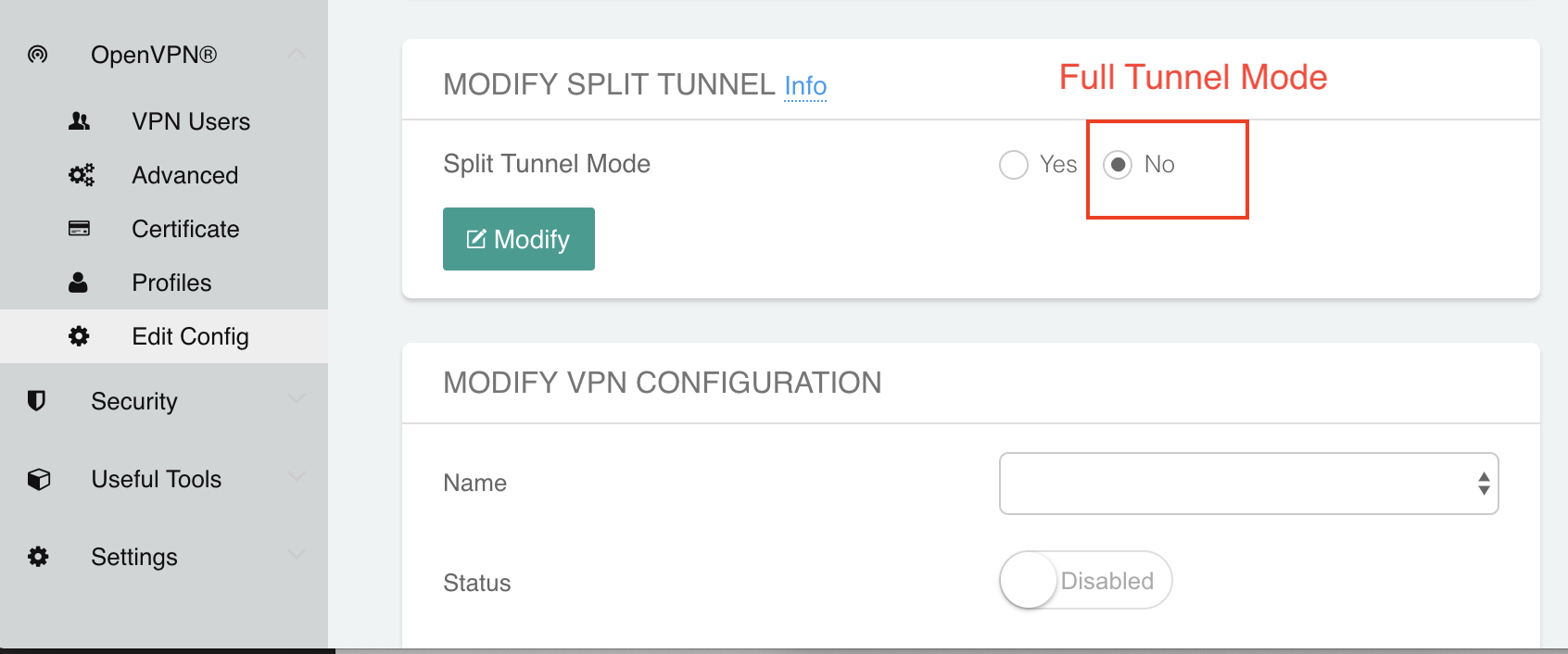
Can the maximum number of simultaneous connections to VPN gateway be configured?
Yes, you can set the maximum number of connections at the gateway launch time.
What is user profile-based security policy?
In VPN access, a user is dynamically assigned a virtual IP address when connected to a gateway. It is highly desirable to define resource access policies based on the users. For example, you may want to have a policy for all employees, a different policy for partners and a still different policy for contractors. You may even give different policies to different departments and business groups.
The profile-based security policy lets you define security rules to a target address, protocol and ports. The default rule for a profile can be configured as deny all or allow all during profile creation. This capability allows flexible firewall rules based on the users, instead of a source IP address.
The security policy is dynamically pushed to the landing VPN gateway when a VPN user connects. It is only active when a VPN user is connected. When a VPN user disconnects, the security policy is deleted from the VPN gateway.
What if I want to change profile policies?
You can change profile policies any time. However, users who are currently active in the session will not receive the new policy. The user will need to disconnect and reconnect to VPN for the new policy to take effect.
How do I change a user’s profile programmatically?
The Controller provides an API which can be invoked to change a user’s profile. Refer to API documentation under the Help menu.
During this operation, the user’s existing VPN session will be terminated. The new profile policy will take effect when he or she logs in again.
The use case for this feature is to allow an administrator to quarantine a VPN user for security reasons.
How to set User VPN License Threshold Notification?
The User VPN License Threshold Notification can be set in Aviatrix Controller. Log into the Aviatrix Controller and navigate to Settings > Controller > License.
Under License, user can set the number of licenses purchased and threshold value. Once the number of licenses exceeded the threshold value an email notification will be sent.
The email id which receives all the notification can be set in Email tab (Settings > Controller > Email).
Is DUO multi-factor authentication supported?
Yes. If your enterprise has a DUO account with multi-factor authentication, it can be integrated into the VPN solution. From Gateways tab, click Create. At the two-step authentication drop down menu, select DUO, then enter your company Integration Key, Secret Key, and API hostname.
To obtain an Integration Key, Secret key and API hostname, log in to the DUO website, www.duo.com as an admin. Click on the left panel Applications and click Protect an Application below. Scroll down the application list and select OpenVPN® (click Protect this Application), the next page should reveal the credentials you need to configure on the Aviatrix Controller.
For additional help, follow these instructions.
Currently, advanced features such as Trusted Device and Trusted Networks are not supported. Send us a request if you would like to integrate these features.
Can I combine LDAP and DUO authentication?
Yes. With both LDAP and DUO authentication methods enabled on a gateway, when launching the VPN client, a remote user will have to enter his or her LDAP user credentials and then approve the authentication request received on a registered mobile device to login to the VPN.
Is OKTA supported?
Yes. OKTA with MFA is also supported. See Okta Authentication with Okta API Token.
How does Policy-Based Routing (PBR) work?
| Policy-Based Routing (PBR) is only supported for gateways in standard AWS cloud. |
When PBR is enabled at gateway launch time, all VPN user traffic that arrives at the gateway will be forwarded to a specified IP address defined as the PBR default gateway. The user must specify the PBR Subnet which in AWS must be in the same availability zone as the Ethernet 0 interface of the gateway.
When the PBR feature is combined with encrypted peering capability, a VPN user should be able to access any instances in the peered VPC/VNets. This helps build an end-to-end cloud networking environment. For details, see OpenVPN® Design for Multi-Accounts and Multi-VPC/VNets.
Another use case for Policy-Based Routing is if you would like to route all Internet bound traffic back to your own firewall device on Prem, or log all user VPN traffic to a specific logging device. PBR lets you accomplish that.
What are the monitoring capabilities?
Active VPN users are displayed on the Dashboard. Click on any username and the user VPN connectivity history is displayed.
You can also disconnect a user from the dashboard.
Does the Aviatrix OpenVPN® solution support SAML client?
Yes. The Aviatrix VPN client is the only OpenVPN® based client software that supports SAML authentication from the client software itself. For more information, see OpenVPN® with SAML Authentication.
What is "Client Certificate Sharing"?
By enabling the client certificate sharing, all VPN users share one .ovpn file. You must have MFA (such as SAML, DUO + LDAP) configured to make VPN access secure.
What IP Address is used for NAT’ing the VPN Clients?
If the destination is another instance within the cloud provider, then the OpenVPN gateway’s private IP address is used to NAT the OpenVPN Client’s traffic. But if the destination is outside the cloud provider(the Internet), then the public IP address of the OpenVPN Gateway is used.
What is User Defined Email Notification?
User Defined Email Notification feature allows users to customize the email notification (both email content and attachment file name) for VPN client.
To configure it, go to OpenVPN® > Advanced > Global Config > User Defined Email Notification to edit the file name or email content. The new email format will be used when a VPN certificate is issued. See "How do I add a VPN user?" for more info.
What is Download SAML VPN Client?
This feature only applies to VPN client using SAML authentication.
It allows users to download the ovpn VPN connection cert file and the VPN client installer in a self-service manner.
To configure it, go to OpenVPN® > Advanced > Global Config > Download SAML VPN Client to enable/disable this feature.
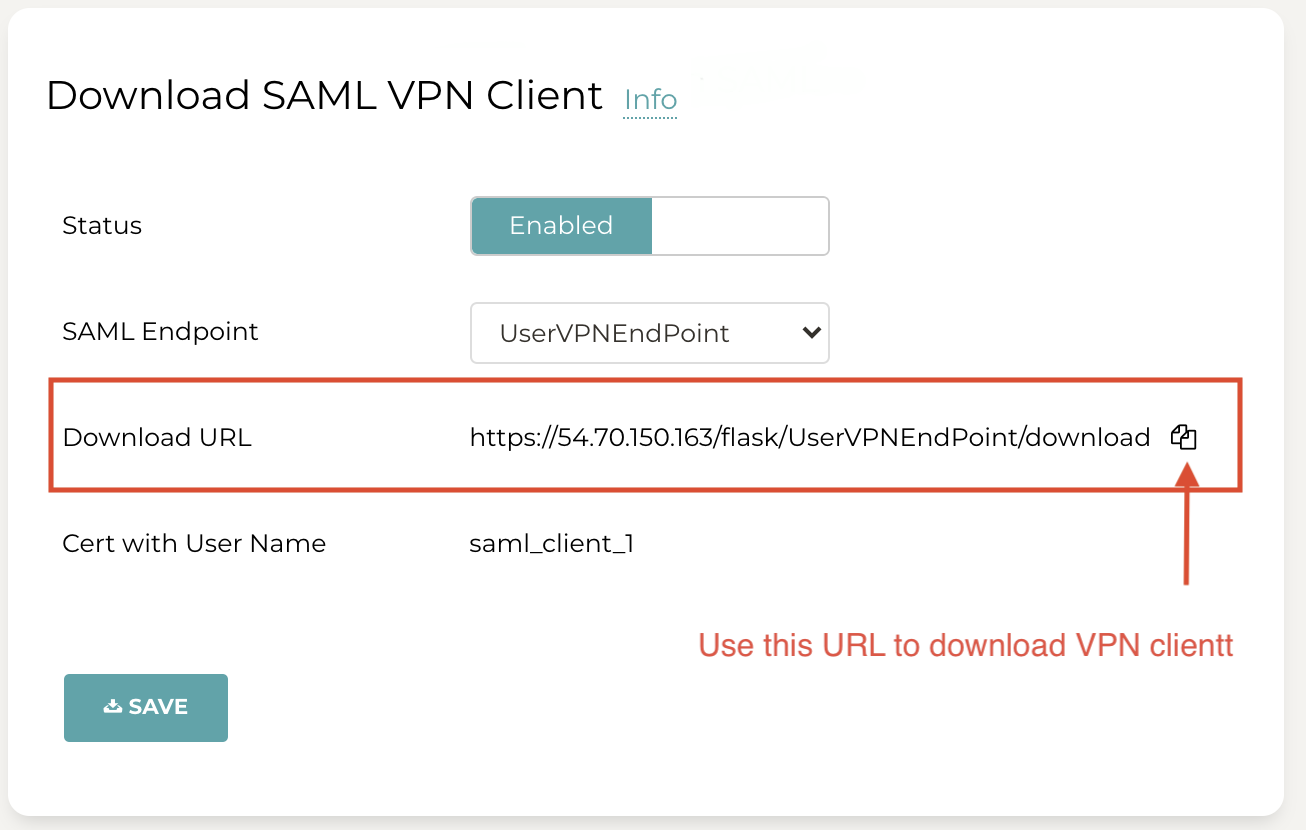
Once enabled, copy the Download URL link and send the link to your VPN users. When accessing the URL link, a VPN user is redirected to SAML IDP for authentication. Only after authentication, a user is allowed to access for VPN software download.
Two files, the Aviatrix VPN client software and the UserVPN certificate (.ovpn file), are downloaded. Install the client package to start the VPN client software and then load the client certificate to connect to the cloud network.
|
OpenVPN® is a registered trademark of OpenVPN Inc.