Deploying and Installing the Smart Console
Deploying and Installing Check Point Security Management
The Check Point Security Gateway launched in step 1 requires a management console (Check Point Security Manager) for managing one or more Security Gateways.
Deploy and install the Check Point Security Management from Azure Marketplace in Azure’s Console.
| Check Point Security Management CloudGuard version should be R80.40. Check Point Security Manager deployment and installation steps are not part of this guide, and have to be done manually. |
Log in to the Check Point Security Manager and download the SmartConsole on Windows-based computer.
Option 1: Click Download Now! with the message Manage Software Blades using SmartConsole on the Overview page as below.
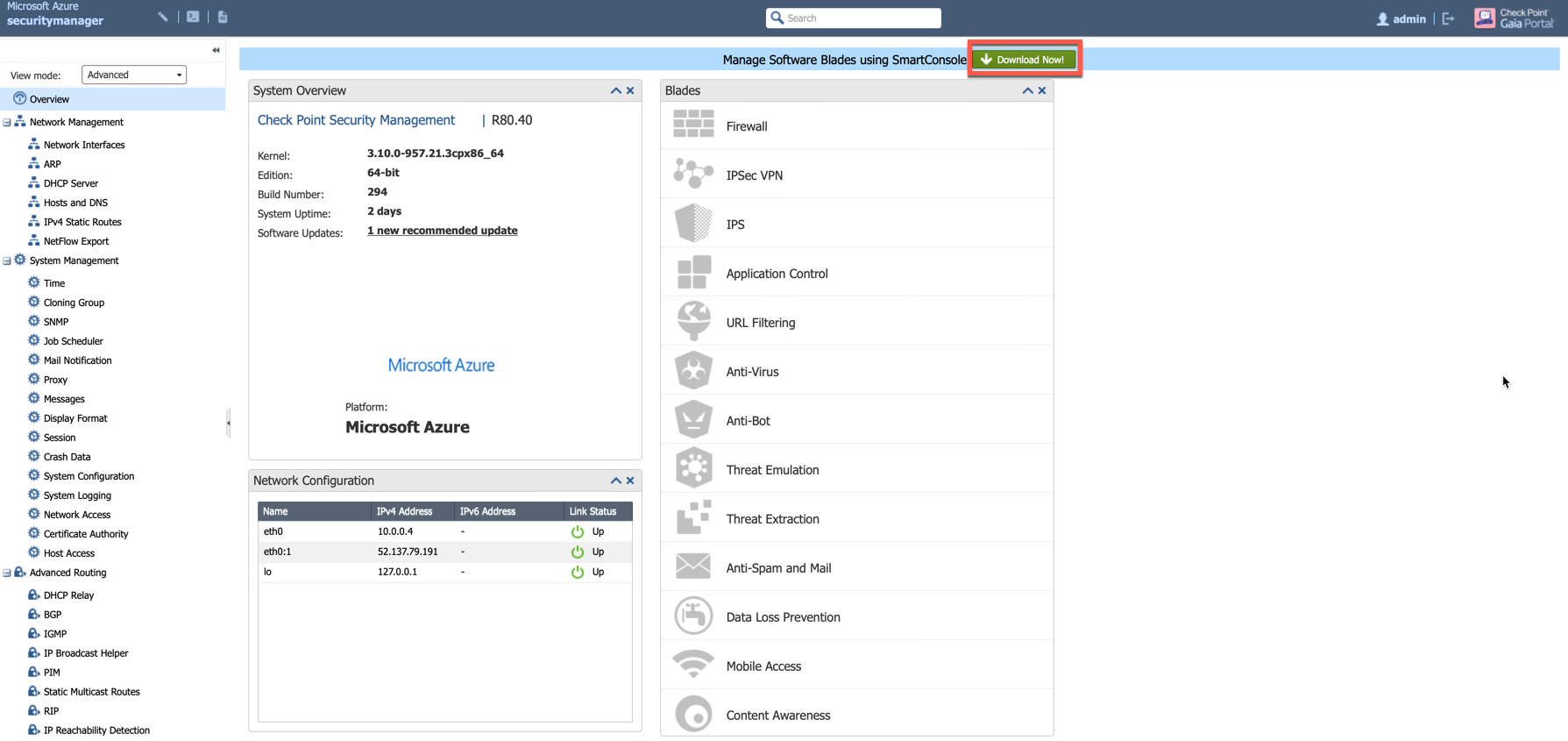
Option 2: Download it by using this link R80.40.