Transitive Routing with Edge Spoke Gateway
The Transitive Routing feature allows an Edge Spoke Gateway to forward routes between multiple Transit Gateways that are connected to it. You have the option to enable or disable Transitive Routing for an Edge Spoke Gateway; it is disabled by default.
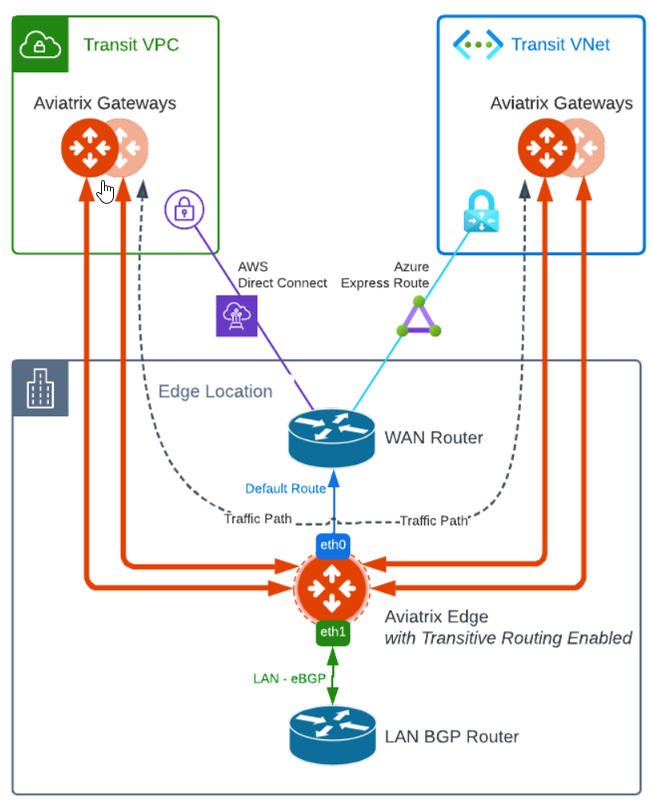
Configuring Transitive Routing
To configure Transitive Routing for an Edge Spoke Gateway, follow these steps.
-
Attach the Edge Spoke Gateway to the first Transit Gateway. Follow the steps in Attach Edge Gateway to Transit Gateway.
-
Repeat and attach the Edge Spoke Gateway to the second Transit Gateway.
-
Go to Cloud Fabric > Hybric Cloud > Edge Gateways tab.
-
Click Spoke Gateways.
-
Select the Edge Spoke Gateway.
-
In the Edge Spoke Gateway’s Settings tab, expand the Routing section.
-
Set the Transitive Routing toggle to On.
-
Verify the routes on each Aviatrix Transit Gateway.