Setting the Default Topology View
If you have created and saved any Topology views, you can make one of these views the default.
-
On the Topology Network View (New Topology Experience), expand the Views drop-down and select Manage Views. The Manage Views dialog displays.
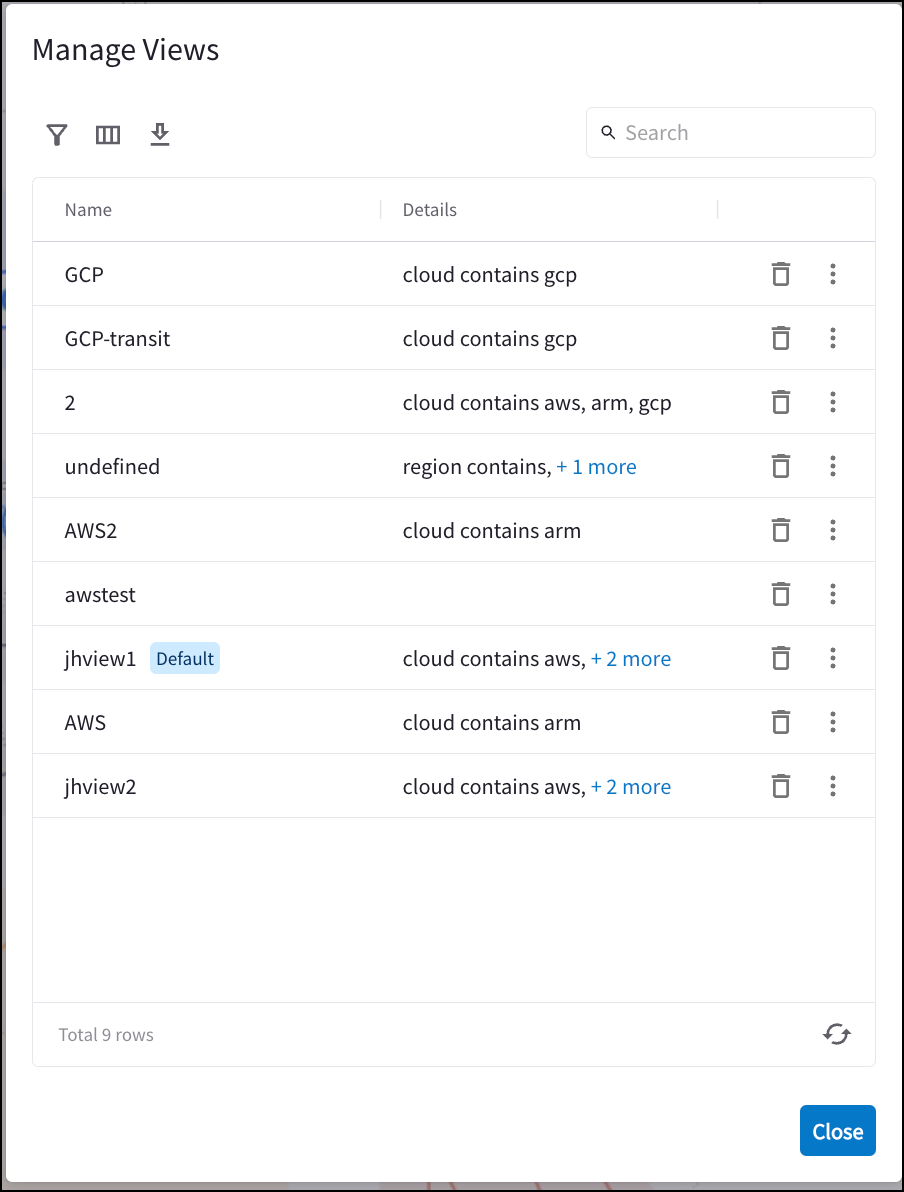
-
Click the vertical ellipsis
 next to the view that you want to use as the default.
next to the view that you want to use as the default. -
Click Set as Default View.
-
Click Close.
In the Manage Views dialog, you can also remove a view as the default, or delete the view entirely.