Configuring an AWS Load Balancer with SSL in front of Aviatrix Controller
The Aviatrix Controller supports adding an SSL certificate. However, sometimes you may prefer to put an AWS Load Balancer (ALB) in front of the Controller.
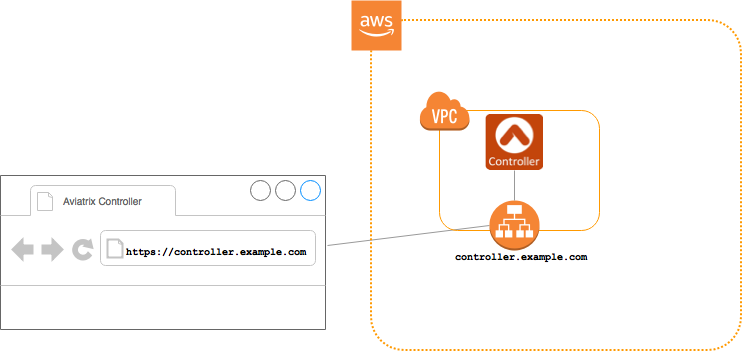
Follow these steps to place the Aviatrix Controller behind an AWS ALB:
-
Log into your AWS console.
-
Go to EC2 > Load Balancers in the region where your Aviatrix Controller is running.
-
Click Create load balancer.
-
Click Create under Application Load Balancer.
-
On the Create Application Load Balancer page, under Basic configuration, enter a name for the load balancer.
-
Also under Basic Configuration, select Internet-Facing for the Scheme.
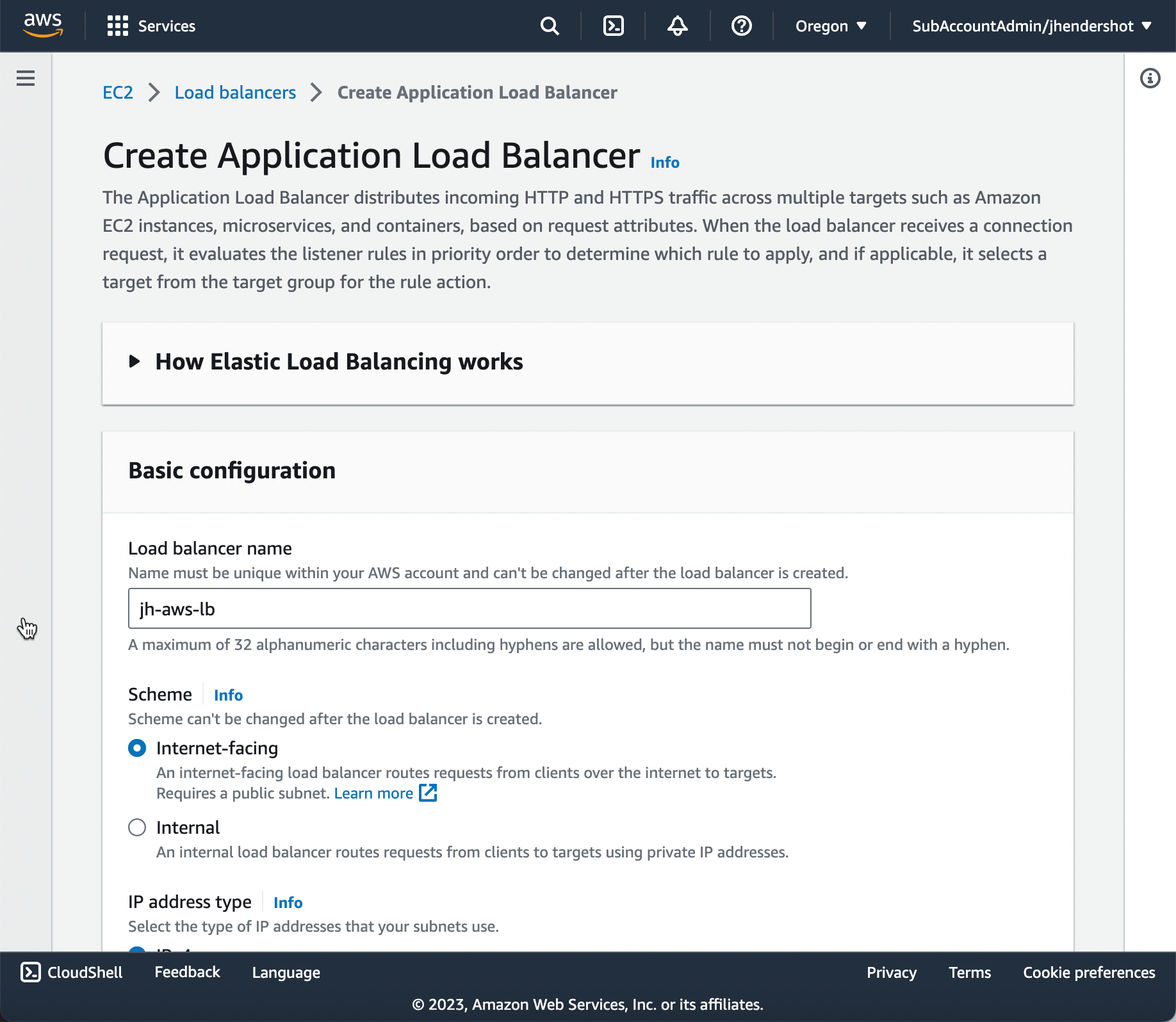
-
Under Network mapping, select at least two Availability Zones and one subnet per zone.
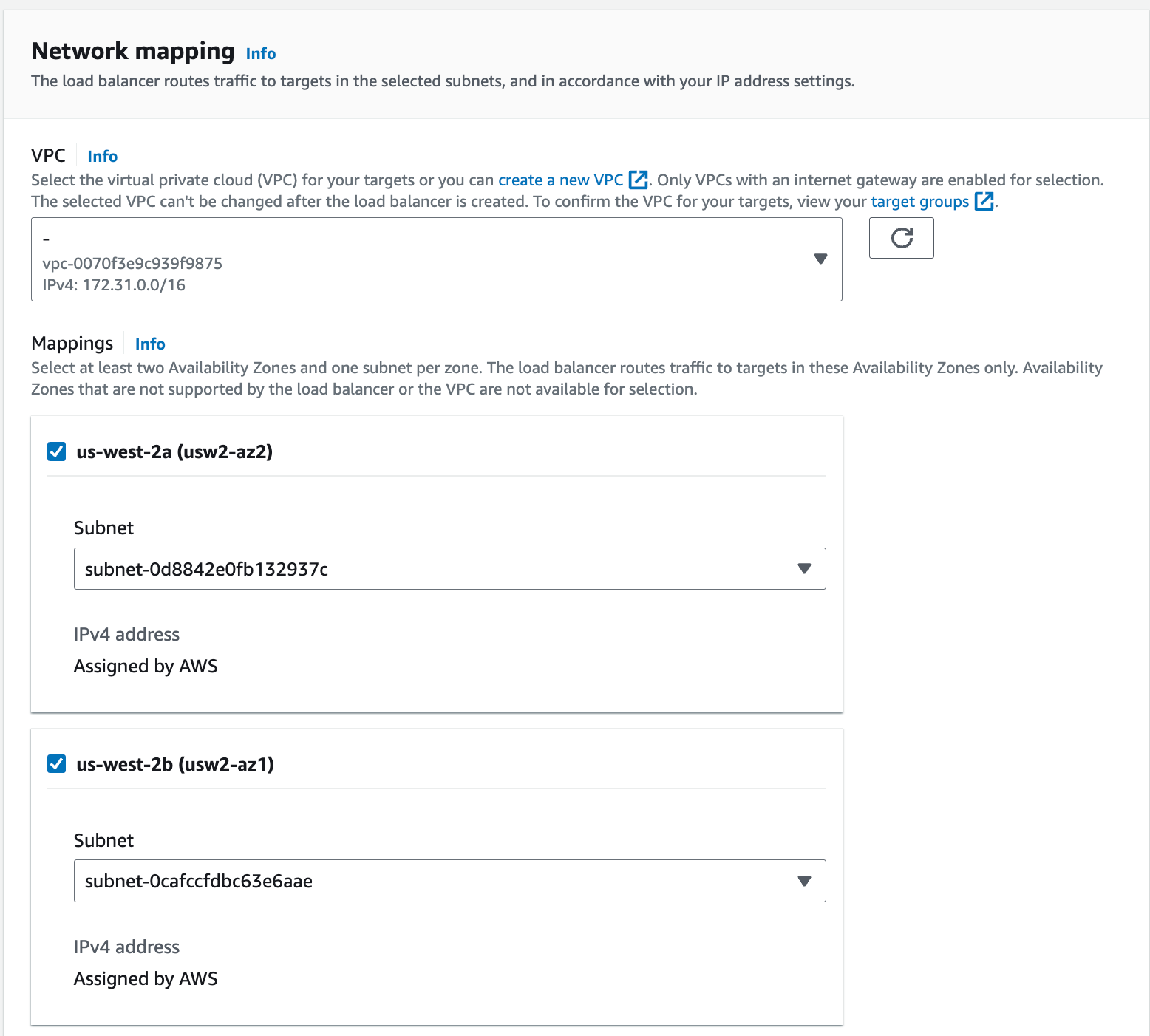
-
Under Security groups, select the appropriate security group from the Security groups drop-down. This security group should allow traffic on port 443 from your desired source network(s). A default security group may already be selected.
-
Under Listeners and routing, select HTTPS from the Protocol list.
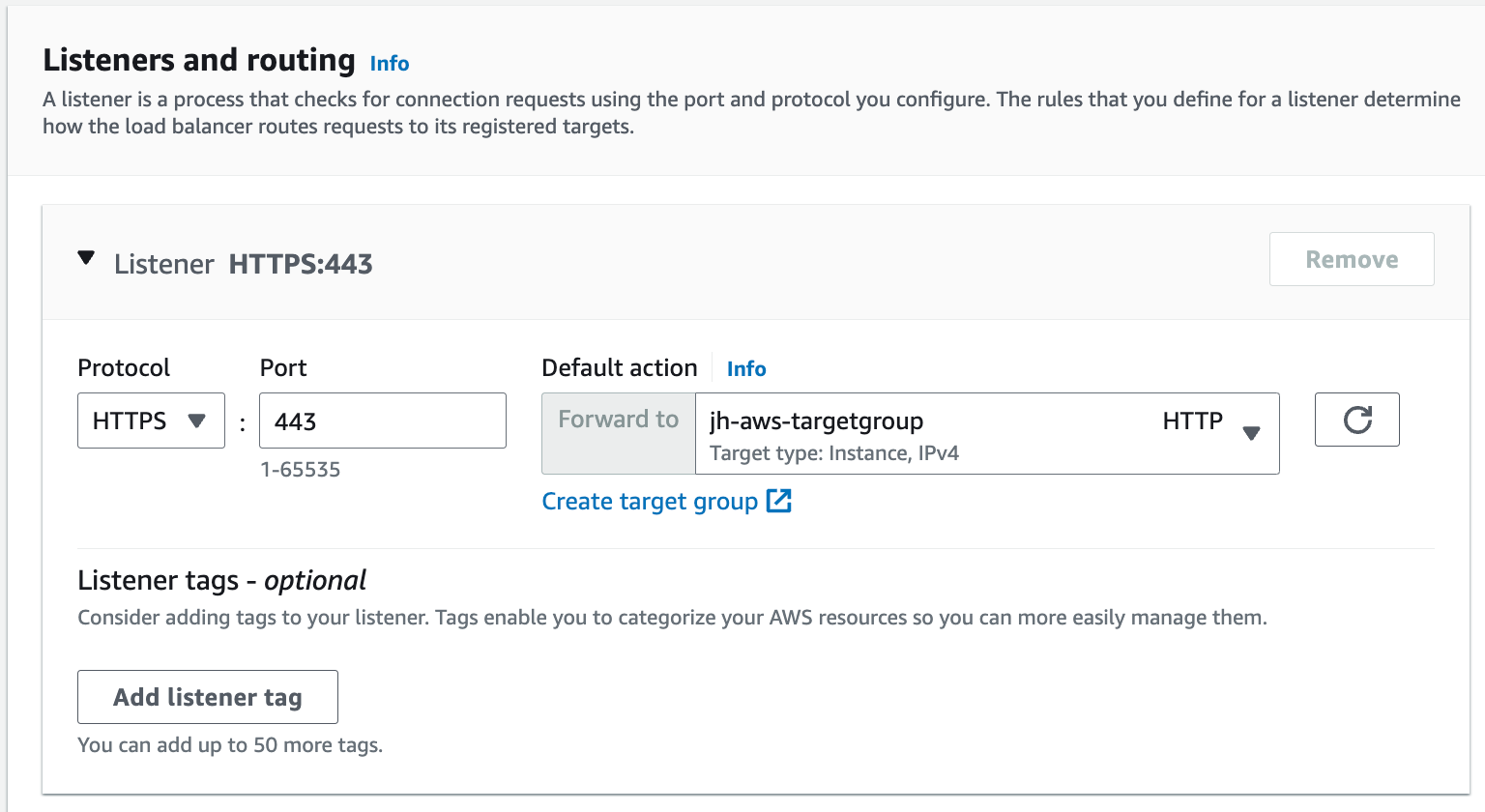
-
Select a target group from the Default action field.
-
(optional) If needed, click Create target group under the Default action field. This opens the EC2 > Target groups > Create target group Console page in a new web browser tab.
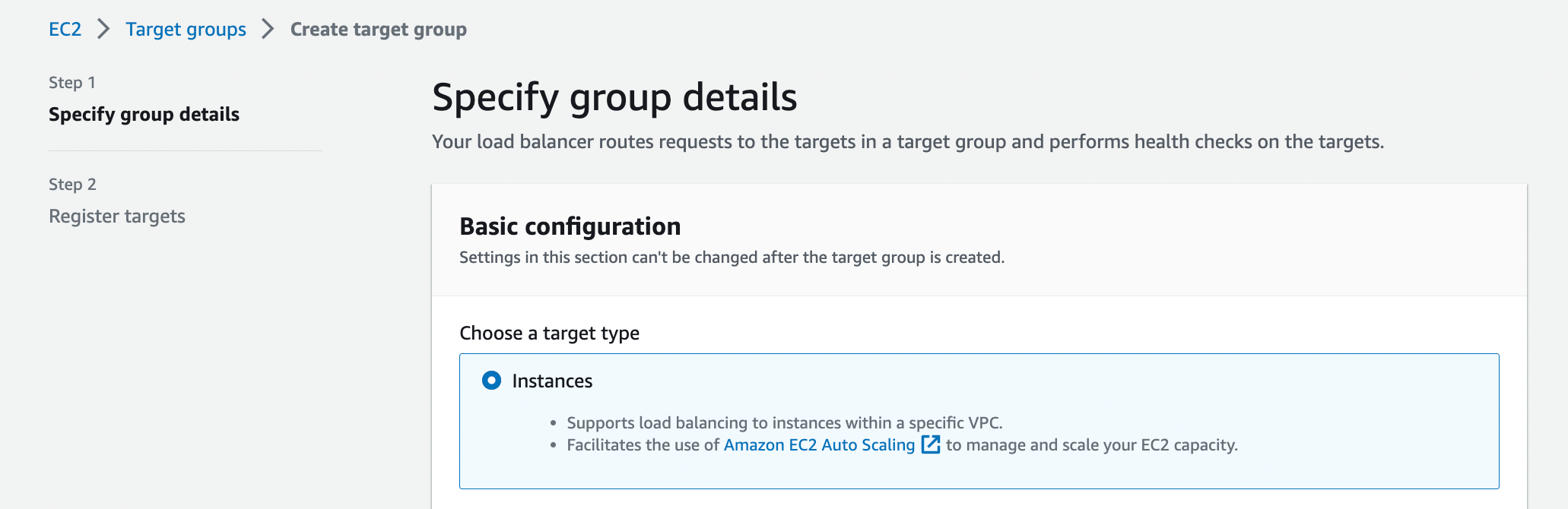
On the Specify group details page:
-
Select the Instances target type.
-
Enter a target group name.
-
Select the HTTPS Protocol and port 443.
-
Select the VPC where the Controller resides (normally named aviatrix-mgt-vpc).
-
Under Health checks, select the HTTPS Protocol and the default Path of '/'.
-
Click Next to register the target group.
-
-
On the Create Application Load Balancer page, under Secure listener settings, select From ACM from the Default SSL/TLS Certificate drop-down and select your certificate. If necessary you can request a new certificate.
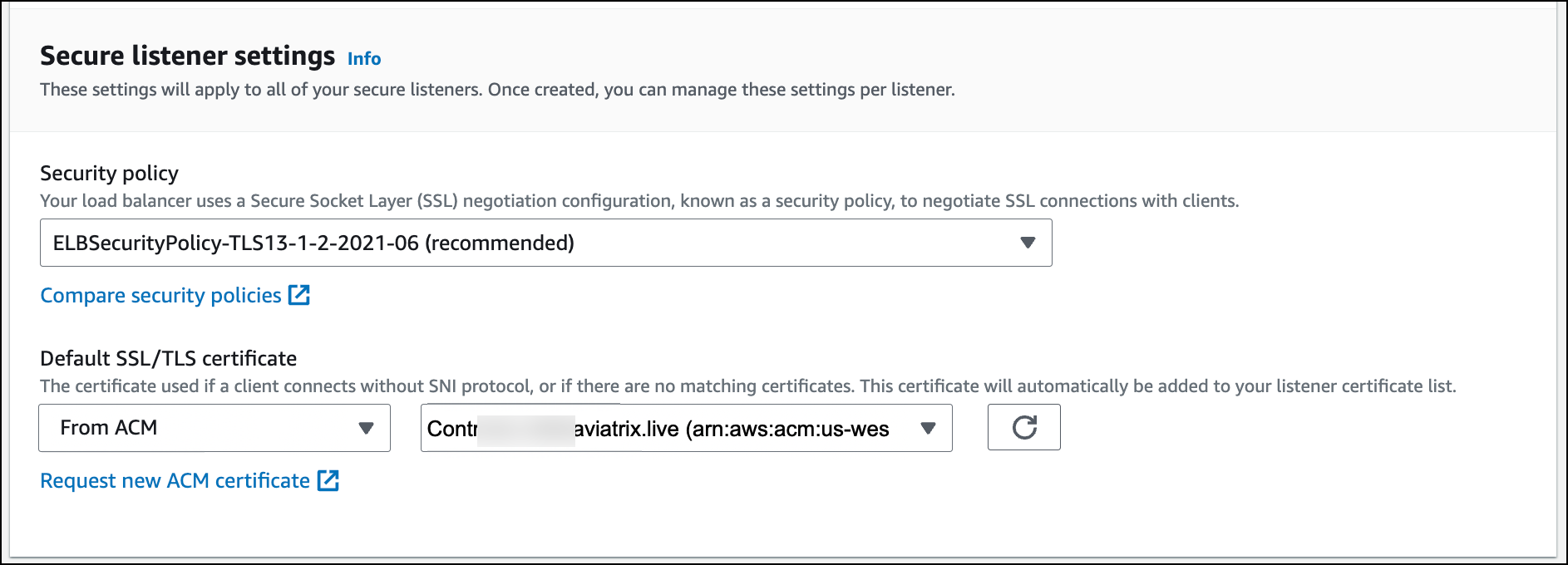
-
Review and create the load balancer.
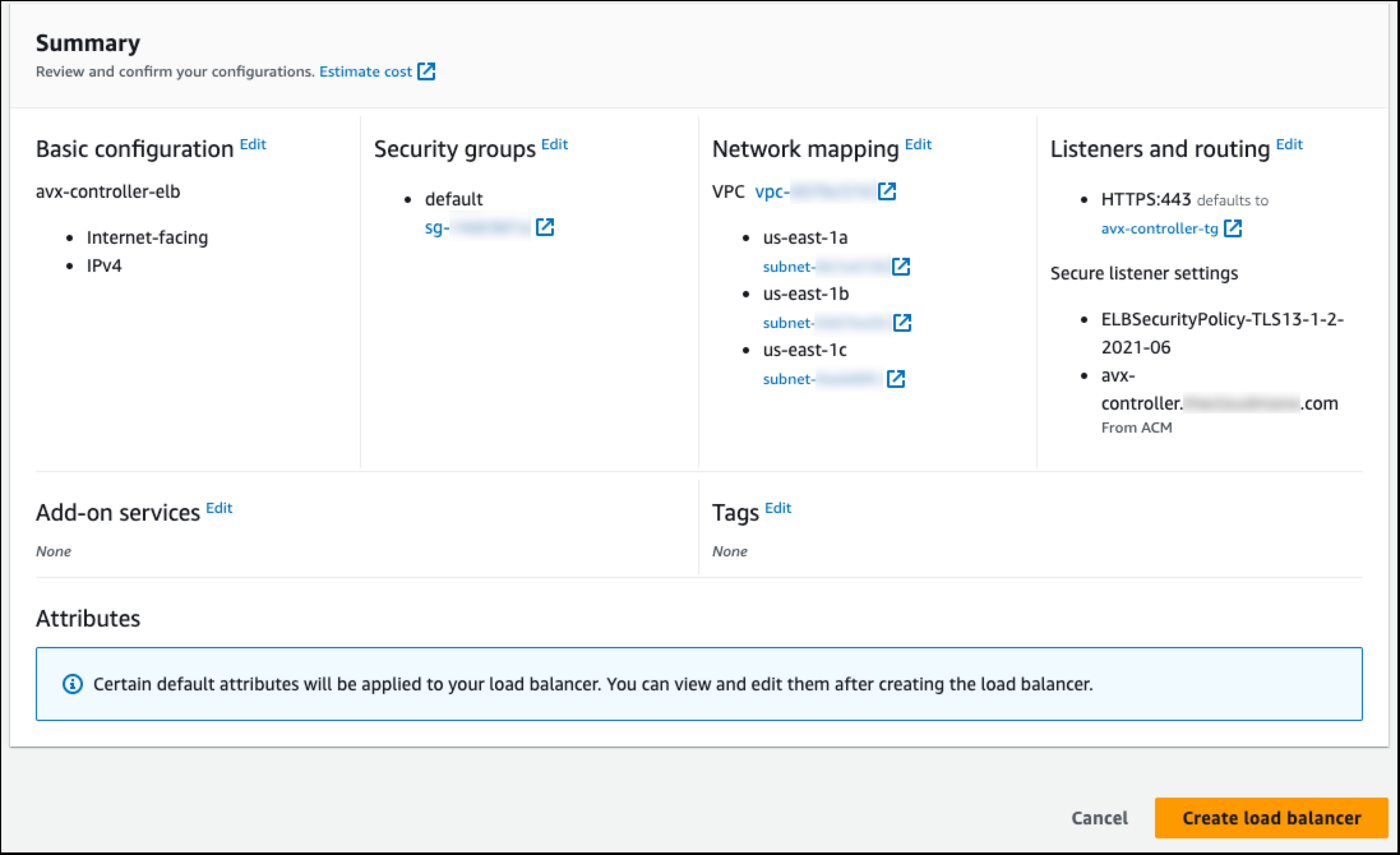
-
Collect the DNS name from the load balancer.
-
Create a DNS CNAME record that points your desired name to the load balancer’s DNS name.
The DNS CNAME record must match the name used in the SSL certificate or you will receive a warning.
-
Ensure that your Controller security groups have an inbound allow policy for port 443 for the VPC CIDR, so that the load balancer can talk to the Controller.
| If you have enabled HA for your Aviatrix Controller, you can point your auto scaling group to the target group of your load balancer in the event of a failover. The Max value should always be 1. Having more than one active Controller for any given set of services is not supported if deployed behind a load balancer. |