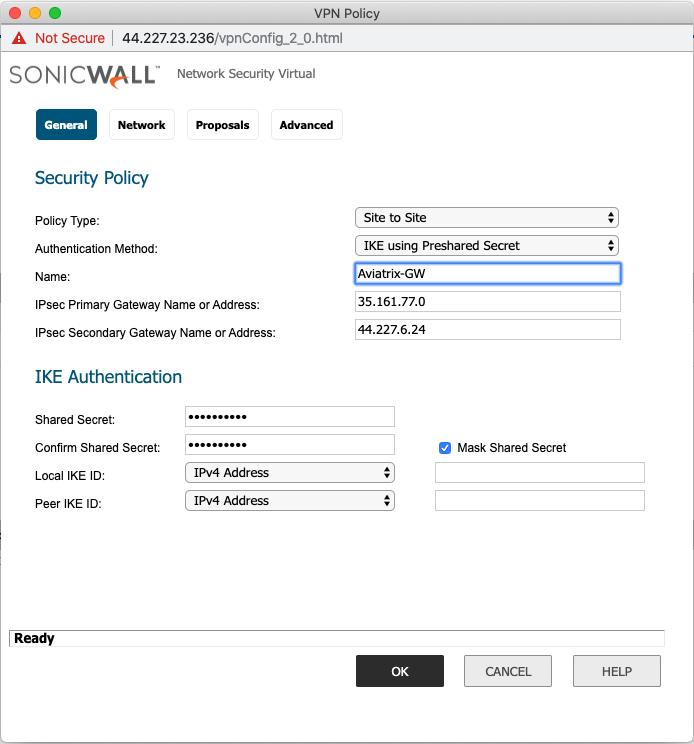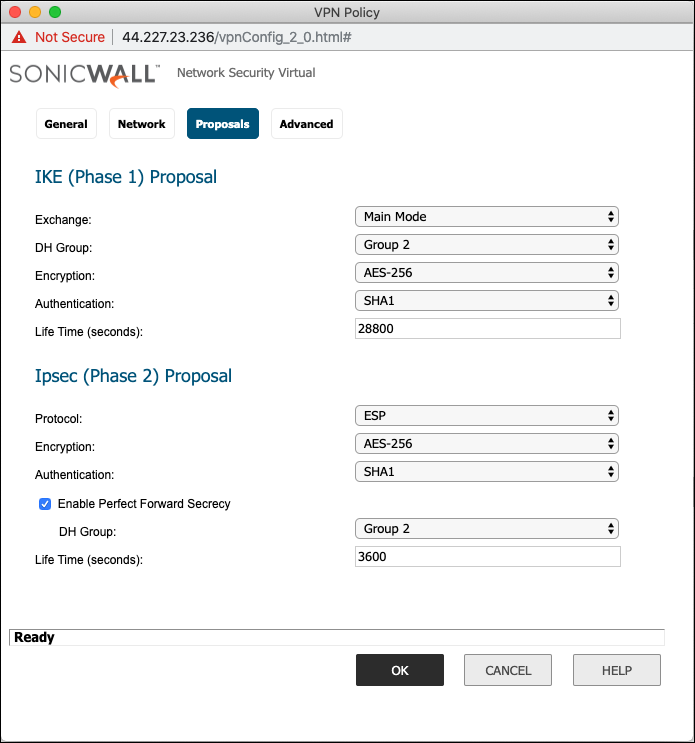Aviatrix Gateway to Sonicwall
This document describes how to build an IPsec tunnel based Site2Cloud connection between Aviatrix Gateway and Sonicwall.
The network setup is as follows:
VPC/VNet-AVX (with Aviatrix Gateway)
VPC/VNet CIDR: 10.0.0.0/16
On-Prem (with Sonicwall)
On-Prem Network CIDR: 10.16.100.0/24
Creating a Site2Cloud Connection
-
Launch a Spoke or Transit Gateway in the subnet of VPC/VNet-AVX (public subnet in AWS, GCP, or OCI).
Make note of the Gateway’s public IP address (35.161.77.0 in this example).
-
Navigate to Networking > Connectivity > External Connections (S2C) and click Add New to create a Site2Cloud connection using the values for one of the below options (for either you can select either PSK or certificate-based authentication).
-
Substitute the following values:
-
Local Gateway: select the Aviatrix Gateway created above
-
Remote Gateway Type: Generic (or Sonicwall if your version of Controller is lower than Controller version 6.7. If using a higher Controller version, only select Generic or Aviatrix).
-
Remote Gateway IP: Public IP of Sonicwall (66.7.242.225 in this example)
-
Remote Subnet CIDR(s): 10.16.100.0/24 (on-prem network CIDR)
-
Local Subnet CIDR(s): 10.0.0.0/16
-
Pre-Shared Key is optional; it is auto-generated if not entered
-
Creating Address Objects for the VPN subnets
In the Sonicwall UI, go to Network > Address Objects > click Add.
Creating an Address Object for the Local Network
| Field | Value |
|---|---|
Name |
Arbitrary e.g. Site2Cloud-local |
Zone |
LAN |
Type |
Network |
Network |
The LAN network range |
Network Mask/Prefix |
e.g. 255.255.255.0 |
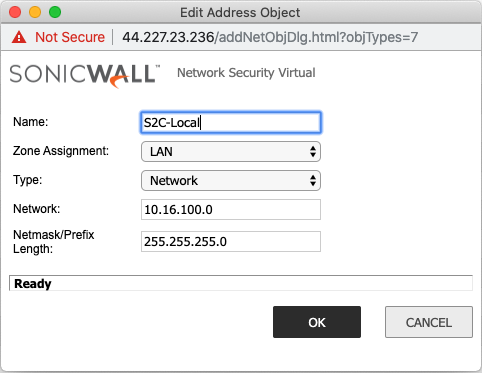
Creating an Address Object for the Cloud Network
| Field | Value |
|---|---|
Name |
Arbitrary e.g. site2cloud-cloud |
Zone |
WAN |
Type |
Network |
Network |
The Cloud network range |
Network Mask/Prefix |
e.g. 255.255.0.0 |
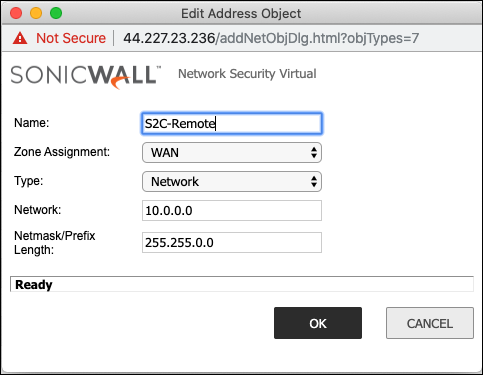
Configuring the VPN Tunnel
-
Navigate to VPN > Settings > click Add.
-
On the General tab fill in the following fields:
Field Value Policy Type
Site to site
Authentication Method
IKE using Preshared Secret
Name
Arbitrary (e.g. Aviatrix-GW)
IPsec Primary Gateway Address
The public IP of the Aviatrix Gateway
IPsec Secondary Gateway Address
The public IP of the Aviatrix HA Gateway if configured
Shared Secret
Arbitrary
Confirm Shared Secret
Re-enter Shared Secret
Local IKE ID
Leave blank
Peer IKE ID
Leave blank
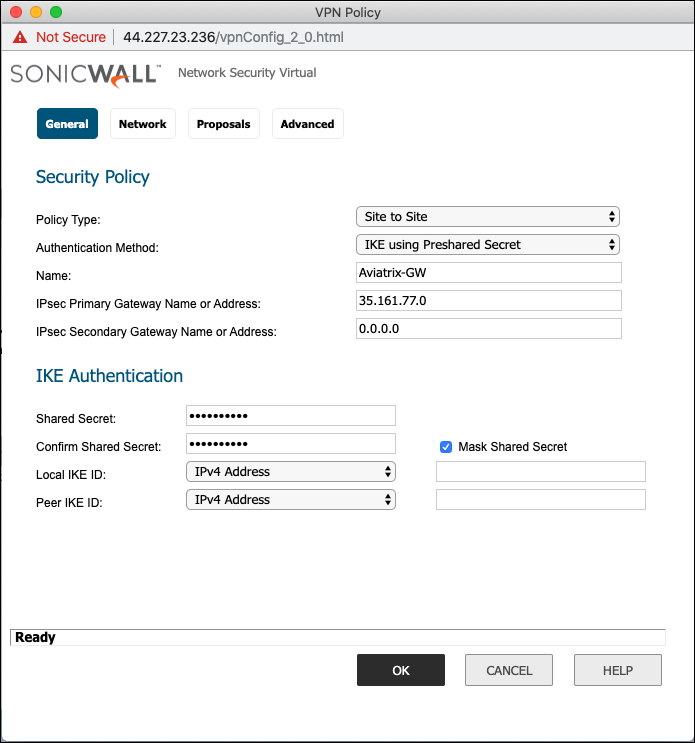
Assigning the Local and Remote Address Objects to the Tunnel
-
Select the Network tab and select the Address objects created above.
-
Choose local network from list: e.g. Site2Cloud-local.
-
Select the Proposals tab and set the IKE and IPsec values.
Field Value Exchange
Main Mode
DH Group
Group2
Encryption
AES-256
Authentication
SHA1
Life Time (seconds)
28800
IPsec (Phase 2) Proposals
Field Value Protocol
ESP
Encryption
AES-256
Authentication
SHA1
Enable Perfect Forward Secrecy
Mark this checkbox
DH Group
Group 2
Life Time (seconds)
3600
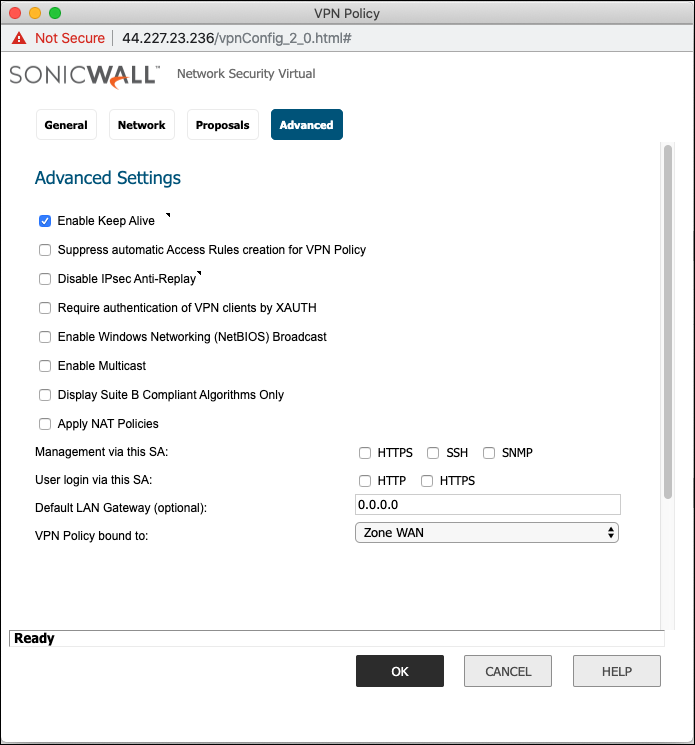
| If the Secondary Peer IP is configured, then Peer IKE ID must be left blank or else failover will not work properly. |