Deploy the Edge Gateway in Megaport Virtual Edge
To deploy the Aviatrix Edge Gateway in Megaport Virtual Edge (MVE), the steps are:
-
Log in to your Megaport Portal.
-
Create the MVE and attach the cloud-init file for the Edge Gateway creation.
Use the following guidelines for specifying the version and virtual interfaces:
-
Version
The Edge gateway image version is dependent on the Aviatrix Controller version. Use the table below to select the correct image based on your Controller version.
Controller Version Image Controller 7.2
Controller 8.0
-
Virtual Interfaces (vNICs)
An MVE can have a total of five vNICs. Each MVE for Aviatrix is configured with three vNICs by default. The vNICs are:
-
0: eth0
-
1: eth1
-
2: eth2
Edge Spoke Gateway on Megaport supports one LAN, one Management, and up to three WAN interfaces.
Edge Transit Gateway on Megaport supports one Management and up to four WAN interfaces.
In Aviatrix Controller 8.0 versions, when deploying Edge Spoke or Edge Transit Gateways in Megaport Virtual Edge (MVE), less than 5 VNICs can result in the gateway failing to initialize. This issue occurs because the cloud-init expects 5 interfaces.
To ensure the successful deployment of Edge Spoke or Edge Transit Gateways in MVE, configure the MVE with 5 VNICs.
For instructions on how to create the MVE, refer to Creating an MVE with Aviatrix in the Megaport documentation.
-
-
-
Create the Megaport Internet connection for the Management interface for the Edge Gateway authentication with the Aviatrix Controller.
You will need to create Megaport Internet VXC and attach to the eth2 interface of the Edge Gateway to allow the Edge Gateway access to the Aviatrix Controller.
For instructions on how to create the Megaport Internet connection, refer to Creating an MVE with Aviatrix in the Megaport documentation.
-
Once the Aviatrix Edge MVE is created and provisioned, locate the Edge Gateway’s Egress Public IP address assigned by Megaport.
-
To complete the Edge Gateway’s authentication with the Aviatrix Controller, you must configure the Edge Gateway’s Management Egress IP address in Aviatrix CoPilot.
Locate the Edge Gateway’s Egress Public IP in Megaport
After the Aviatrix Edge MVE is created and provisioned and the Internet VXC is attached to the Aviatrix Edge Gateway’s eth2 interface, you can locate the Egress Public IP address of the virtual device assigned by Megaport. You will need to the Egress Public IP address to update the Edge Gateway’s Management Egress CIDR.
-
From Megaport Portal, go to Internet VXC attached to the Edge Gateway.
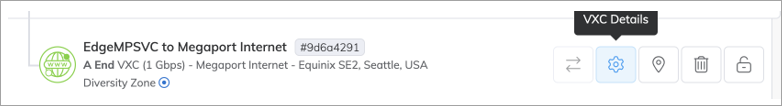
-
Click on the VXC Details and note down the public IP address (IPV4).
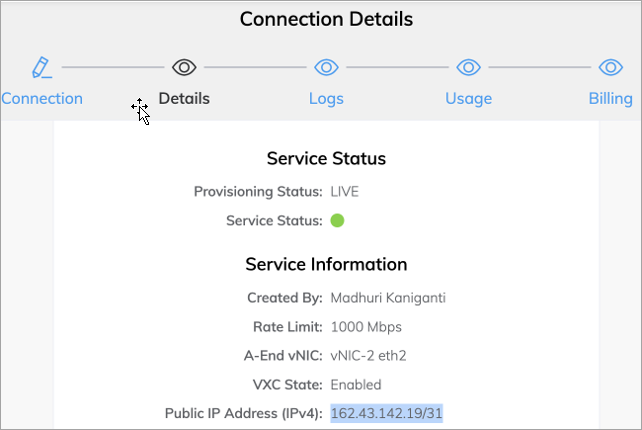
-
In Aviatrix CoPilot, update the Edge Gateway’s Management Egress CIDR.
Configure the Edge Gateway Management Egress IP Address
The Edge Gateway’s Management Egress IP address must be updated with the Public IP address from Megaport so that the Security Group of the Aviatrix Controller is updated with the correct Egress IP address to communicate with the gateway.
-
In Aviatrix CoPilot, navigate to Cloud Fabric > Hybrid Cloud > Edge Gateways tab.
-
Select Spoke Gateways or Transit Gateways.
-
In the table, locate the Edge Gateway and click its Edit icon
 on the right.
on the right. -
In the Edit Edge Gateway dialog box, click Next to go to the Interface Configuration page, then click MGMT.
-
Update the Egress CIDR with the Public IP of the Edge Gateway VM from the Megaport VXC Details. Use public IP/32 format, for example 162.43.142.19/32.
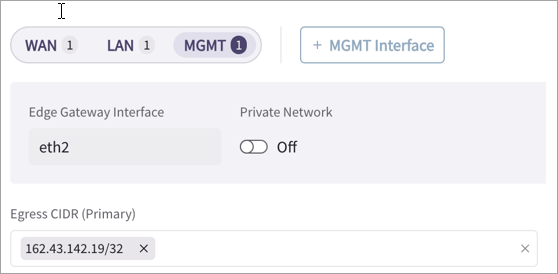
-
Click Next.
-
In Interface Mapping page, click Done.