Viewing Auto Right-Sizing Completed Events
The Cloud Fabric > Scaling > Events tab shows all right-sizing events that are in progress or have completed.
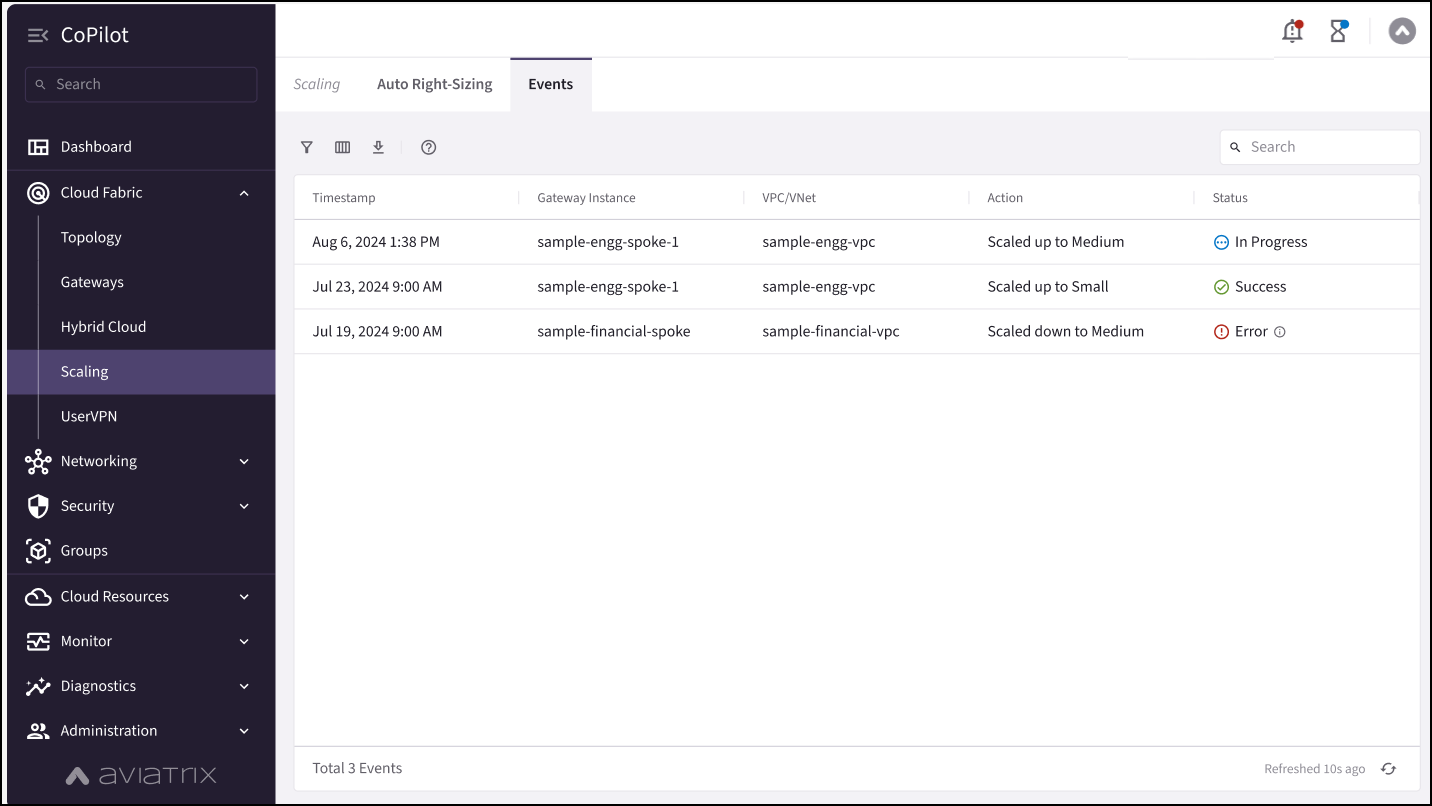
The Events tab displays the following statuses:
-
In Progress: The auto right-sizing recommendation is in progress.
-
Success: The auto right-sizing recommendation was implemented successfully.
-
Error: The auto right-sizing recommendation was not implemented successfully. Hover over the tooltip next to the status to see the error. You can go to the Monitor > Notifications > Tasks tab to see more details on the error.
| The Initiation column shows Deleted Maintenance Window if the maintenance window the event belongs to has sincde been deleted. |