Managing Egress Security for VPC/VNets
|
Controller 8.0 is required for all features and functionality on this tab except for applying local egress to VPC/VNets. |
The Egress VPC/VNets tab displays all VPC/VNets discovered by your cloud accounts and their protection status. VPC/VNets with No Egress status require the deployment of a Spoke gateway for Local Egress.
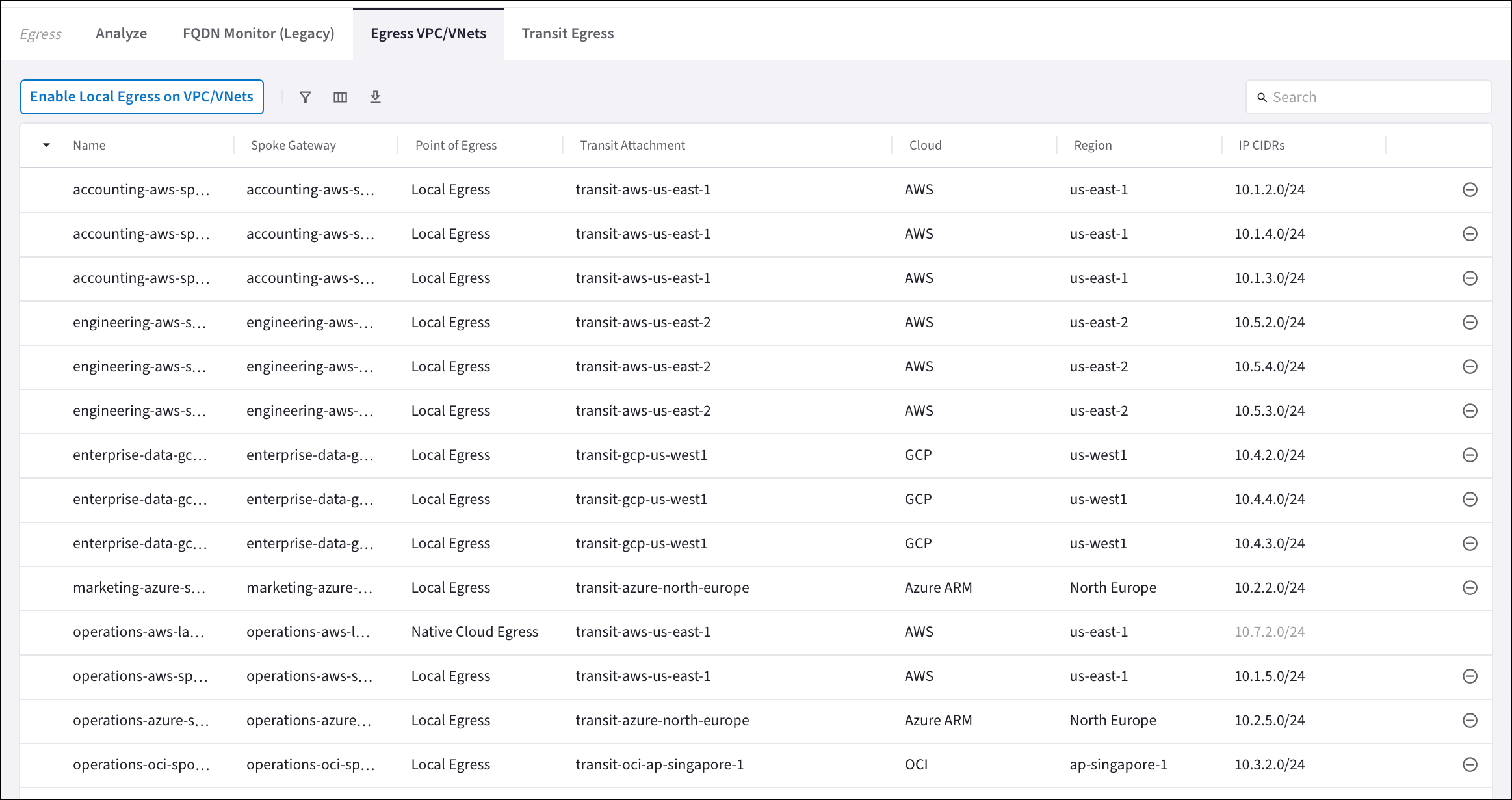
The Egress VPC/VNets tab displays:
-
Spoke gateways that have Local Egress enabled (Spoke gateways that send traffic directly to the Internet).
-
Spoke gateways that have Transit Egress enabled (Spoke gateways that forward traffic to a Transit gateway, which then sends the traffic to the Internet).
This Transit gateway must have Transit Egress Capability (selectable when you create a Transit gateway). -
Spoke gateways where Egress is not configured by Aviatrix (Native Cloud Egress). These are not editable.
-
GCP Spoke gateways that have Global VPC and Transit Egress enabled. These are not editable.
-
Any Transit gateways attached to the Spoke gateways.
Actions on the Egress VPC/VNets Tab
You can do the following on this tab if you have upgraded to Controller 8.0 and have the DCF feature enabled:
-
Deploy a Spoke Gateway within a VPC/VNet, so that Local Egress can be applied
-
Monitor VPC/VNets, to determine if any of them require protection
-
Protect VPC/VNets by only allowing trusted traffic flows
You can do the following on this tab if you have not yet upgraded to Controller 8.0:
Views on the Egress VPC/VNets Tab
The following views are available on the Egress VPC/VNets tab:
-
Default View: Shows a comprehensive view of all VPC/VNets where Local Egress is enabled, including their protection status.
-
Local Egress: Displays VPC/VNets with Local Egress enabled, showing which Spoke gateways are sending traffic directly to the Internet.
-
Transit Egress: Displays VPC/VNets with Transit Egress enabled, where Spoke gateways forward traffic to a Transit gateway for Internet access.
-
Monitored VPC/VNets: Displays VPC/VNets that are being monitored for egress traffic, allowing you to see which VPC/VNets have traffic flows logged at L4/L7.
-
Unprotected VPC/VNets: Displays VPC/VNets that have direct access to the Internet without any egress protection applied.
-
Unmanaged VPC/VNets: Displays VPC/VNets that are not yet onboarded or do not have Aviatrix gateways deployed within them.