Enabling Auto Right-Sizing
If Auto Right-Sizing has been disabled, you can enable it from the Cloud Fabric > Scaling > Auto Right-Sizing tab.
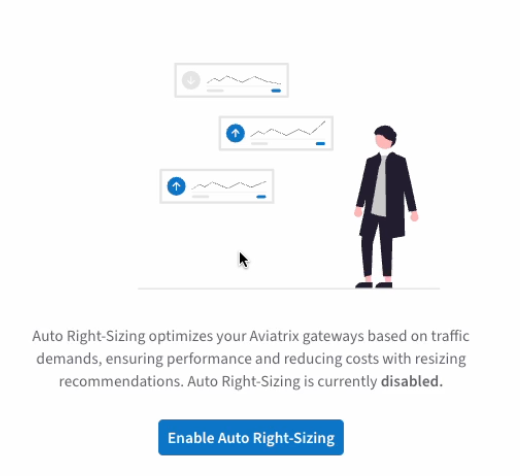
To enable Auto Right-Sizing:
-
Click Enable Auto Right-Sizing on the Auto Right-Sizing tab. The Auto Right-Sizing dialog displays.
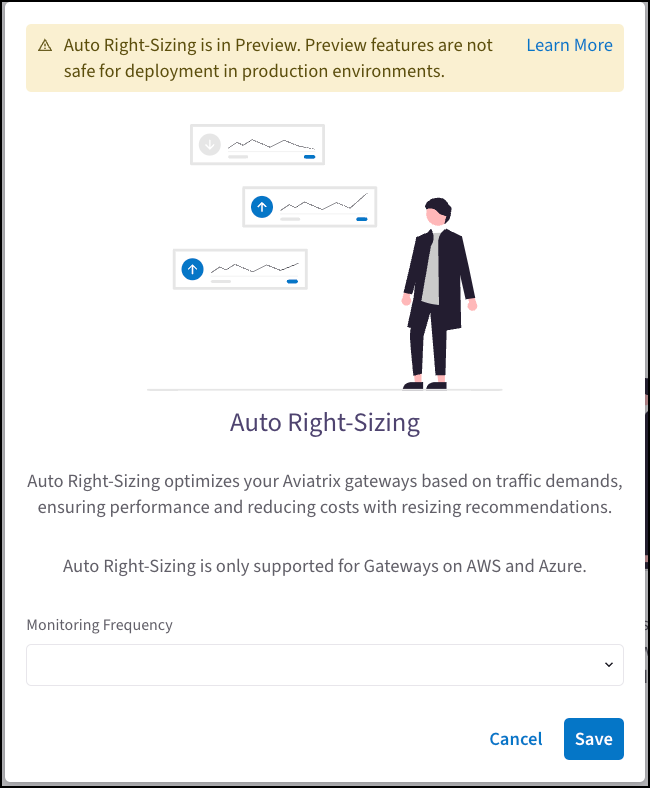
-
Select the initial Monitoring Frequency: Every Hour, Every 12 hours, or Every 24 hours.
-
Click Save.
Your gateway instances are then displayed on the Auto Right-Sizing tab, and your gateways are monitored for recommendations. For more information on the Auto Right-Sizing feature, see About Auto Right-Sizing.