Managing the Relationship Between Feeds and ExternalGroups
The Groups > Feeds tab provides information from Aviatrix-managed external security feeds, such as Countries, Threat Feeds, and SaaS-based services like Azure Services/Service Regions and GitHub services. Aviatrix stays up-to-date with the latest external security feeds so that you can leverage them instantly. Your DCF policies will always reflect the most current data available from these feeds.
The Feeds tab cannot be edited. The Controller automatically adds the latest feeds to the Feeds tab. The feeds are used to define ExternalGroups, which are then applied in Distributed Cloud Firewall (DCF) rules to filter traffic based on the selected criteria.
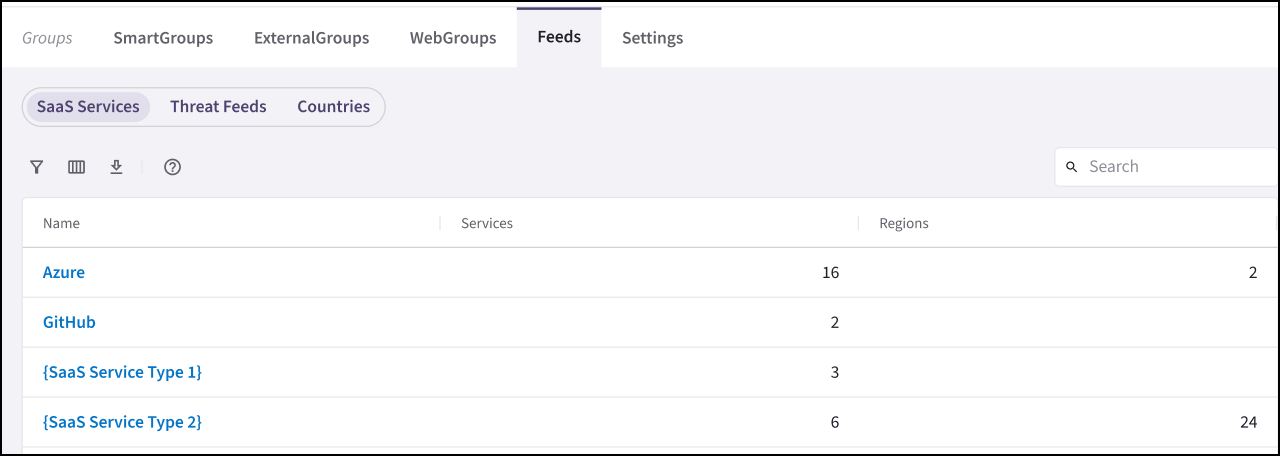
| Enable the DCF feature to avail the ExternalGroups. |
|
You cannot have an ExternalGroup as both a source and a destination in a DCF rule. If the same public CIDR is present in a VPC/VNet and in an ExternalGroup, and the DCF rule containing this ExternalGroup is blocking traffic, the inter-VPC/VNet traffic that uses this public CIDR may get blocked as well. |
SaaS-Based Services
The SaaS-based service feeds provide regularly updated IP address information categorized by service and region. This data can be used to create ExternalGroups on the Groups > ExternalGroups tab, enabling precise traffic filtering in Distributed Cloud Firewall (DCF) rules.
-
Azure Services: IP addresses of Microsoft Azure services categorized by Service and Region. For more information see https://www.microsoft.com/en-us/download/details.aspx?id=56519.
-
GitHub Services: IP addresses of GitHub services categorized by service. For more information see https://docs.github.com/en/rest/meta?apiVersion=2022-11-28.
| The Azure and GitHub services are only available with Controller version 7.2.4496 and higher. |
You can click Azure or GitHub under Feeds > SaaS Services to view the details of the available services and their associated IP addresses, and the rules where they are used.
Threat Feeds
The Groups > Feeds tab includes threat intelligence feeds that provide regularly updated information about malicious IP addresses, source types, and countries.
| If the Distributed Cloud Firewall (DCF) feature is disabled, the Threat Feeds are not available. |
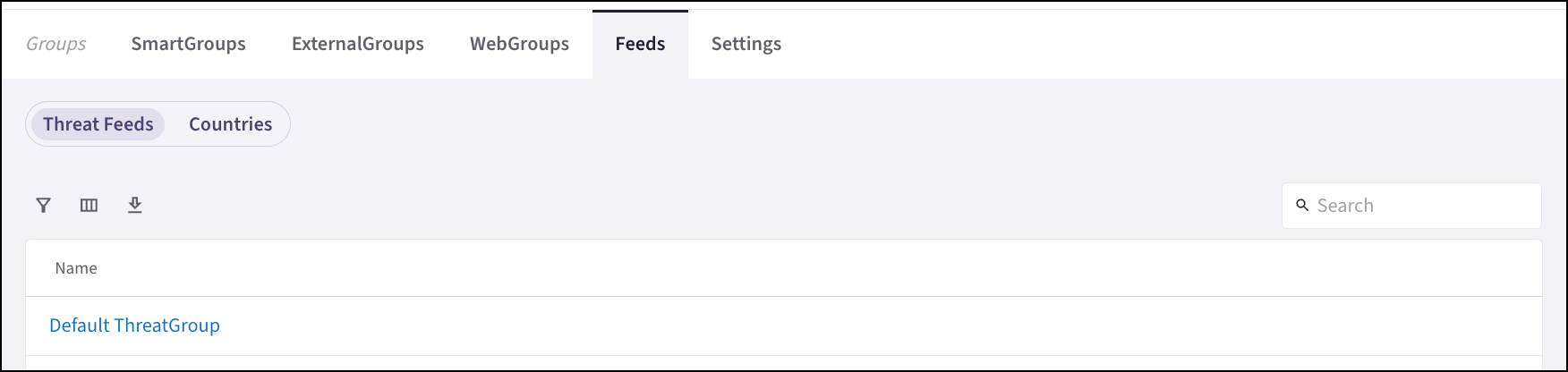
You can click Default ThreatGroup under Feeds > Threat Feeds to view the details of the Default ThreatGroup, which is a collection of IP addresses, source types, countries, and more that are known to be malicious. This feed is updated regularly and can be used in Distributed Cloud Firewall (DCF) rules to block traffic from these IP addresses.
Countries
The Groups > Feeds > Countries sub-tab displays pre-populated countries. Click on the name of a country to show its details and rule references.
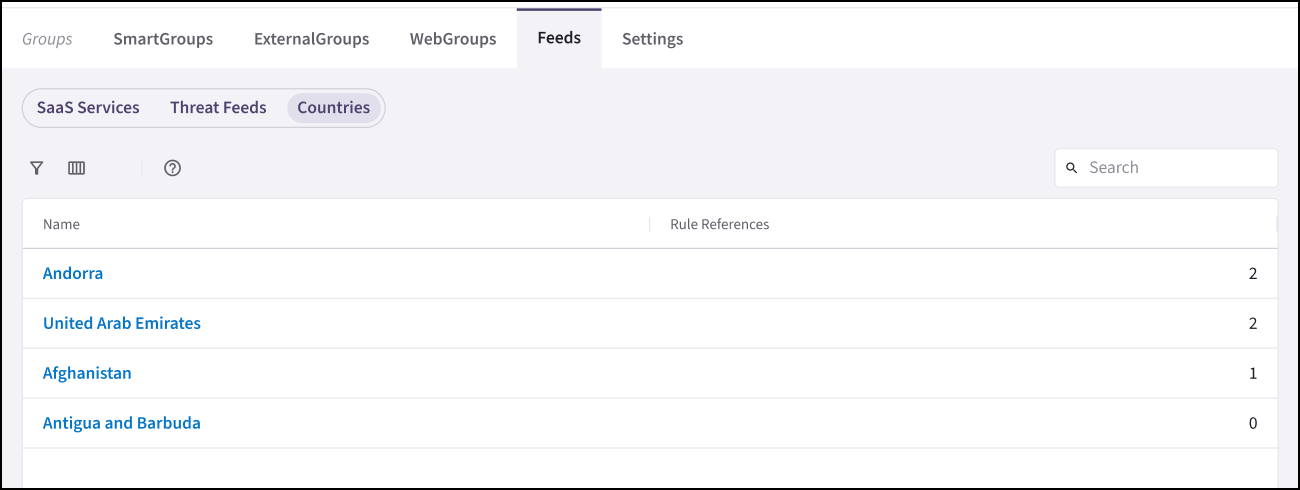
You can click a country under Feeds > Countries to view the details of that country, including its associated IP addresses and the rules where it is used. This information can be used to create ExternalGroups on the Groups > ExternalGroups tab, enabling precise traffic filtering in Distributed Cloud Firewall (DCF) rules.