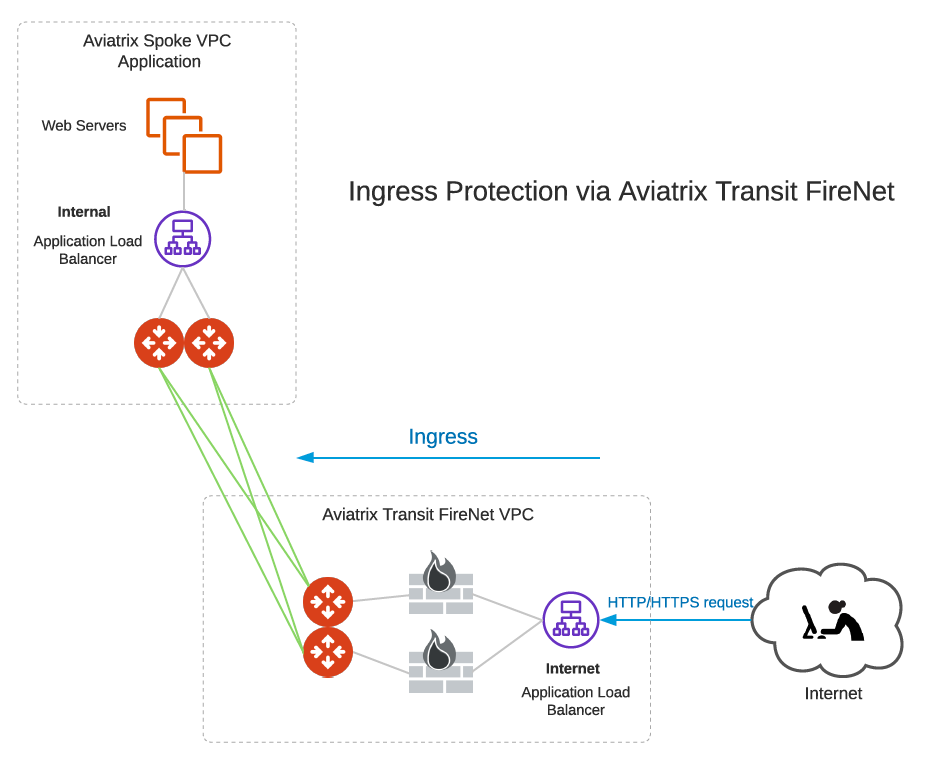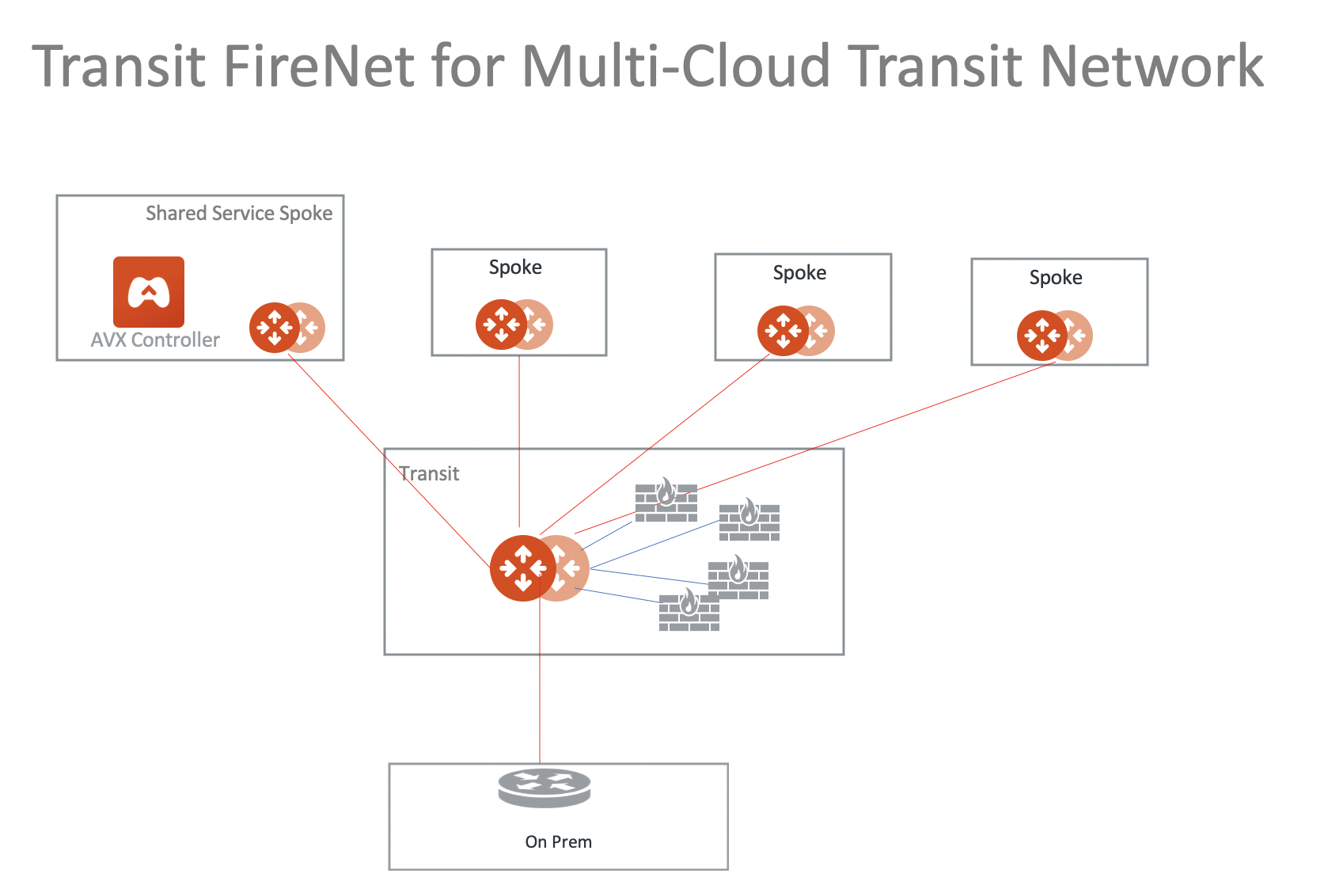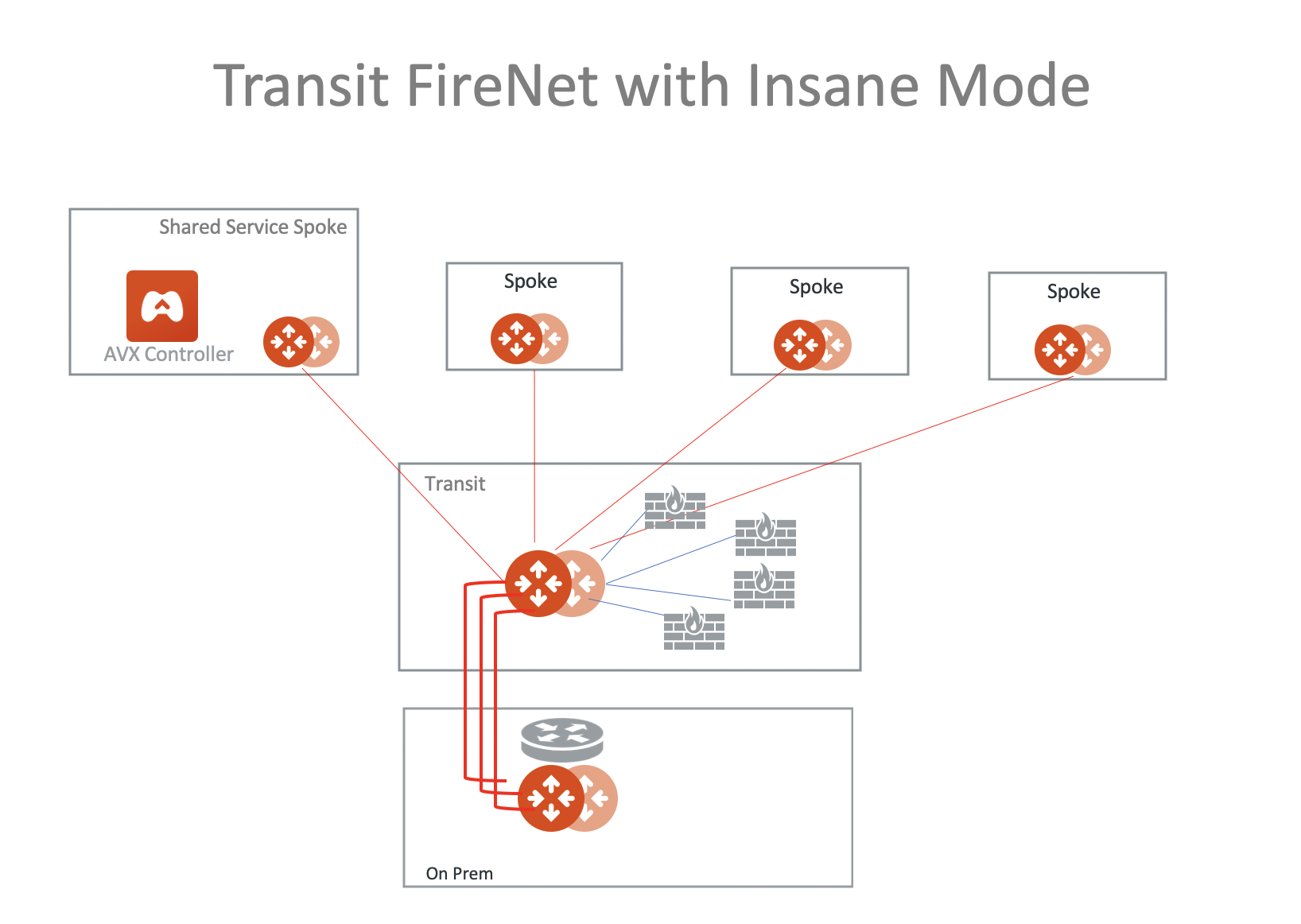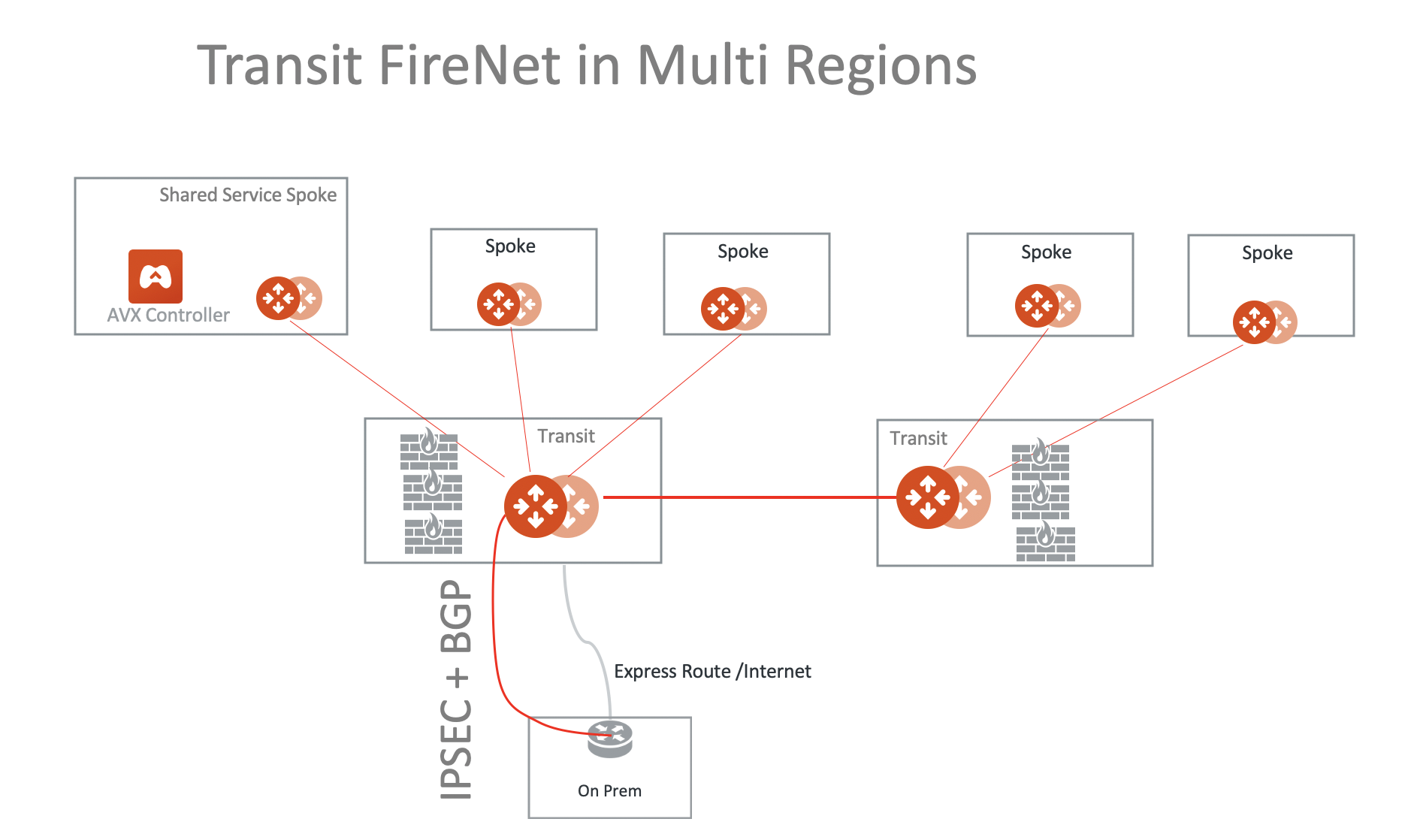FireNet Design Patterns
Dual Transit FireNet Network
You can deploy two Firewall Networks, one dedicated for East-West traffic inspection and another for egress inspection.
You must follow this configuration sequence:
-
Disable the Traffic Inspection of the FireNet Gateway intended for egress control.
-
Enable Egress Control for FireNet Gateway intended for egress control.
-
Build connection policies.
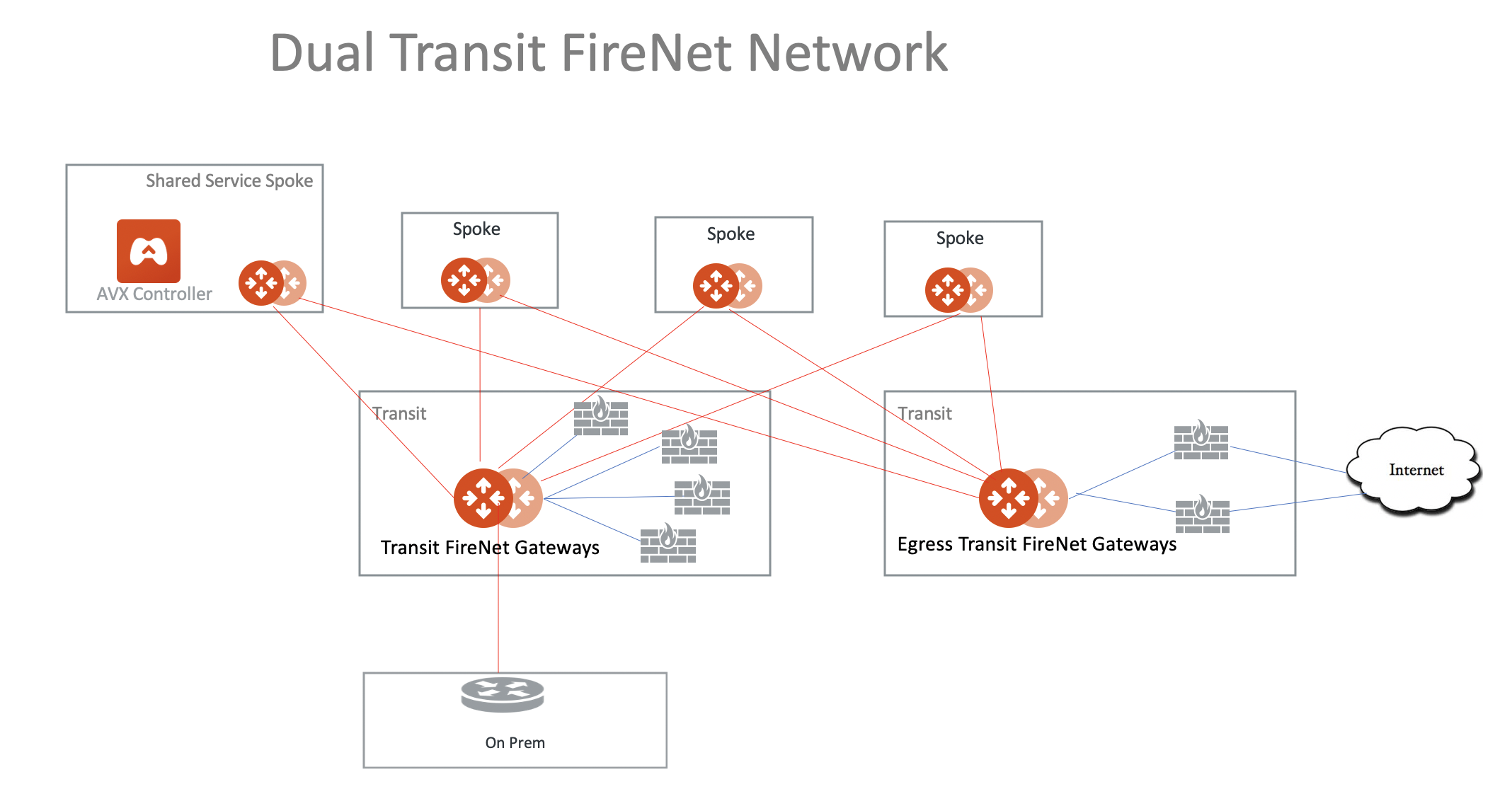
Distributed Egress in a Multi-Region Deployment
If you need to have a distributed egress for each region, make sure you filter out the default route 0.0.0.0/0 when you build the Aviatrix Transit Gateway peering, as shown in the diagram below.
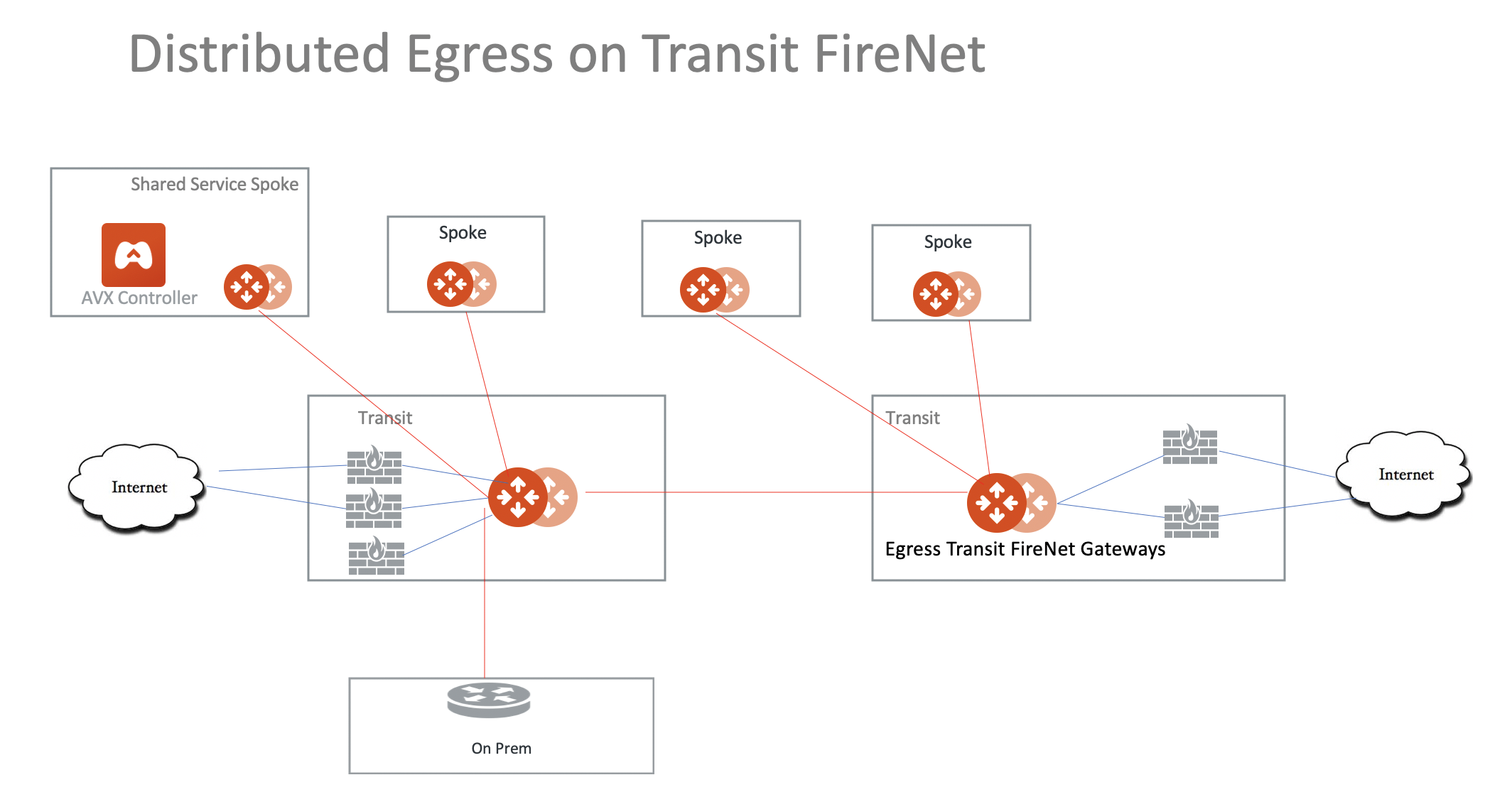
Ingress Protection via Aviatrix Transit FireNet
This Ingress Protection design pattern is to have the traffic forward to firewall instances directly in Aviatrix Transit FireNet VPC/VNet as shown in the diagram below. In this design pattern, each firewall instance must configure (1) SNAT on its LAN interface that connects to the Aviatrix FireNet Gateway and (2) DNAT to the IP of application server/load balancer. The drawback of this design is that the source IP address is not preserved when traffic reaches the application.
For an example configuration workflow, see Ingress Protection via Aviatrix Transit FireNet with FortiGate.