Configuring Edge Gateway with Transit Peering over Public Network
If you have a multicloud environment across Cloud Service Providers, for example, AWS and Azure, you can create Transit Gateway Peering over public network and use the Transit Gateway Peering as a secondary or backup path while the Edge Gateway with Transitive Routing enabled is used as the primary path for forwarding traffic.
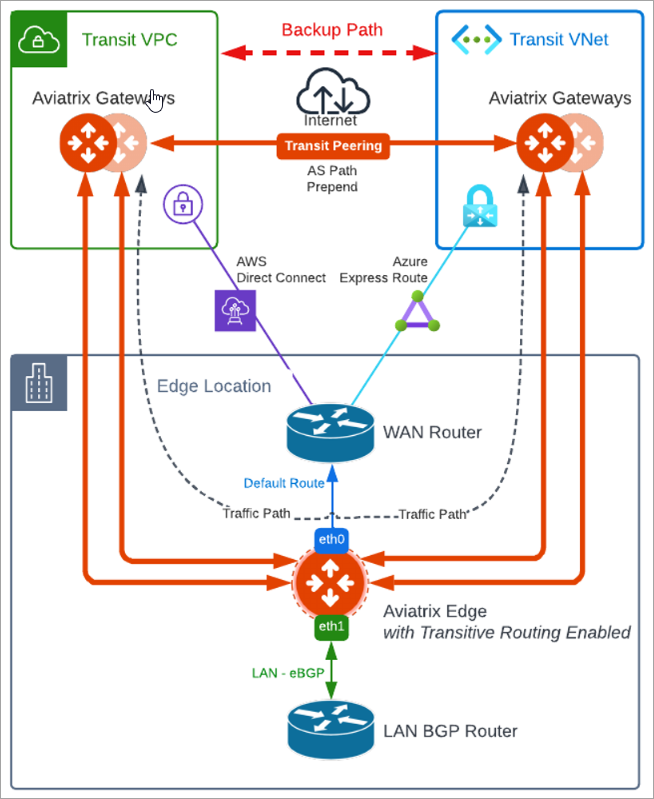
Configuring Transit Peering over Public Network
To create Transit Peering over public network to use as backup path, follow these steps.
-
Log in to Aviatrix Controller 6.8 or later.
-
Go to MULTI-CLOUD TRANSIT > Transit Peering.
-
Create a Transit Gateway Peering by following the Multi-Cloud Transit Gateway Peering over Public Network Workflow.
-
Go to MULTI-CLOUD TRANSIT > Advanced Config. Select the first Transit Gateway and take note the Local AS Number.
-
Scroll down to the Connection AS Path Prepend section. Select the Transit Peering connection name.
-
In the Prepend AS Path field, input the same Local AS Number three times separated by space.
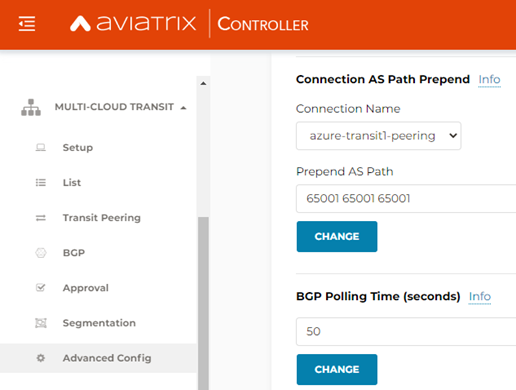
-
Repeat steps 3, 4, and 5 for the second Transit Gateway.