Troubleshooting IPsec VPN connection with IKEv2
This article describes how to troubleshoot IPsec VPN connection with IKEv2 on Aviatrix gateway.
Check Site2Cloud Connection Status
-
Log into the Aviatrix Controller.
-
Go to Site2Cloud > Setup.
-
Find the Site2Cloud Connection.
-
Check the tunnel status.
-
if the Status displays "Down", please follow the next step.
-
Perform the Diagnostics Action "Run analysis"
-
Go to Site2Cloud > Diagnostics.
-
Select the related information for VPC ID/VNet Name, Connection, and Gateway.
-
Select the option "Run analysis" under Action and click OK.
-
View the suggestion on the prompt panel to troubleshoot Site2Cloud tunnel down issue.
-
Follow the next step to view logs if needed.
Troubleshoot the keyword in the Diagnostics Action "Show logs"
-
Go to SITE2CLOUD → Diagnostics.
-
Select the related information for VPC ID/VNet Name, Connection, and Gateway.
-
Select the option "Show logs" under Action and click OK.
-
Review the logs on the prompt panel.
-
Compare your logs with the successful example logs as below.
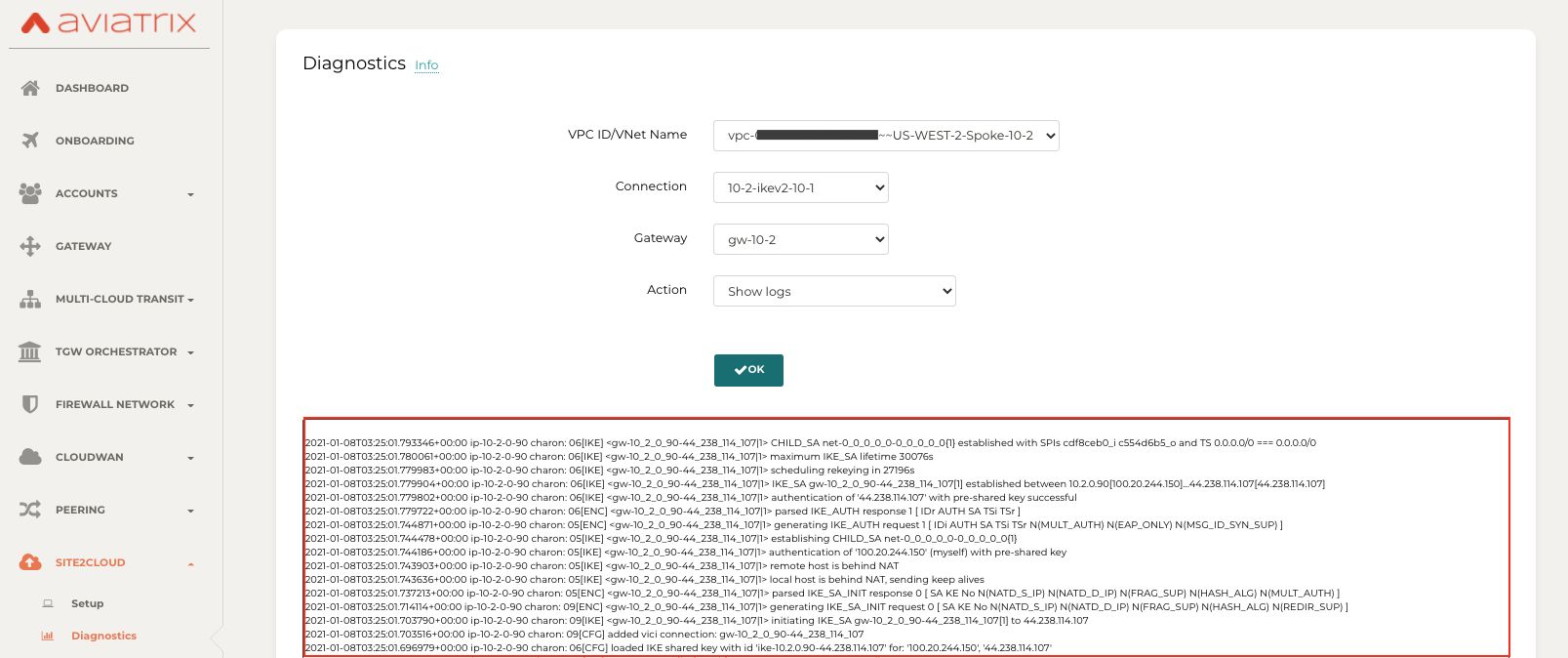
-
Attempt to locate the keyword or failure message during IKEv2/IPsec negotiation. Here are some examples of negotiation failure and hint to fix or troubleshoot it further:
Keyword: "Error: Failed to deliver message to gateway"
Probable Causes:
-
Aviatrix Controller cannot reach gateway
Keyword: "establishing IKE_SA failed, peer not responding"
Probable Causes:
-
Peer IP address is mismatched, or peer IP address is not reachable.
-
UDP Port 500/4500 is not accessible
Suggestions:
-
Troubleshoot connectivity between Aviatrix gateway and peer VPN router.
Keyword: "NO_PROPOSAL_CHOSEN"
Probable Causes:
-
Peer IP address is mismatched, or peer IP address is not reachable
-
IKE version is mismatched (one VPN gateway uses IKEv1 and another one uses IKEv2)
-
IKEv2 algorithm is mismatched
-
IPsec algorithm is mismatched
Suggestions:
-
Troubleshoot connectivity between Aviatrix gateway and peer VPN router.
-
Verify that both VPN settings use the same IKEv2 version.
-
Verify that all IKEv2/IPsec algorithm parameters (i.e., Authentication/DH Groups/Encryption) match on both VPN configuration.
Keyword: "AUTHENTICATION_FAILED"
Probable Causes:
-
IKE version is mismatched (one VPN gateway uses IKEv1 and another one uses IKEv2)
-
pre-shared key is mismatched
-
Identifier configuration is mismatched
Suggestions:
-
Verify that both VPN settings use the same IKEv2 version
-
Verify that pre-shared key match on both VPN configuration
-
Verify that Identifier match
-
By default, Aviatrix utilizes gateway’s public IP as Local Identifier.
-
Keyword: "no shared key found"
Probable Causes:
-
IKE version is mismatched (one VPN gateway uses IKEv1 and another one uses IKEv2)
-
Identifier configuration is mismatched
Suggestions:
-
Verify that both VPN settings use the same IKEv2 version.
-
Verify that Identifier match.
-
By default, Aviatrix utilizes gateway’s public IP as Local Identifier.
-