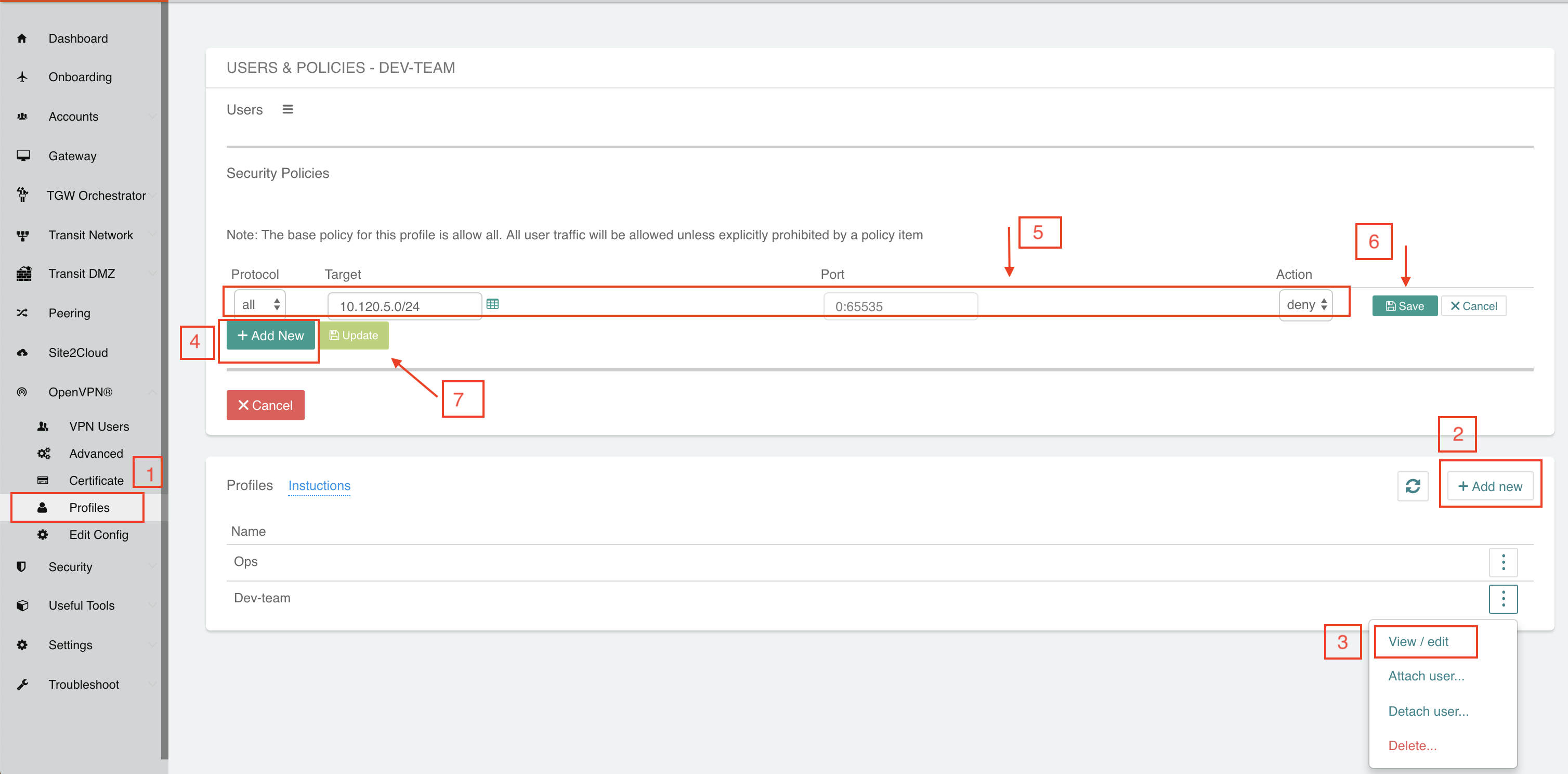Setting Up Profile-Based Security Policies
When a user connects to a VPC/VNet, the security policies associated with the profile that the user is assigned to are applied to the VPN gateway instance that user logs in. This effectively blocks traffic from entering the network.
Click OpenVPN® > Profiles > +New Profile to create profiles, then click Edit Policies to add rules. You can add multiple of them. Click Save. Click Update for the rules to take effect.