Encrypted Transit Approval
Aviatrix Transit Gateway dynamically learns BGP routes from remote site, these learned routes are reported to the Controller which in turn programs route entries of a Spoke VPC/VNet route table.
There are scenarios where you require an approval process before these learned CIDRs propagation take place. For example, a specific VPN may be connected to a partner network and you need to make sure undesirable routes, such as the default route (0.0.0.0/0) are not propagated into your own network and accidentally bring down the network.
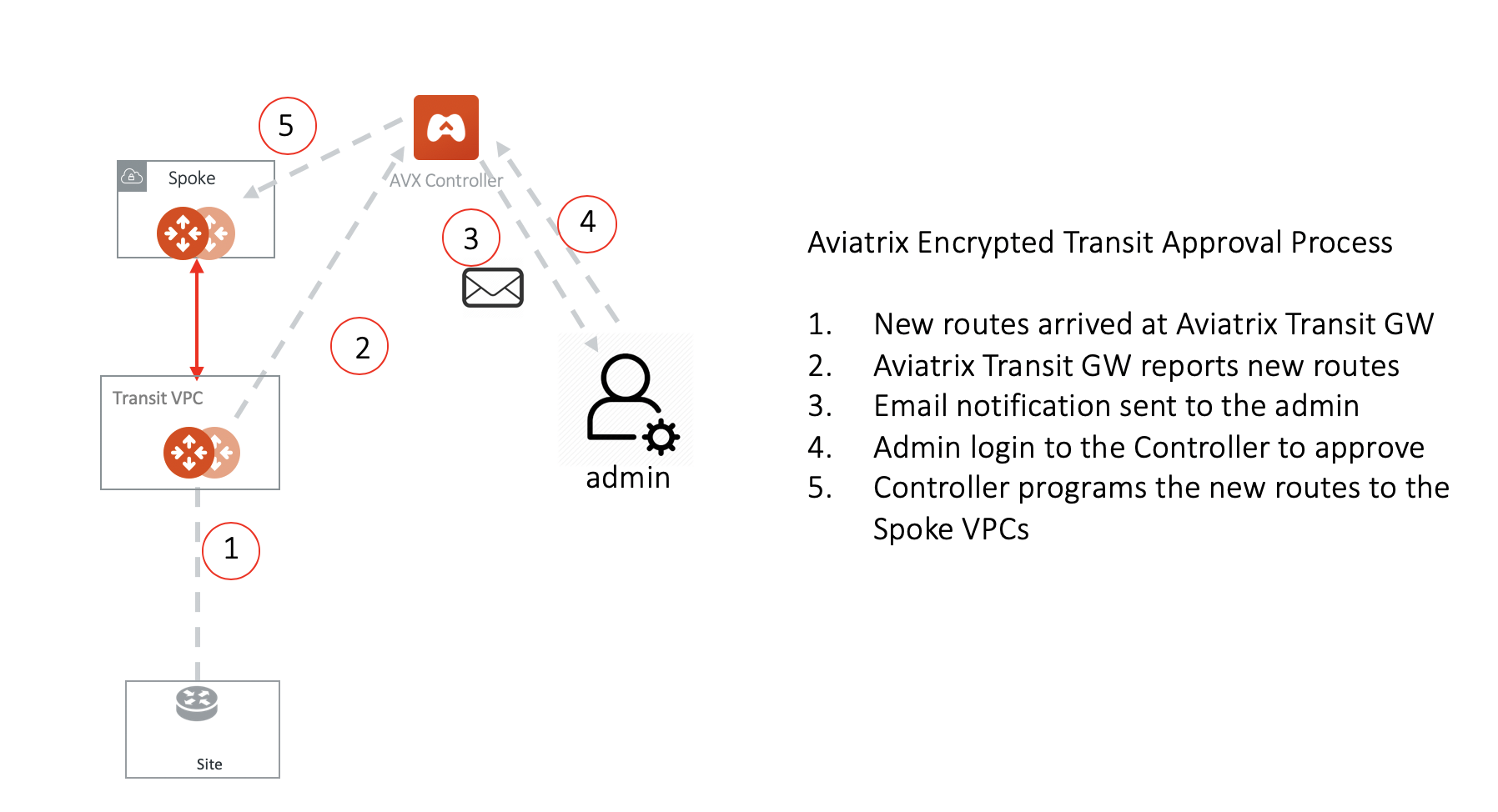
Approval is enabled on an Aviatrix Transit Gateway. When Approval is enabled, dynamically learned routes from all remote peers trigger an email to the Controller admin. Controller admin logins in to the Controller and go to Transit Network > Approval, the admin should see not yet approved CIDRs and already approved CIDRs. Moving the routes from Pending Learned CIDRs panel to Approved Learned CIDRs panel allows those routes to be propagated.
To enable Approval, go to Multi-Cloud Transit > Approval. Select the gateway and click Learned CIDRs Approval to set it to Enabled.
When Approval is disabled, all dynamically learned routes are automatically propagated to the Spokes.