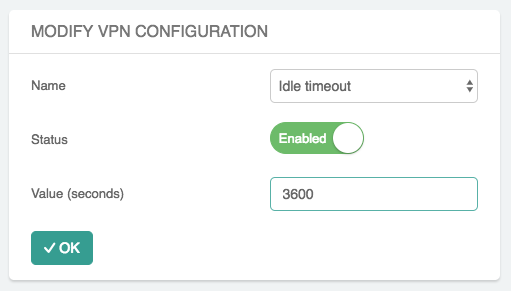Set VPN Timeout Value
Setting Renegotiation Interval
-
Log in to your Aviatrix Controller.
-
Select OpenVPN on the left sidebar, and then select Edit Config.
-
Select the VPC/VNet (or DNS Name) and the Gateway.
-
Scroll to the Modify VPN Configuration section.
-
Click on the Namedropdown menu and select Renegotiation interval.
-
Click on the Status toggle switch to set it to Enabled.
-
Set the Value (seconds) to the desired timeout value.
-
Click OK.
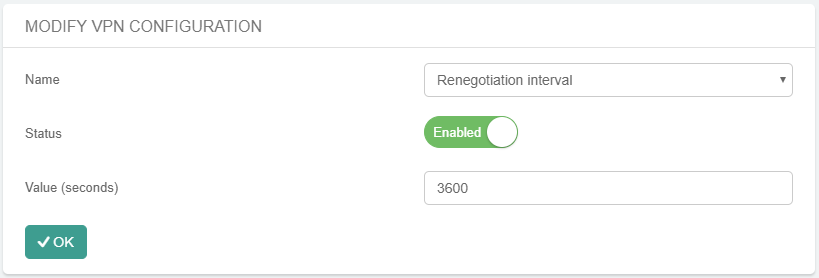
Setting Idle Timeout Value
-
Log in to your Aviatrix Controller.
-
Select OpenVPN on the left sidebar, and then select Edit Config.
-
Select the VPC/VNet (or DNS Name) and the Gateway.
-
Scroll to the Modify VPN Configuration section.
-
Click on the Namedropdown menu and select Idle timeout.
-
Click on the Status toggle switch to set it to Enabled.
-
Set the Value (seconds) to the desired timeout value.
-
Click OK.