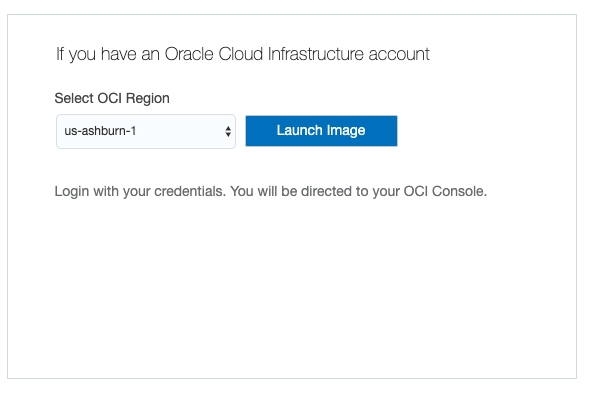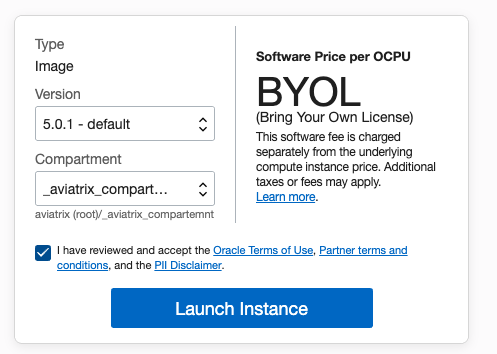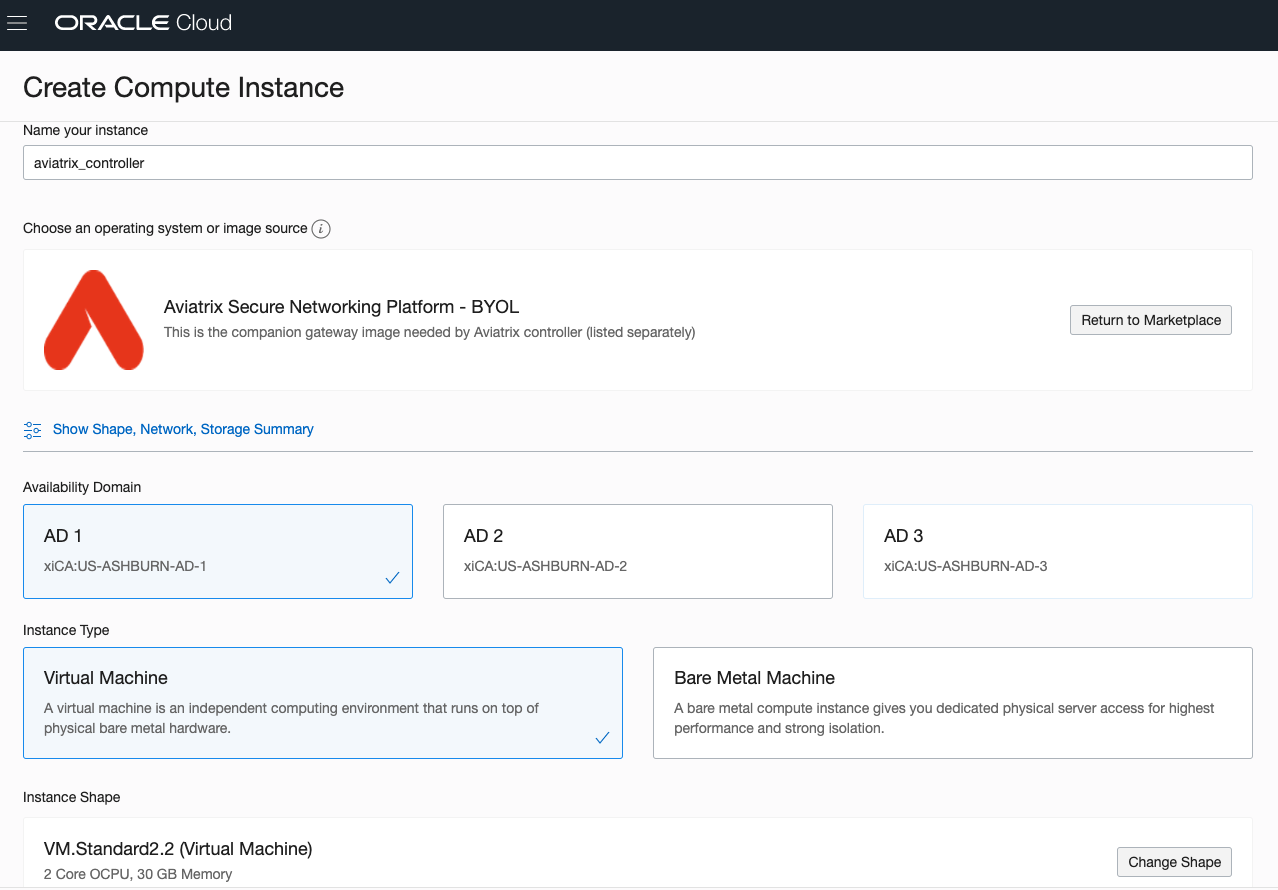Subscribing to the Controller
-
Go to Oracle Cloud Marketplace and search for Aviatrix to subscribe to the Aviatrix platform.
-
Click Get App at the top of the App page.
-
Select an OCI region and click Launch Image.
-
Choose the version and compartment and click Launch Instance.
On the "Create Compute Instance" page: 5. Choose name, availability domain, and Virtual Machine as instance type. 6. Choose an Instance Shape. The recommended shape is Standard2.2.
-
Choose the proper compartment for VCN and subnet. Optional: you could select Use network security groups to control traffic if you have one, otherwise leave it as you can create one later.
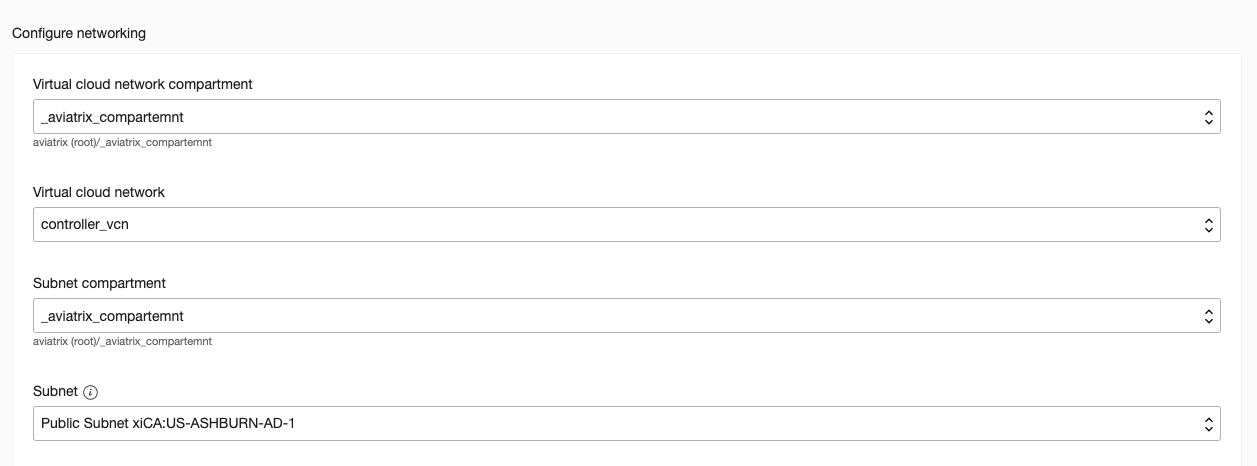
-
Choose an ssh public key file.
-
Click Create to launch the instance.