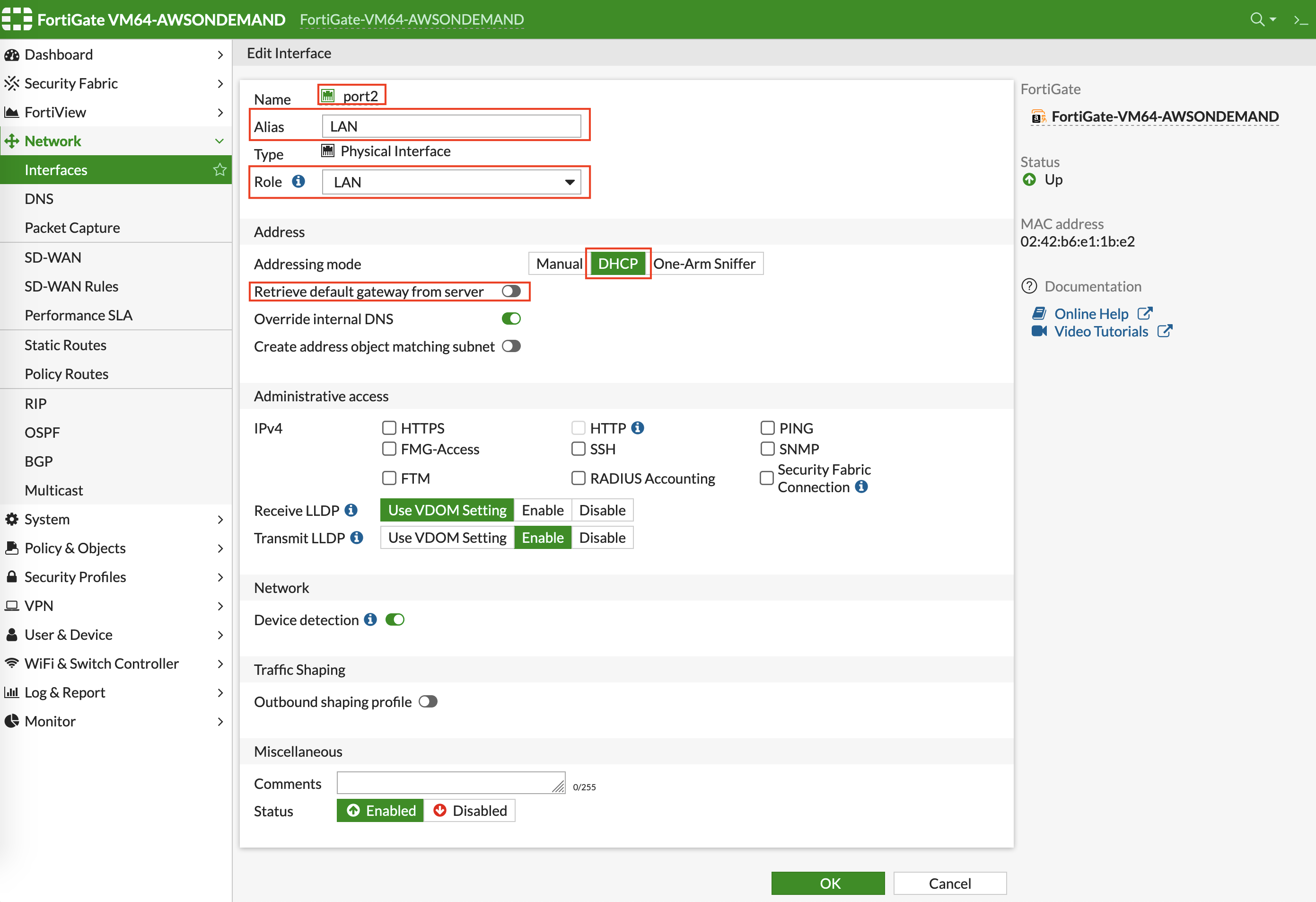Configure FortiGate Next Generation Firewall port2 with LAN
Go to the page Network > Interfaces to configure Physical Interface port2 as per the following screenshot.
-
Select the interface with port 2 and click Edit.
-
Enter an Alias (i.e.: LAN) for the interface.
-
Specify appropriate role (LAN).
-
Enable DHCP to ensure FW retrieve private IP information from AWS console.
-
Enable Administrative Access: IPv4 > HTTPS.
-
Disable Retrieve default gateway from server.