About WebGroups
WebGroups are groupings of domains and URLs, inserted into Distributed Cloud Firewall rules, that filter (and provide security to) Internet-bound traffic.
|
You must create WebGroups before creating any Distributed Cloud Firewall rules that utilize WebGroups. To filter HTTPS traffic with a URL-based WebGroup, TLS Decryption must be enabled in the rule where the WebGroup is used. |
When you navigate to Security > Distributed Cloud Firewall > WebGroups, a predefined WebGroup, Any-Web, has already been created for you.
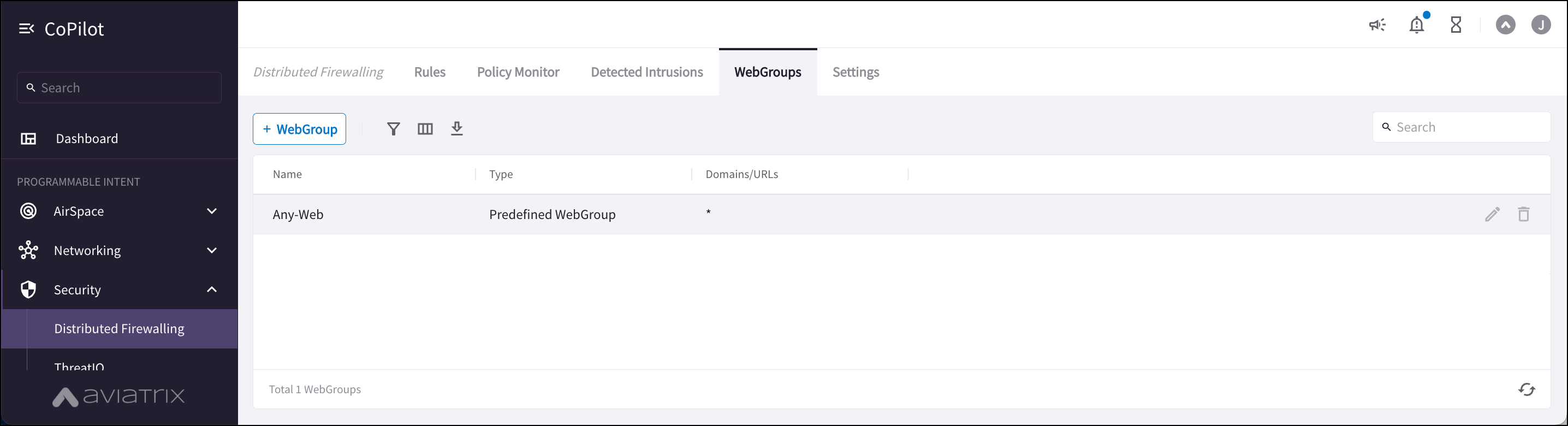
This is an "allow-all" WebGroup that you must select in a Distributed Cloud Firewall rule if you do not want to limit the Internet-bound traffic for that rule, but you still want to log the FQDNs that are being accessed.
Creating WebGroups
To create a new WebGroup:
-
On the Security > Distributed Cloud Firewall > WebGroups tab, click +WebGroup.
-
Enter a name for the WebGroup.
-
Select Domains or URLs.
-
In the Domains/URLs field, enter the domains or URLs; you cannot mix them.
-
Domain examples: google.com, www.microsoft.com, *.amazonaws.com
-
URL example: github.com/AviatrixFieldEng/
-
-
Click Save.