Building Aviatrix Transit Gateway Peering
Transit Gateway Peering connects two or more Aviatrix Transit Gateways in a partial or full-mesh manner for communication between groups of Spoke VPCs or VNets across multiple clouds and regions, as shown in the diagram below.
The Aviatrix Transit Gateways may be deployed in AWS or Azure, where each Transit Gateway connects a group of Spoke VPCs/VNets. As a result of Transit Gateway Peering, two groups of Spoke VPCs/VNets can communicate with each other via the Transit Gateways.
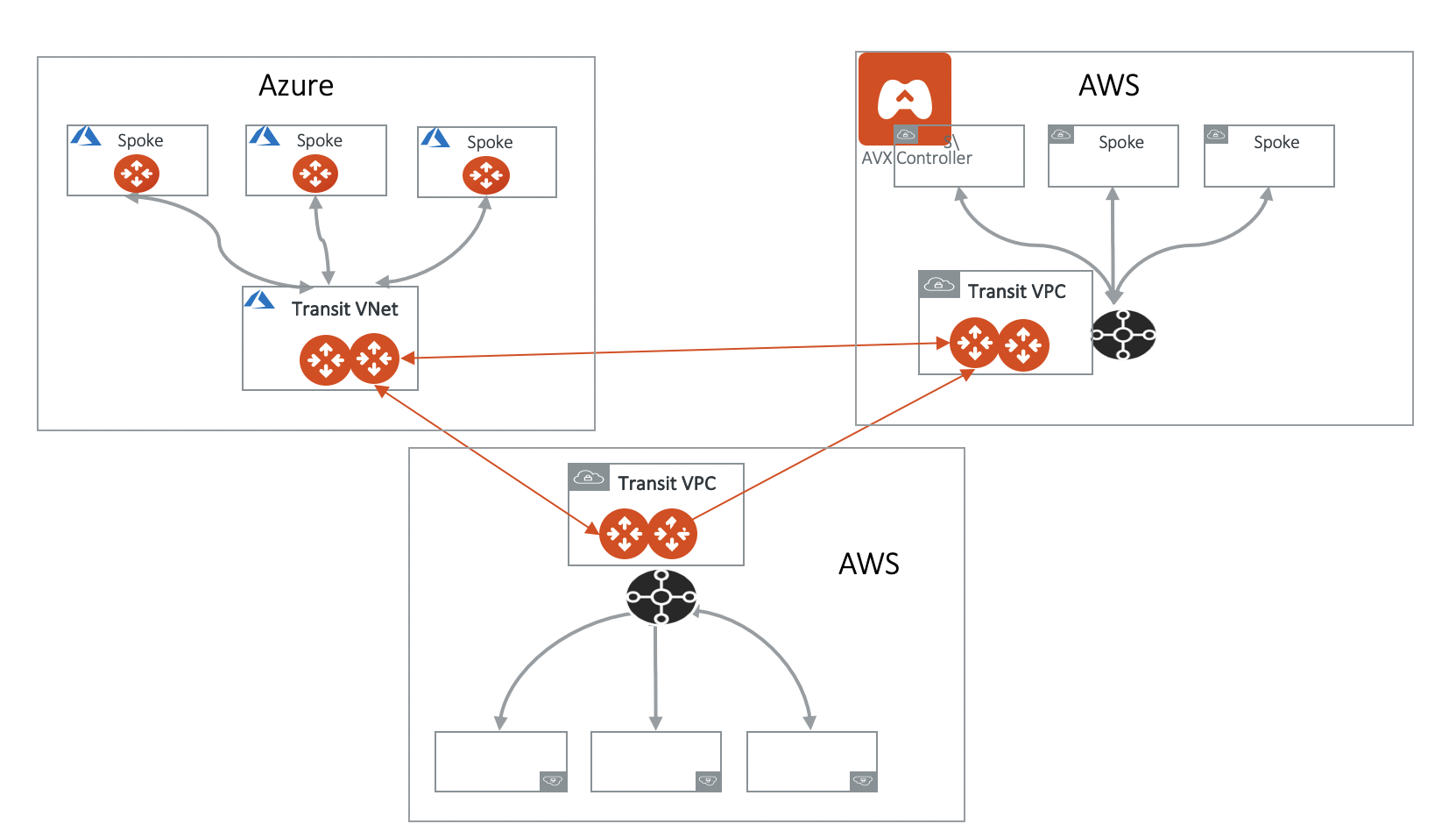
To create Transit Gateway peering, do the following:
-
Deploy the Transit Gateways
If you have not launched the Transit Gateways, then follow the instructions for deploying a Transit Gateway in the Multicloud Transit Network workflow.
Aviatrix High Performance Encryption (HPE) mode is supported on Transit Gateway Peering. To enable Transit Gateway Peering HPE, launch the Transit Gateways with HPE mode enabled. -
Establish the Transit Gateway Peering
To create a Transit Gateway peering:
-
In CoPilot, navigate to Cloud Fabric > Gateways > Transit Gateways.
-
Locate the Transit Gateway for which you want to create the peering, and click the Edit icon on the right.
-
Under Peer to Transit Gateways, click the dropdown list and select the name of the Transit Gateway you want to add as peering.
You can select multiple Transit Gateways to create multiple peerings. -
Click Save.
-
-
To view this Transit Gateway’s peerings:
-
Go to Cloud Fabric > Gateways > Transit Gateways to locate and select the Transit gateway.
-
In the Transit Gateway’s Connections tab, select the Transit-Transit Peering tab.
All transit-transit peerings display in the table.
-
Next Steps
You can segment your Aviatrix Transit Network to create network isolation and to enhance security. To learn more, see Implementing Network Segmentation in an Aviatrix-Managed Network.