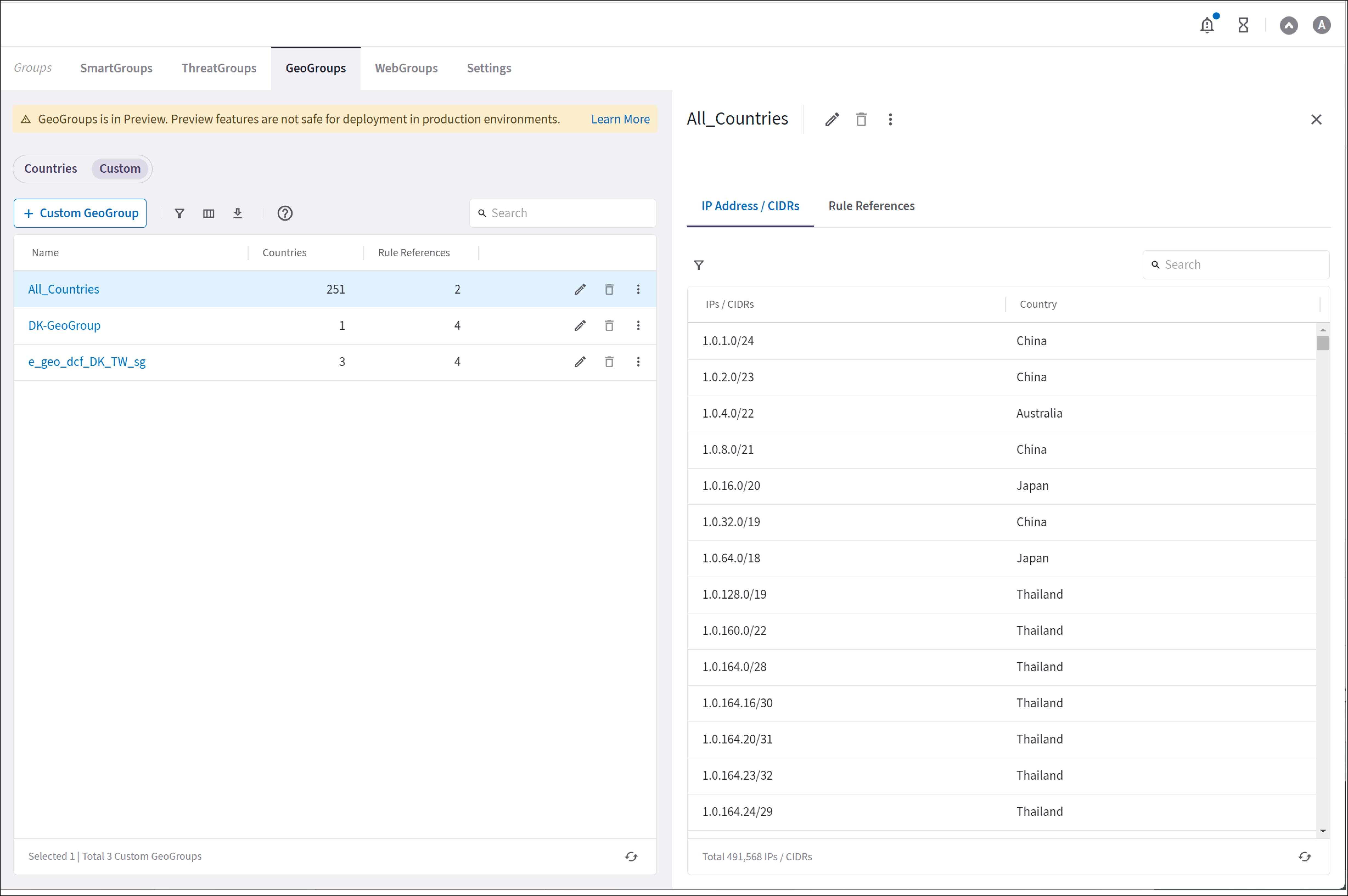Creating a Custom GeoGroup
A custom GeoGroup is a group of countries or geographical areas that can be selected as a source or destination in a Distributed Cloud Firewall rule.
For example, if your company does not do business with Russia, Ukraine, or Sudan, create a group named "Non GeoCompliant Countries" and include those three countries.
To create a custom GeoGroup:
-
In the CoPilot UI go to Groups > GeoGroups.
-
Click + GeoGroup.
-
In the Create Custom GeoGroup dialog, provide the following information about your GeoGroup:
Parameter Description Name
Name of the new GeoGroup.
Countries
Enter the countries to use in the GeoGroup.
You can enable the Preview toggle to see the IPs/CIDRs of the countries you selected.
-
Click Save.