Egress Security Score
The Egress Security Score on the Egress > Overview tab provides information on how well your VPC/VNets are protected by Aviatrix PaaS.
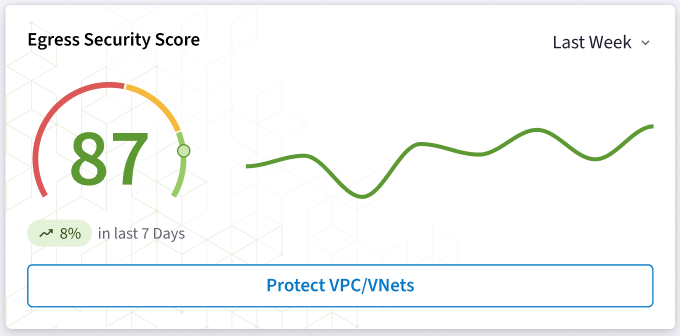
Click Protect VPC/VNets to open the Protected VPC/VNets tab.
Egress Security Score Calculation
-
Egress Score = (Sum of all scores of individual non-ignored VPC or VNets / Total number of non-ignored VPCs) * 100
-
0 is the lowest score for a VPC/VNet
-
1 is the highest score for a VPC/VNet
-
Gateway subnets are excluded
-
In AWS, focus on routes that have a next hop of "nat-*".
| VPC/VNet State | Aviatrix Gateway | Criteria (AWS) | Definition | Score |
|---|---|---|---|---|
Not Onboarded |
None |
No Aviatrix Gateways |
VPC has no Aviatrix Gateways deployed and has direct access to the Internet. |
0 |
Unprotected |
Yes |
0.0.0.0/0 points to the Aviatrix gateway AND there is no Default Deny Rule for the VPC OR 0.0.0.0/0 points to Internet Gateway |
VPC has Aviatrix Gateways deployed and direct access to the Internet; traffic to Internet is not logged. |
0 |
Monitored |
Yes |
0.0.0.0/0 points to the Aviatrix gateway AND VPC is in a 'Watch' Rule for Any-Web AND there is no Deny Any-Web Rule for the VPC |
VPC has Aviatrix Gateways deployed and traffic to the Internet is being logged. |
.5 |
Partially Protected |
Yes |
0.0.0.0/0 points to the Aviatrix Gateway AND there is no Default Deny Rule for the VPC AND the VPC is in another Deny Rule (but not Any-Web) |
VPC has some selective traffic to the Internet blocked. |
.75 |
Protected |
Yes |
0.0.0.0/0 points to the Aviatrix Gateway AND source VPC; Destination is Public Internet; there is a Deny Rule for the VPC |
VPC may have only selective traffic to the Internet allowed. |
1 |
No Egress |
None / Yes |
No 0.0.0.0/0 route in the VPC |
VPC does not have direct access to the Internet |
1 |
Ignored |
None / Yes |
Manually set state |
VPC is ignored from Egress Score calculation |
N/A |
Include VPC/VNets in the Egress Score
You can include selected VPC/VNets in the Egress Score calculation.
On the Security > Egress > Protected VPC/VNets tab, click the vertical ellipsis ![]() next to the VPC/VNet and select Include in Egress Score. The VPC/VNet will be included in the Egress Score calculation.
next to the VPC/VNet and select Include in Egress Score. The VPC/VNet will be included in the Egress Score calculation.
Ignore VPC/VNets for the Egress Score
You can exclude selected Unprotected VPC/VNets from being included in the Egress Score calculation.
On the Security > Egress > Protected VPC/VNets tab, click the vertical ellipsis ![]() next to the VPC/VNet and select Ignore for Egress Score. The VPC/VNet will not be included in the Egress Score calculation.
next to the VPC/VNet and select Ignore for Egress Score. The VPC/VNet will not be included in the Egress Score calculation.