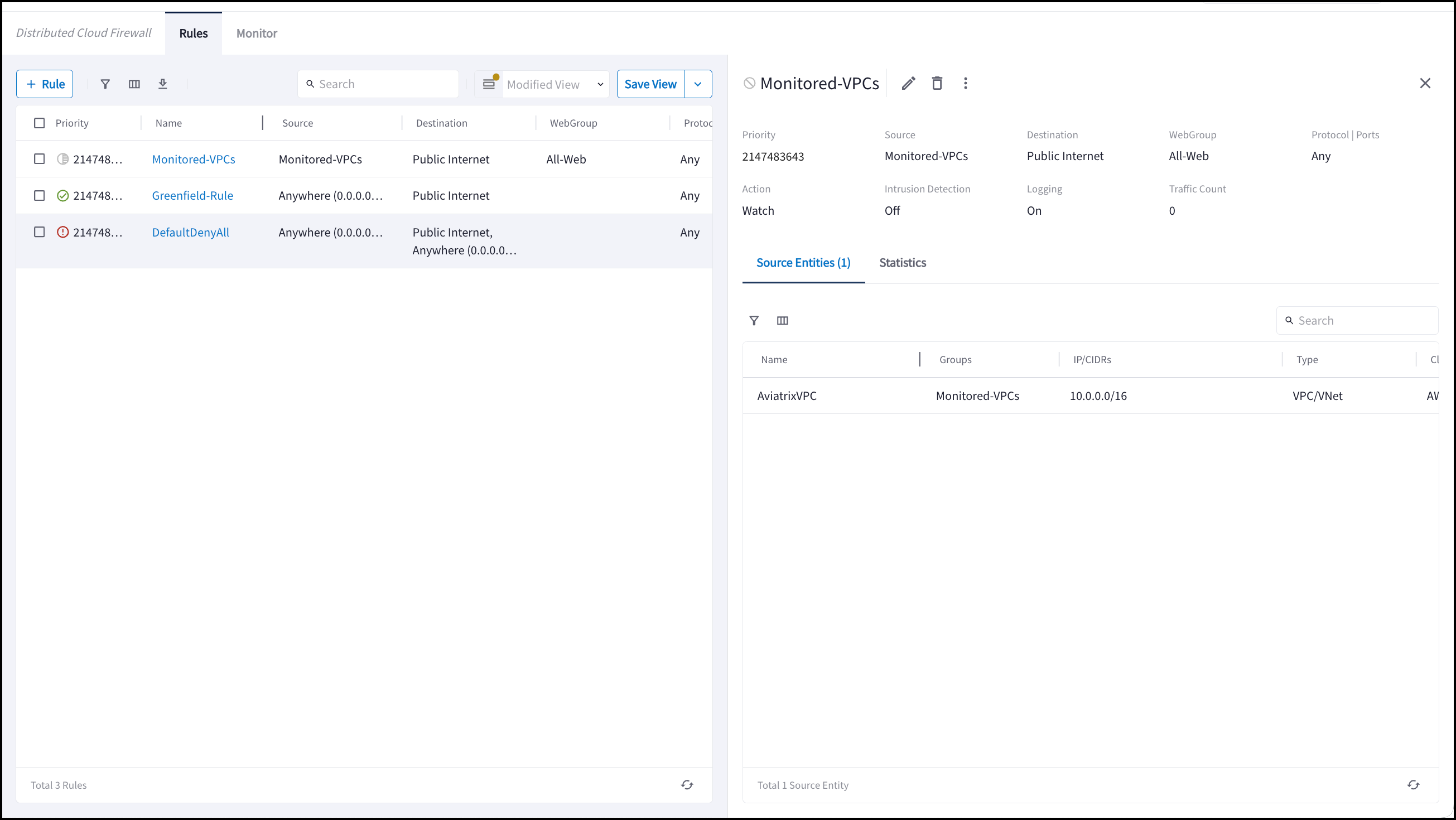Create Distributed Cloud Firewall Egress Rules
You can manually create Distributed Cloud Firewall (DCF) egress rules on the Security > Distributed Cloud Firewall > Rules tab to define the access control to apply on the traffic going to the Internet.
DCF rules are also created automatically when you:
-
Monitor a VPC/VNet: VPC/VNet is added to the Monitored-VPCs rule.
-
Protect a VPC/VNet: VPC/VNet is added to the Protected-VPCs rule; additional rules are created based on the trusted domains that are selected.
These methods create the SmartGroup and the WebGroup at the same time as the DCF rule.
| DCF rules are automatically enforced (pushed to Aviatrix gateways) as soon as they are created and committed, unless they are just being watched. |
To create a new Egress rule:
-
In Aviatrix PaaS, navigate to Security > Distributed Cloud Firewall.
-
Click + Rule. The Create Egress Rule dialog displays.
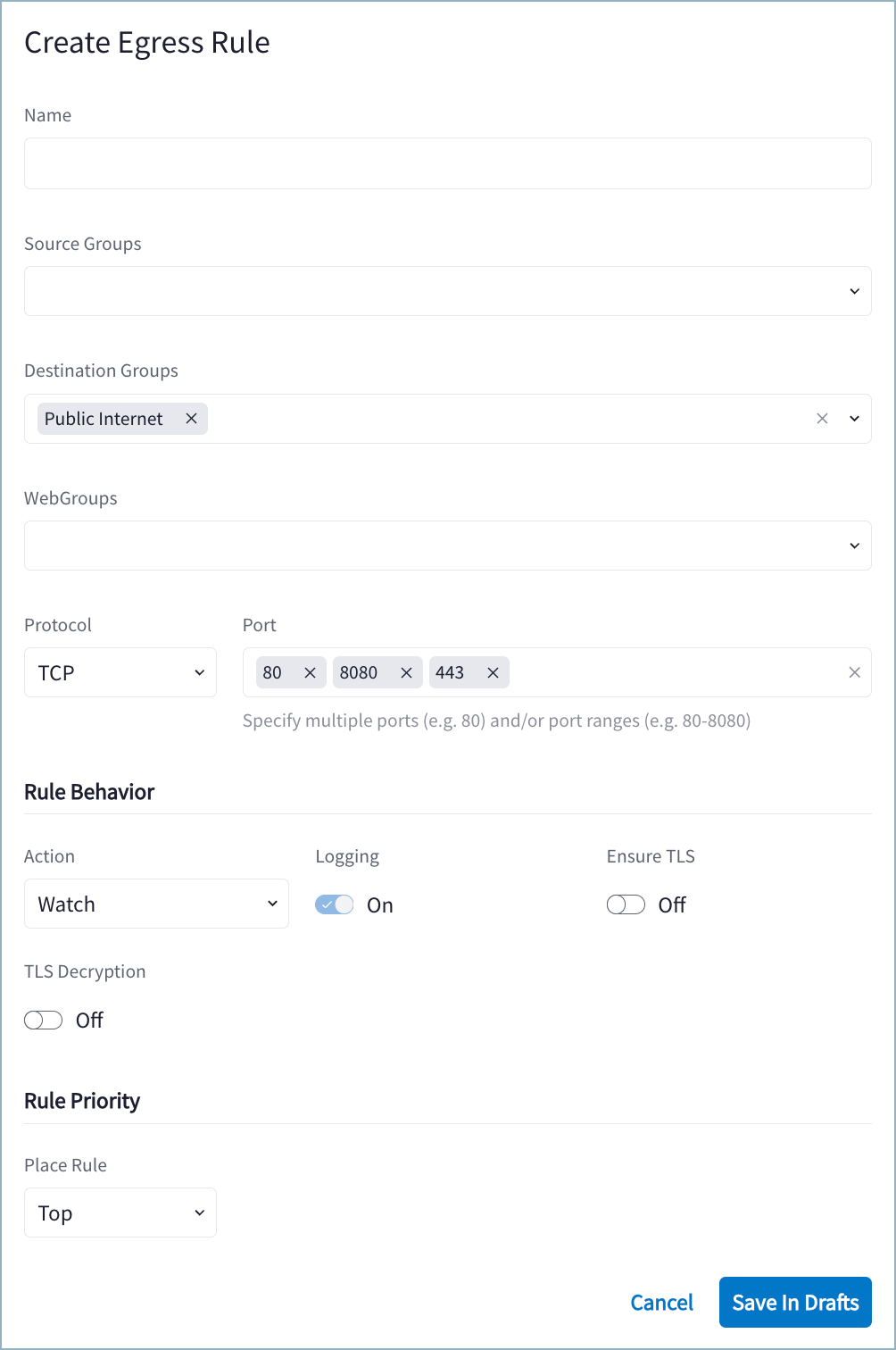
-
Use the Distributed Cloud Firewall Field Reference to create your rule.
-
Click Save in Drafts.
-
Click Commit.
| If you want to protect a VPC/VNet in a similar way to how a VPC/VNet is protected in the Egress workflow, the DCF rule for the VPC/VNet must deny all traffic from that VPC/VNet (Protocol = Any and no values in the Port field). |
View Distributed Cloud Firewall Rule Details
You can open a previously created rule to view the details related to the execution of that particular rule. You can view:
-
Source Entities: origin(s) of the traffic for this rule (SmartGroup)
-
Destination Entities: where the traffic terminates for this rule (SmartGroup, ExternalGroup, Threat Feed, Country)
-
Statistics: traffic statistics from the last hour, day, week, or custom time period. The resulting graph indicates if the traffic is Observed, Enforced & Allowed, or Enforced & Denied.