Monitor VPC/VNets
On the Egress > Protected VPC/VNets tab, you monitor onboarded VPC/VNets to apply egress and monitor the traffic of these VPC/VNets to the Internet.
To monitor VPC/VNets:
-
On the Security > Egress > Protected VPC/VNets tab, click Monitor next to the onboarded VPC/VNet you want to monitor.
-
In the Monitor VPC/VNet dialog, click Monitor. The status changes to Monitored for this VPC/VNet on the Protected VPC/VNets tab.
The VPC/VNet now has egress enabled (Default Route modified; Source NAT enabled) and is added to the Monitored VPC/VNets Rule on the Distributed Cloud Firewall > Rules tab. The Monitored VPC/Vnets Rule monitors VPC/VNets sending traffic to the Internet.
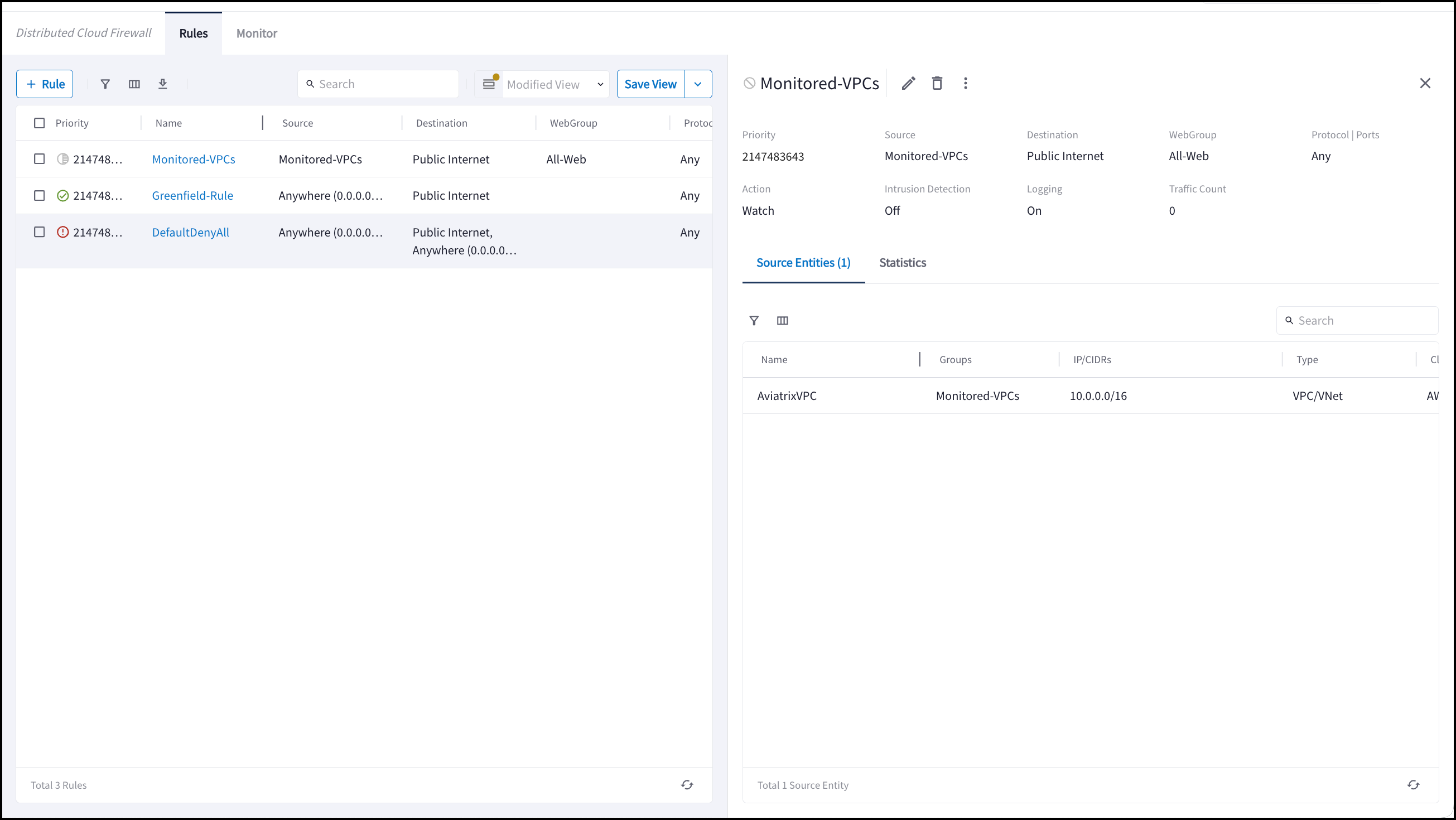
The VPC/VNet is also added to the Monitored-VPCs SmartGroup.
A timestamp is displayed next to the VPC/VNet to indicate how long it has been monitored.