Egress Traffic Protection
The Security > Egress > Protected VPC/VNets tab is populated with VPC/VNets from your onboarded cloud accounts. Any VPC/VNets that are onboarded can be monitored. Any VPC/VNets that are monitored can be protected.
You can select one or more VPC/VNets and perform one of the following recommended actions:
-
Onboard: Onboards the discovered VPC/VNets. This is necessary before monitoring or protecting the VPC/VNets.
If a VPC/VNet is not onboarded, or is in the process of onboarding, this is indicated next to the VPC/VNet name. When a VPC/VNet is not onboarded, this means Aviatrix is not yet managing the networking and security on the VPC/VNet (meaning there are no Aviatrix gateways deployed in it).
-
Monitor: Enables egress on the VPC/VNets, which modifies the Default Route and enables SNAT. Monitoring the VPC/VNet also enables a Watch Rule for the selected VPC/VNets. You must monitor your VPC/VNets before you can apply protection.
Aviatrix strongly recommends monitoring your VPC/VNets for a period of time before applying protection, to establish egress traffic patterns from the VPC/VNets and determine what traffic should be allowed. -
Protect: Enables egress on the VPC/VNets; ensures that VPC/VNets are monitored; and adds the protected VPC/VNets to a Protect Rule and a Protect SmartGroup.
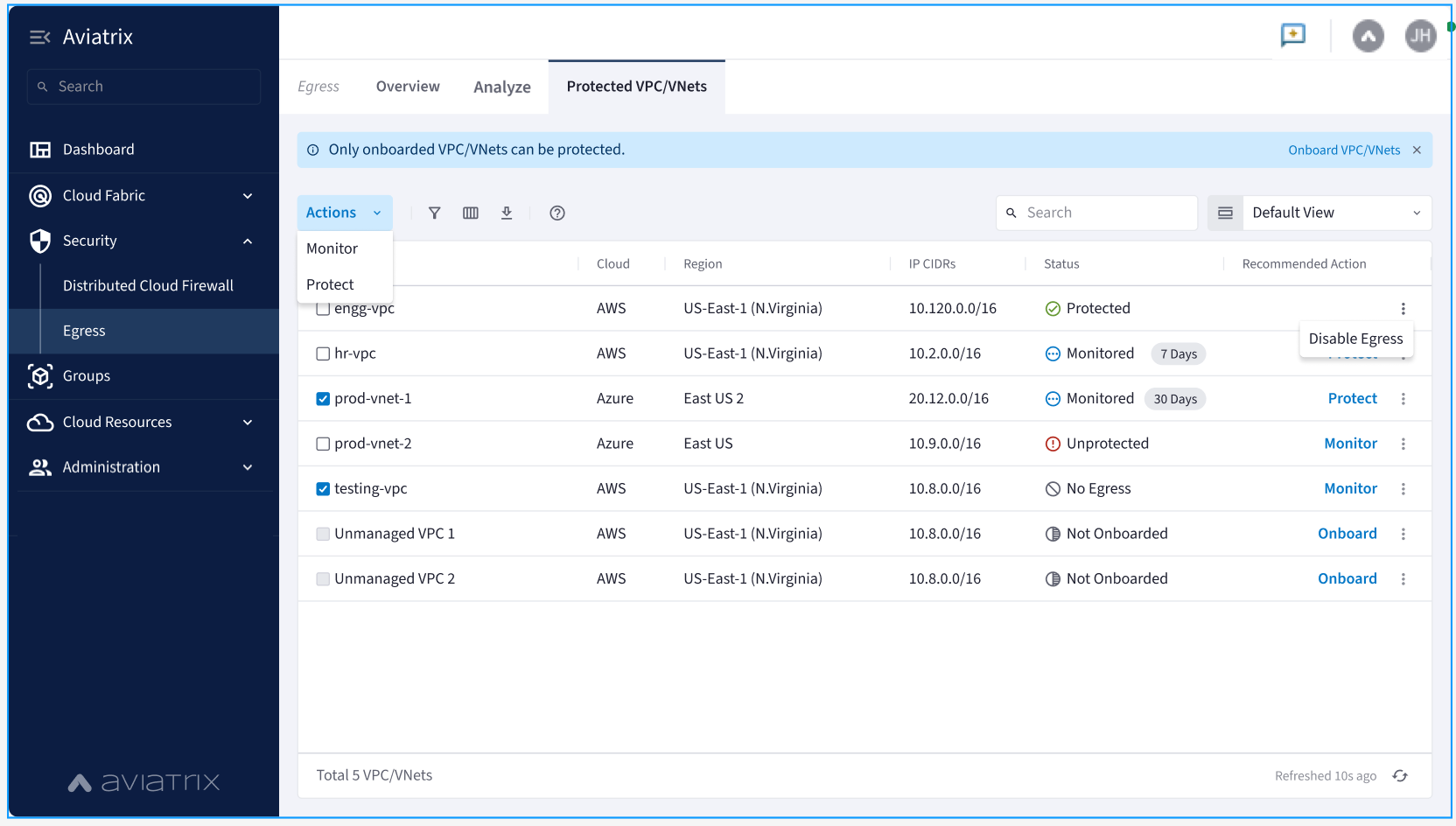
This page displays VPC/VNets in the following states:
-
No Egress: VPC/VNet is private and does not have a route table entry to the Internet.
-
Unprotected: No enforced Default Deny to Internet.
-
Monitored: No enforced Default Deny to Internet; logging enabled.
-
Partially Protected: Default Allow to Internet with some blocking rules.
-
Protected: Default Deny to Internet.
-
Ignored: Unprotected/partially protected and not included in Egress Score calculations.
-
Unknown: VPC/VNet has a route to the Internet, but the destination is not a native Egress point.
In the upper right hand corner of the Egress VPC/VNets tab you can select a view for your Egress VPC/VNets:
-
Default (shows all VPC/VNets)
-
Monitored VPC/VNets
-
Unprotected VPC/VNets
-
Not Onboarded VPC/VNets