Upgrade a Free Trial to a Term Subscription on AWS
You can upgrade an Aviatrix 30-Day Free Trial to a 12-month paid term subscription on AWS Marketplace. Upgrading a Free Trial takes only a few minutes.
| Any resources that were onboarded and managed in your Free Trial are retained. |
You can upgrade from a Free Trial to a paid subscription at any time. A notification banner displays in the platform UI 15 days prior to expiration of the trial plan.
-
Log in to the AWS console and go to AWS Marketplace > Manage subscriptions.
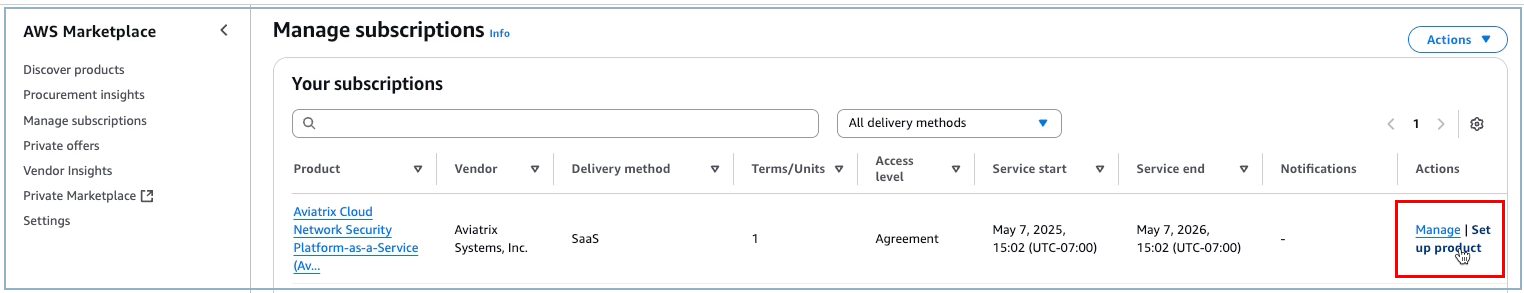
-
Locate the Aviatrix Cloud Network Security PaaS: Managed Firewall & Security offer In the Your subscriptions table.
-
Click Manage in the Actions column.
-
On the Aviatrix Cloud Network Security PaaS: Managed Firewall & Security page, click View purchase options.
-
On the Subscribe page, scroll to Available units, and select the plan suitable to your needs.
-
(Optional) Under Purchase Order (PO) number, select Add a purchase order if you have one.
-
Click Subscribe.
-
To verify your new subscription, do the following:
-
Return to the Aviatrix Cloud Network Security PaaS: Managed Firewall & Security page and click View subscription in the message at the top of the page.
-
In the Your subscriptions table, locate Aviatrix PaaS and click Manage in the Actions column.
-
Under Agreement > Unit, you will see a description of the plan to which you subscribed.
-
-
To log in to the Aviatrix PaaS console (Aviatrix Platform), enter the URL https://console.cloud.aviatrix.com/ in a browser.
You are redirected and signed in to Aviatrix Platform.