Check Point Reference Architecture (Azure)
Before validating the Check Point traffic in Azure it is important to understand the basic Check Point architecture (reference diagram below) so that you can configure Check Point Security Gateway properly.
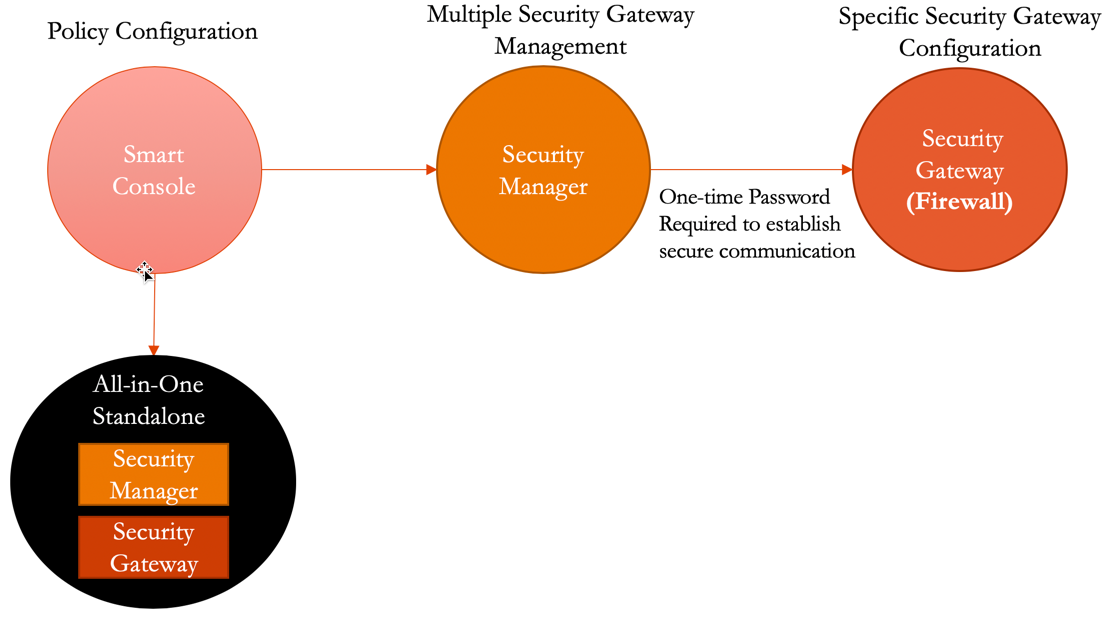
As per above the following steps will be required to configure security polices successfully:
-
Launch Check Point Security Gateway - Configure Interfaces and Static Routes and other specific Security Gateway configuration.
-
Download, install, and configure Check Point Security Management (Optional).
-
Download, install, and configure Check Point Smart Console - Launch Smart Console using Security Manager IP, add/authenticate one or more security gateways, configure security rules/polices, and push it to security gateways.
Please follow the below steps to launch and configure Check Point Security Gateway in Azure.
If you are looking to deploy Check Point in an AWS environment, your starting point is here.