Creating the ZTP ISO for the Edge Gateway (Self-Managed Platform)
|
You must have port 443 open to the IP address of the Aviatrix Controller. For the required port access for Edge Gateway deployment, refer to Aviatrix Edge Gateway Ports and Protocols. |
In Aviatrix CoPilot:
-
Go to Cloud Fabric > Edge > Edge Gateways tab.
-
Click + Edge Gateway.
Provide the following information.
Parameter
Description
Name
Name for the Edge Gateway.
Platform
Select edge_admin.
Site
Select an existing name or enter a new name to identify the edge location.
Site names cannot contain spaces.
ZTP File Type
Select the ZTP file type.
-
For VMware ESXi, select iso.
-
For KVM, select iso or cloud-init.
High Availability
High Availability is set to Off for the primary Edge Gateway.
For the secondary (HA) Edge Gateways, select Active-Active or Active-Standby mode.
Deploying multiple Edge Gateways for the same site is supported. A maximum of 8 Edge Gateways are supported.
In the Interfaces section, configure the WAN, LAN, and Management interfaces for the Edge Gateway.
WAN Interface
Click WAN, then provide the following information.
For IP and DNS settings, enter using the applicable format. For example, if the Edge Gateway’s WAN IP is 10.1.1.151, enter 10.1.1.151/24 or what your netmask is. Parameter Description IP Assignment
The default is Static for static IP assignment.
DHCP for dynamic IP address assignment is not supported.
Interface Tag
(optional) A name to identify the WAN interface.
Interface CIDR
The CIDR for the WAN interface.
Default Gateway IP
The Default Gateway IP address for the WAN interface.
Public IP
(optional) The Public IP address of the WAN interface.
To change or update the Edge Gateway WAN connectivity to Transit Gateway, you will need to first detach the Edge-to-Transit gateway attachment, if there is an attachment. LAN Interface
Click LAN, then provide the following information.
Parameter Description IP Assignment
The default is Static for static IP assignment.
DHCP for dynamic IP address assignment is not supported.
VRRP
If you have Virtual Router Redundancy Protocol (VRRP) configured for the LAN router redundancy, set this switch to On.
Interface CIDR
The CIDR for the LAN interface.
VRRP Gateway IP
The Virtual IP (VIP) address, when VRRP is enabled.
Default Gateway IP
(optional) The Default Gateway IP for the LAN interface.
Interface Tag
(optional) A name to identify the LAN interface.
VLAN Interface
If your LAN is segmented into virtual LANs (VLANs), click + VLAN Interface to add one or more VLAN sub-interfaces, then provide the following information for each VLAN sub-interface.
Parameter Description Interface CIDR
The native VLAN interface IP address.
This is the interface where the untagged packets are sent.
VRRP Gateway IP
The Virtual IP for the VRRP Gateway, when VRRP is enabled.
Default Gateway IP
The Default Gateway IP address for the native VLAN interface.
Interface Tag
(optional) A name to identify this native VLAN interface.
VLAN Sub-Interfaces
VLAN ID
The VLAN ID.
VLAN ID must be a number between 2 and 4092.
VLAN Interface CIDR
The VLAN sub-interface IP address.
VRRP Gateway IP
The Virtual IP for the VRRP Gateway, when VRRP is enabled.
Default Gateway IP
The Default Gateway IP address for this VLAN sub-interface.
Sub-Interface Tag
(optional) A name to identify this VLAN sub-interface.
Management Interface
Click MGMT, then provide the following information.
Parameter Description IP Assignment
Select DHCP or Static, depending on your environment.
This setting cannot be changed after the gateway is created.
Private Network
If the Management interface connection to the Aviatrix Controller is over a private network, set this switch to On.
Leave the setting to Off, if the connection is over the public internet.
Parameter
Description
Egress CIDR (Optional)
The CIDR range for the egress flow for the Management interface.
If a required field is missing, the interface tab is highlighted to indicate there is an error.
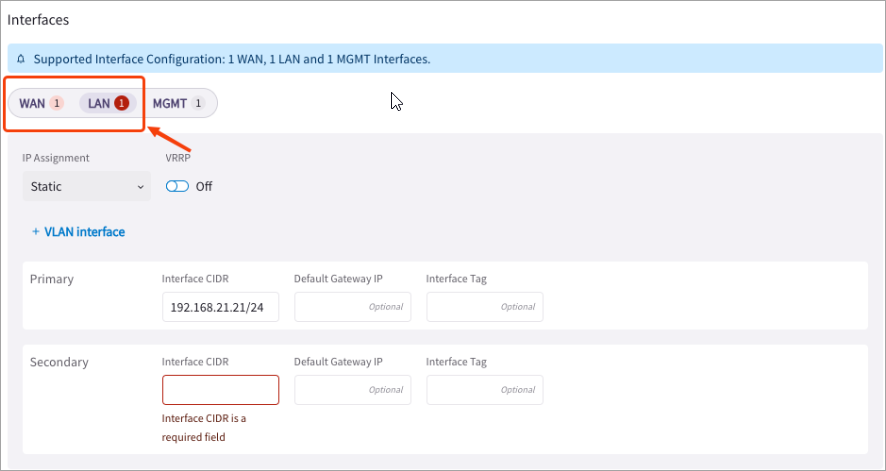
CoPilot creates the ISO file and downloads the file to your downloads folder.
Next, log in to your VMware ESXi or KVM host and upload the ISO or cloud-init file to a datastore or storage device. Then, deploy the Edge Gateway VM instance and attach the ISO or cloud-init image file to complete the Edge Gateway creation and authentication with the Aviatrix Controller.
The ISO file expires after 24 hours. You cannot download it again and will have to repeat the above steps. You must mount the ISO file to an Edge VM to complete the Edge Gateway registration within the 24-hour timeframe.
-