CoPilot Controller Security Settings
See below for information on Controller security settings configurable in CoPilot.
Controller IP Access
If needed, you can limit the IP addresses that can access the Controller on the Settings > Configuration > General tab.
-
You first create a list of the IP addresses that Controller can access.
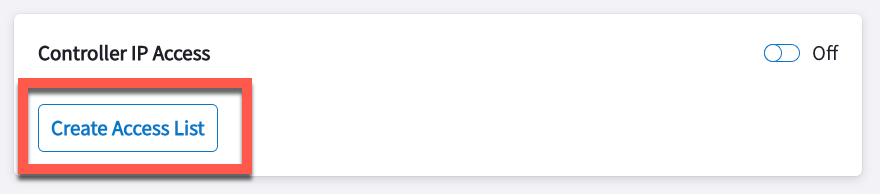
-
Add IP addresses to the list, along with their port and a description.
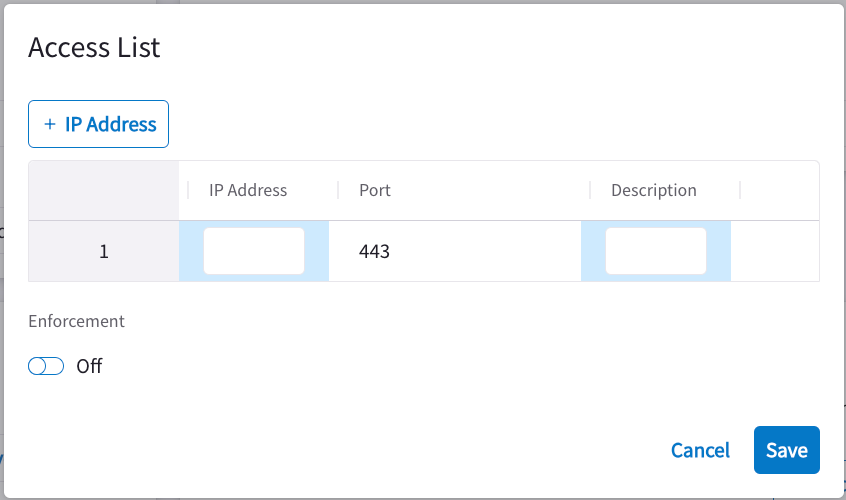
-
Turn On Enforcement for the IP Access List.
-
Click Save. You are prompted if you are sure you want to limit Controller IP access to just IP addresses in the Access List.
-
Click the I understand… checkbox to acknowledge that if all the IP addresses in the Access List are incorrect, the Controller will be inaccessible.
-
Turn On the Controller IP access feature.
When you turn Off the feature:
-
You are prompted if you are sure you want to disable the Controller IP Acess restrictions. The enforcement of the Access List is automatically turned off.
-
Select the I understand… checkbox to acknowledge that all IPs in the Access List will be removed.