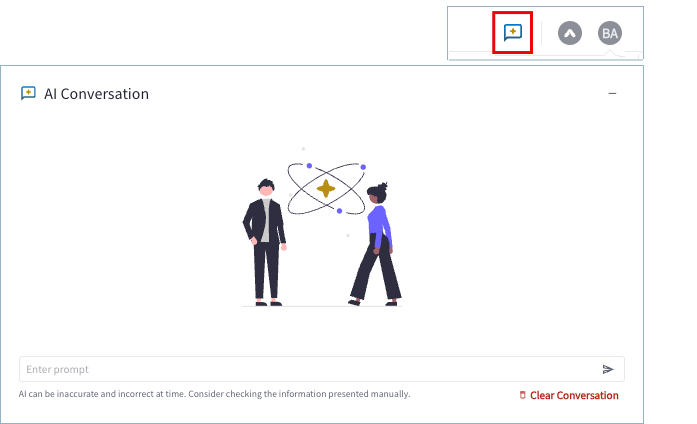Toolbar Options
The tool bar in the upper right of the Aviatrix Platform console provides options for an AI assistant, Aviatrix application information, and user preferences.

Aviatrix AI Assist
You can use the AI integration to get information about Aviatrix features, networking, or whatever is on your mind.
If you want information about Aviatrix-specific features and functions, we recommend identifying Aviatrix in the query.