Enabling the Distributed Cloud Firewall Feature
|
If you see a message on the Distributed Cloud Firewall page (Security > Distributed Cloud Firewall) that you require the Aviatrix Universal Subscription, in the cloud marketplace you must subscribe to and accept terms for the correct Aviatrix subscription:
Take note of your Customer ID for this offer. If there is no pre-existing customer ID (you are a new user), you entered this customer ID when logging on to CoPilot. You do not need to reset the Customer ID on the License tab before enabling the feature. If you have already subscribed to the Aviatrix Universal Subscription license, you do not need to subscribe again. You can just enable the feature from Configuration > Settings > License in CoPilot. |
After subscribing to the license (if you are a new user), do the following to enable the Distributed Cloud Firewall feature:
-
In CoPilot, go to Settings > Configuration > License.
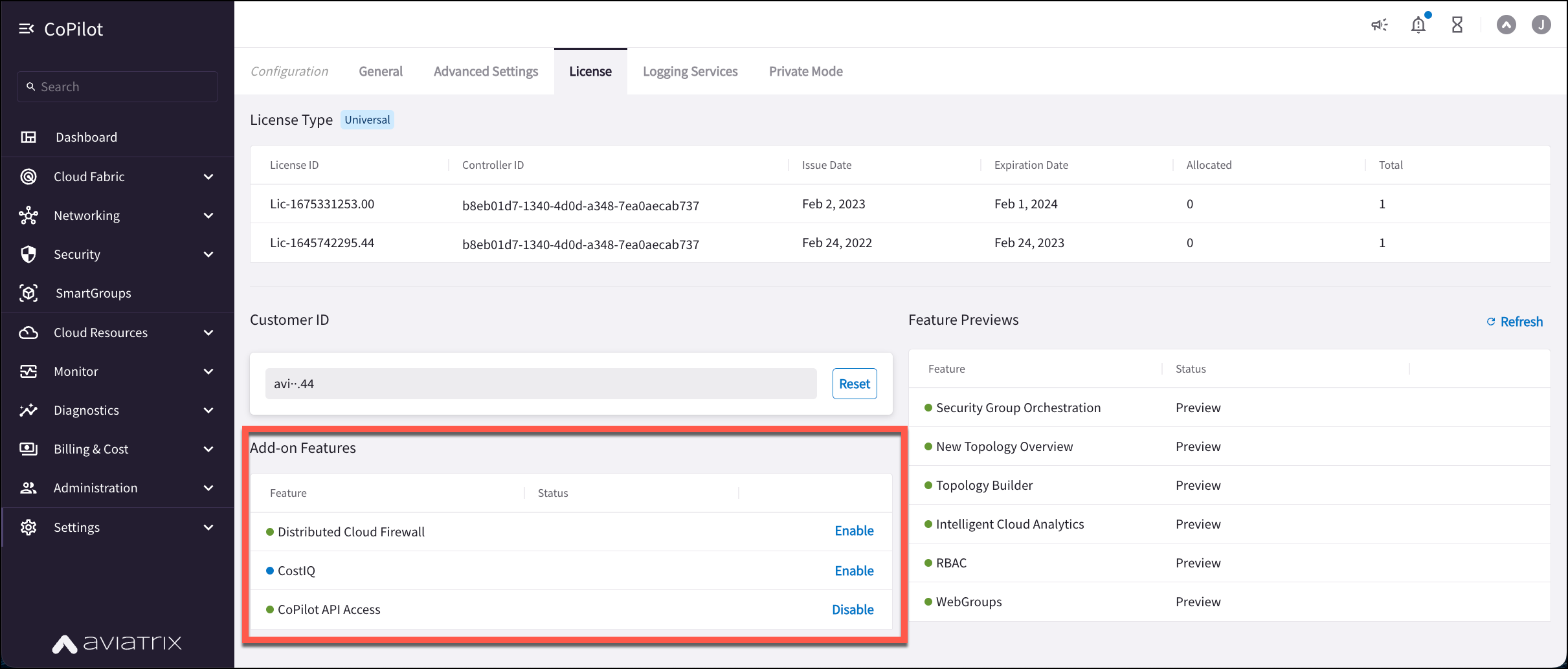
-
In the Add-on Features list, click Enable for the Distributed Cloud Firewall feature.