Multi-Region Multicloud Transit Gateway Peering Workflow
Aviatrix Transit Gateway Peering enables connectivity across two or more Aviatrix Transit Gateways for communication between groups of Spoke VPCs or VNets across single or multiple clouds and regions.
In the diagram below, the Aviatrix Transit Gateways are deployed in AWS and Azure, where each Transit Gateway connects a group of Spoke VPCs/VNets. As a result of Transit Gateway Peering, the Spoke VPC/VNet CIDRs and on-premises routes are dynamically propagated throughout the network, which allows the groups of Spoke VPCs/VNets to communicate with each other via the Transit Gateways.
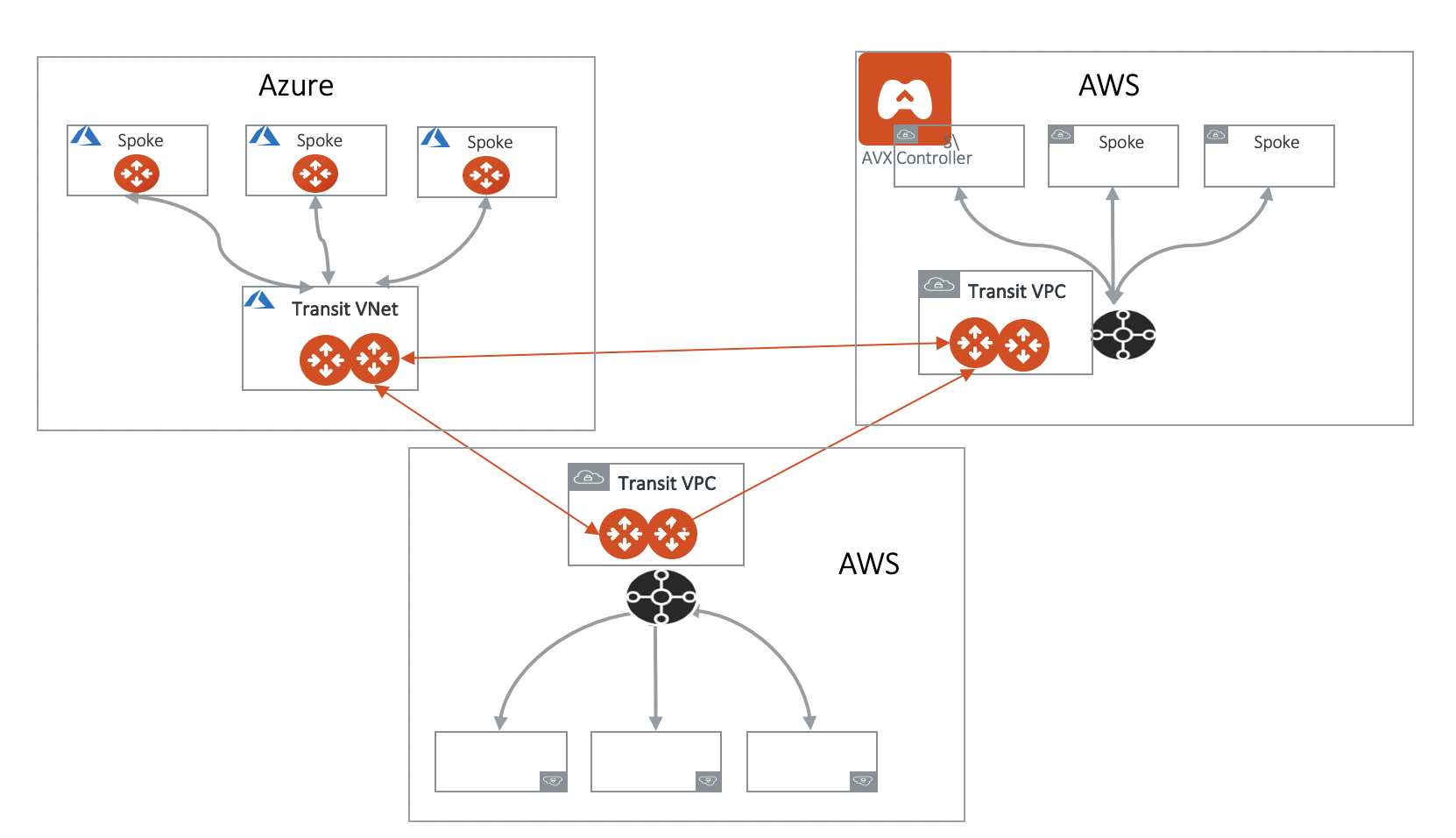
Aviatrix High Performance Encryption (HPE) is supported for Transit Gateway Peering. To create Transit Gateway Peering with HPE, you must first create the Transit Gateways with HPE mode enabled, then create the Transit Gateway peering connection.
Creating a Transit Gateway Peering Connection
To create Transit Gateway peering, do the following:
-
The Transit Gateways can be in a single or multiple clouds and regions.
Aviatrix High Performance Encryption (HPE) mode is supported on Transit Gateway Peering. To enable Transit Gateway Peering HPE, you must create the Transit Gateways with HPE mode enabled.
Excluded Network CIDRs
Excluded Network CIDRs enables you to filter CIDRs to exclude from being propagated to the peering Transit Gateway.
One use case is when there are conflicting or identical CIDRs on both sides of the Transit Gateways, the peering action will be rejected. Using the filter option prevents the overlapped CIDRs from being propagated to the other Transit Gateway.
By default, a Transit Gateway propagates all learned routes from Spoke VPCs and VNets and on-premises.
The diagram below illustrates how Excluded Network CIDRs can be used in a two region deployment. In this case, 10.20.0.0/16 appears on both sides as VPC/VNet CIDR. To allow Transit Peering to proceed, configure on both Transit Gateways Excluded Network CIDRs with 10.20.0.0/16.
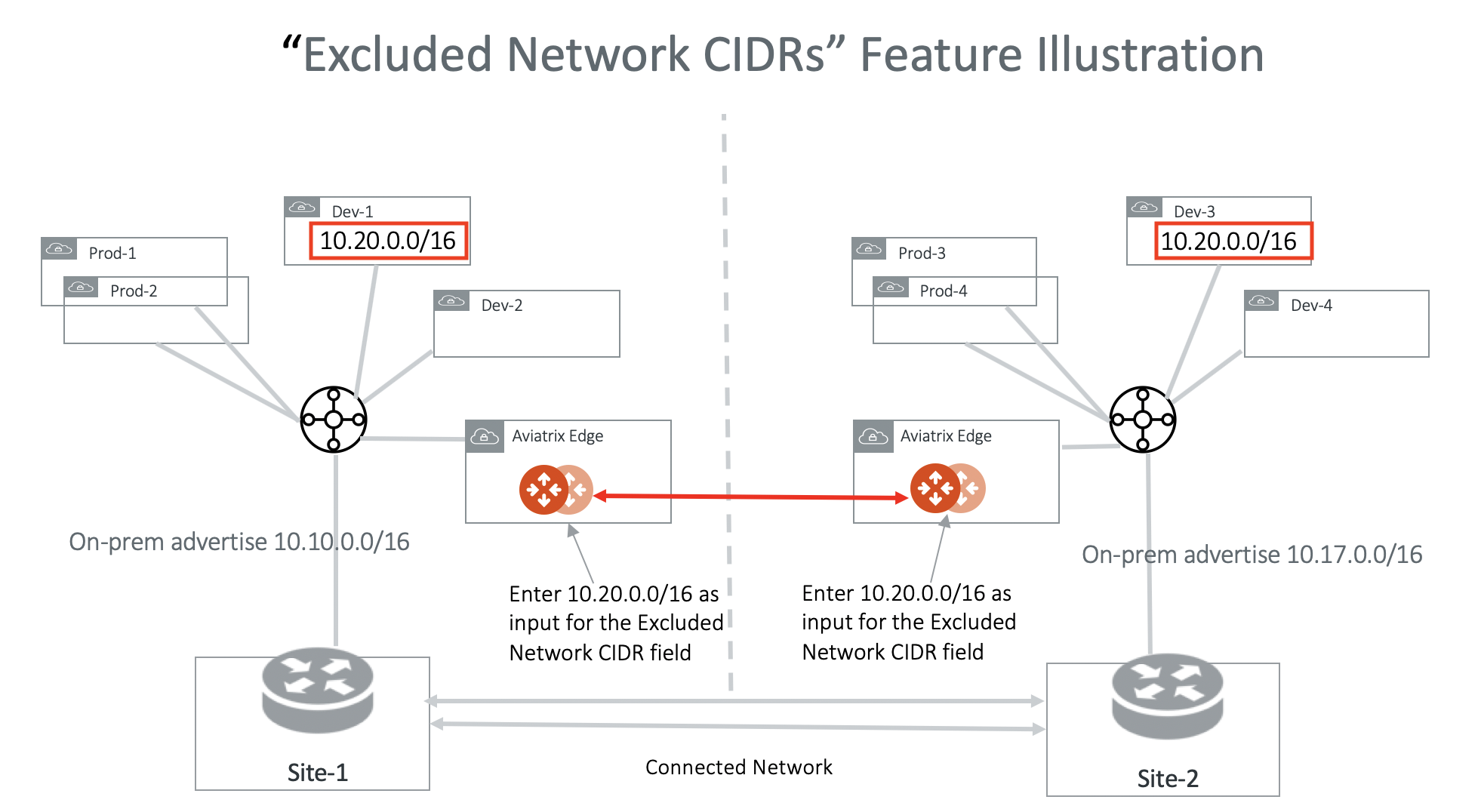
To configure excluded network CIDRs, see Creating a Transit Gateway to Transit Gateway Attachment.
Excluded TGW Connections
Excluded TGW Connections applies to TGW hybrid connections. This is because AWS TGW does not preserve BGP information in its learned routes.
When you use AWS Transit Gateway (TGW) to connect to on-premises via DXGW or VPN, there are situations where on-premises advertise the same network CIDRs to TGW in two different regions. When you connect the two regions by the Aviatrix Transit Gateway peering, overlapping network CIDRs will occur.
Excluded TGW Connections enables you to not advertise certain TGW hybrid attachment (DXGW and VPN) to the remote Aviatrix Transit Gateway and therefore the remote TGW.
The diagram below illustrates one use case. In the diagram, both on-premises connects to TGW and advertise 10.0.0.0/8. Transit Gateway Peering will fail because of the conflicting routes. To solve the problem, configure on both Transit Gateways to exclude 10.0.0.0/8. With this configuration, Site-1 still accesses Prod-1/Prod-2 and Dev-1/Dev-2 via the local regional TGW and Site-2 accesses Prod-3/Prod-4 and Dev-3/Dev-4 via its local regional TGW.
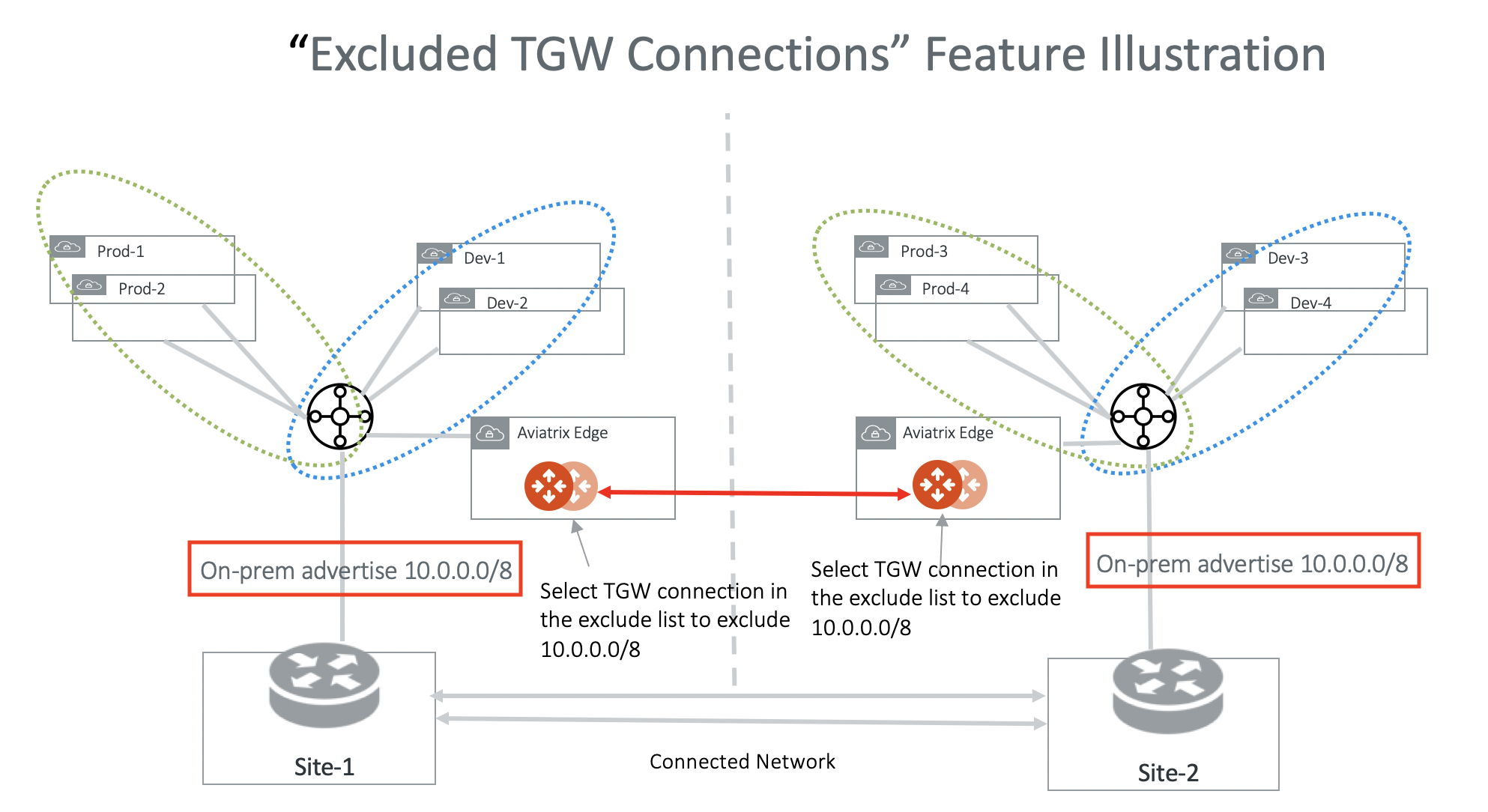
To configure excluded TGW connections, see Creating a Transit Gateway to Transit Gateway Attachment.
Peering over Private Network
Peering over Private Network feature enables you to build Aviatrix Transit Gateway peering connections with High Performance Encryption (HPE) over multicloud where there is a private network connectivity. For example, one Transit Gateway is in AWS and the other in Azure.
One use case is two Aviatrix Transit Gateways are deployed in different public clouds where each has its private connectivity, such as AWS Direct Connect and Azure ExpressRoute, connecting to on-premises or a co-location. By building a Transit Gateway private peering, Aviatrix Transit Gateway forwards traffic over the private links to the other Aviatrix Transit Gateway and beyond.
For an example configuration workflow, see Transit Gateway Peering over Private Network Workflow.
Single-Tunnel mode
Single-Tunnel mode applies to Transit Gateway peering over private network when two Transit Gateways are launched in different clouds with High Performance Encryption Mode. For example, one Transit Gateway is in AWS and the other in Azure.
When Single-Tunnel mode is selected, only a single tunnel connection is established between the two multicloud Transit Gateways (instead of building up to 50 IPSec tunnels as in Aviatrix High Performance Encryption Mode).
One use case is where the underlying private network is a low speed (up to 4Gbps) link across the two cloud types. By using the Single-Tunnel mode, you do not pay the High Performance Encryption Mode license charges.
When the multicloud Transit Gateways enable HA on both cloud types, the aggregate throughput via Single-Tunnel mode can reach 4Gbps.
Peering over Public Network
Aviatrix Transit Gateway Peering over the public network expands Transit Gateway peering connections across cloud service providers over the internet by using Aviatrix High Performance Encryption (HPE) tunneling. Aviatrix HPE enables high throughput performance and high performance encrypted peered connections between the intercloud Transit Gateways.
To create Transit Gateway peering over the internet, see Transit Gateway Peering over Public Network Workflow.
For more information about Aviatrix HPE tunneling, see About High-Performance Encryption.
Default Route Propagation Behavior
If centralized egress is enabled by local TGW FireNet or Transit FireNet, the default route 0.0.0.0/0 is not propagated to the remote Aviatrix Transit Gateway via Transit Peering.
On the other hand, if on-premises advertises the default route to the Aviatrix Transit Gateway, this default route is propagated to the remote Aviatrix Transit Gateway via Transit Peering.