To launch the Aviatrix Edge Gateway in Equinix Network Edge, see Create an Aviatrix Edge in the Equinix documentation. Demo video: Step-by-Step Guide to Deploy Aviatrix Secure Edge on Equinix Network Edge on Vimeo.
|
You will need to create an Access Control List Template to allow CoPilot access to the Aviatrix Edge virtual device. |
Once the Aviatrix Edge virtual device is created and provisioned, an email is sent to the notification email you provided informing that the Aviatrix Edge virtual device is provisioned.
Creating the Access Control List Template for CoPilot
The Access Control List Template defines the inbound rules for the Aviatrix Edge Gateway virtual device to allow specific inbound traffic. Aviatrix Controller and CoPilot needs to communicate with the Aviatrix Edge Gateway. Inbound traffic from the Controller and CoPilot must be allowed on the Edge Gateway virtual device.
|
Controller’s IP address will be automatically allowed based on the cloud-init. |
To define the inbound rules for CoPilot, in the CreateNew Access Control List Management Template page, provide the following information.
-
In the Basic Details section, enter a name for the Access Control List template and a description.
-
In the Inbound Rules section, enter the following information:
-
For IP Address Subnet, enter the CoPilot public or private IP address.
-
For Protocol, select IP from the drop-down.
-
For Description (Optional), enter a description for this rule.
-
Click Add Rule.
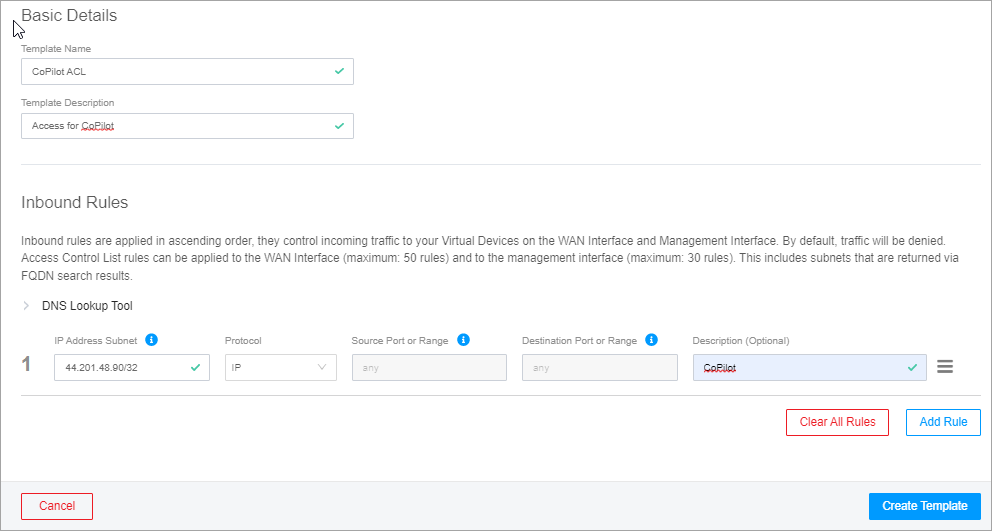
-
-
To create the Access Control List template, click Create Template.
Configuring the Edge Gateway Management Egress IP Address
The Management Egress IP address of the Aviatrix Edge Gateway virtual device must be updated from the Aviatrix CoPilot so that the Security Group is updated with the correct Egress IP address.
-
Locate the public IP assigned by Equinix during Aviatrix Edge virtual device creation.
-
From Equinix Fabric Portal, go to Network Edge > Virtual Device Inventory > Details and locate the Public IP address of the device.
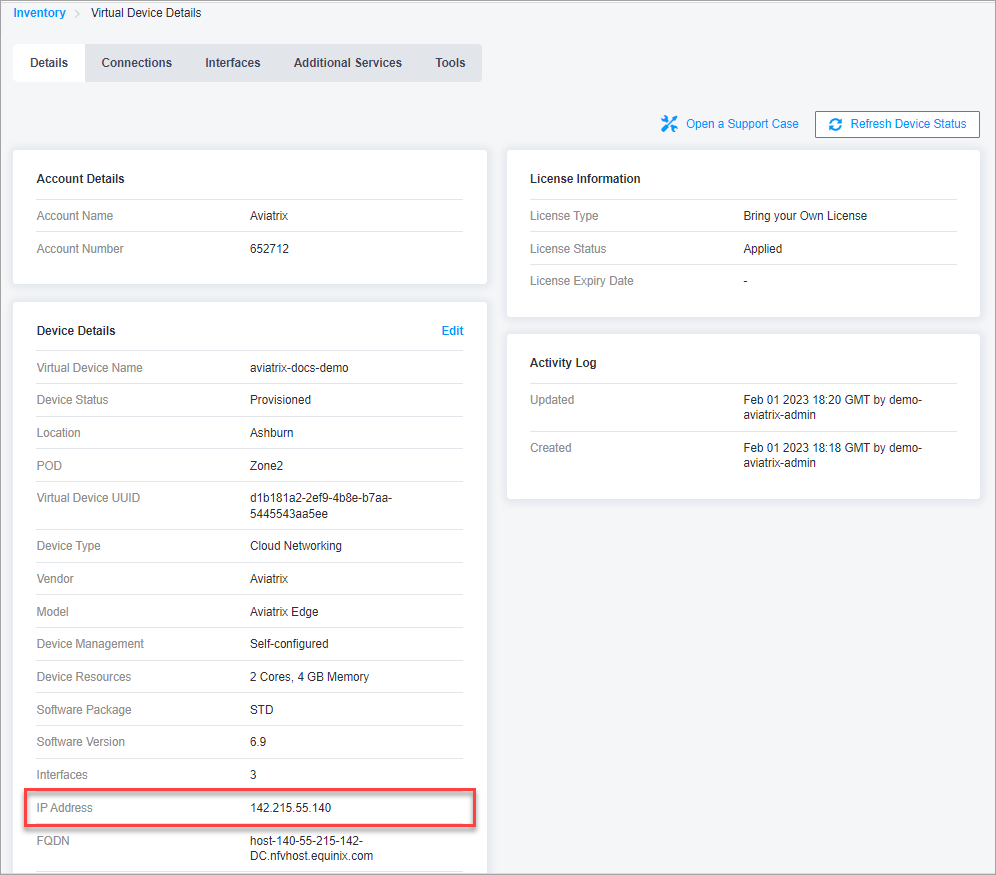
-
-
In Aviatrix CoPilot, navigate to Cloud Fabric > Edge > Gateways tab.
-
In the table, locate the Edge Gateway and click its Edit icon on the right.
-
In the Edit Edge Gateway dialog box, scroll to Interface Configuration section, and click MGMT.
-
Update the Egress CIDR with the Public IP from the Equinix Fabric Portal.
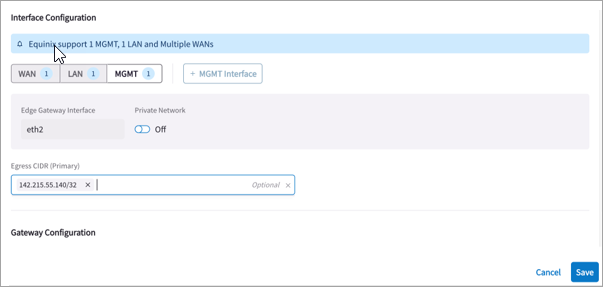
-
Click Save.