Prerequisites for a Transit Network in AWS
Setting up a transit network in AWS is simple with Aviatrix’s Transit Network Workflow. Before getting started with this workflow, make sure you have the following:
-
Transit VPC
This is a VPC where your spokes will connect to transit to your on-premises environment. When setting up a new transit network architecture, this VPC is typically a new VPC.
-
Detached Virtual Private Gateway (VGW)
This VGW is detached from any VPC and will remain detached. It is (or will be) connected to your on-premises environment via a Direct Connect or VPN connection.
-
Spoke VPC(s)
These VPCs will make up the spoke(s) of the transit network.
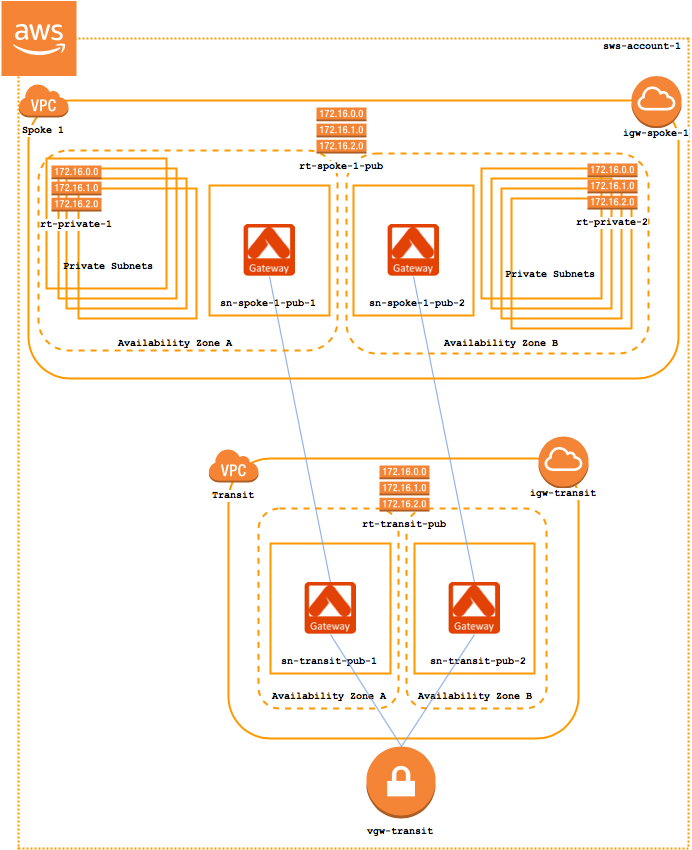
Transit VPC
The following AWS components should be created when setting up the transit VPC:
-
An internet gateway (IGW) [igw-transit] for the VPC.
-
A route table [rt-transit-pub] with a 0.0.0.0/0 route pointing to igw-transit.
-
One subnet with rt-transit-pub attached.
-
(Optional - HA) One subnet with rt-transit-pub attached in a different AZ.
|
Use Useful Tools → Create a VPC to create a transit VPC. Make sure the option "Aviatrix Transit VPC" is selected. |
Virtual Private Gateway (VGW)
Create a new VGW that will terminate your Direct Connect VIF or VPN connection to on-prem. Leave this VGW detached (it will be attached as part of the Transit Network Workflow).
Spoke VPC(s)
The following AWS components should be created for each spoke VPC:
-
An internet gateway (IGW) [igw-spoke-1] for the VPC.
-
A route table [rt-spoke-1-pub] with a 0.0.0.0/0 route pointing to igw-spoke-1.
-
One subnet with rt-spoke-1-pub attached.
-
(Optional - HA) One subnet with rt-spoke-1-pub attached in a different AZ.
-
Any number of private subnets in any AZ in the VPC.
Additional Information
-
VPC with a public subnet (AWS Documentation)